Verifying the configuration, Ipv6 static route configuration example, Network requirements – H3C Technologies H3C WX3000E Series Wireless Switches User Manual
Page 184: Figure 150
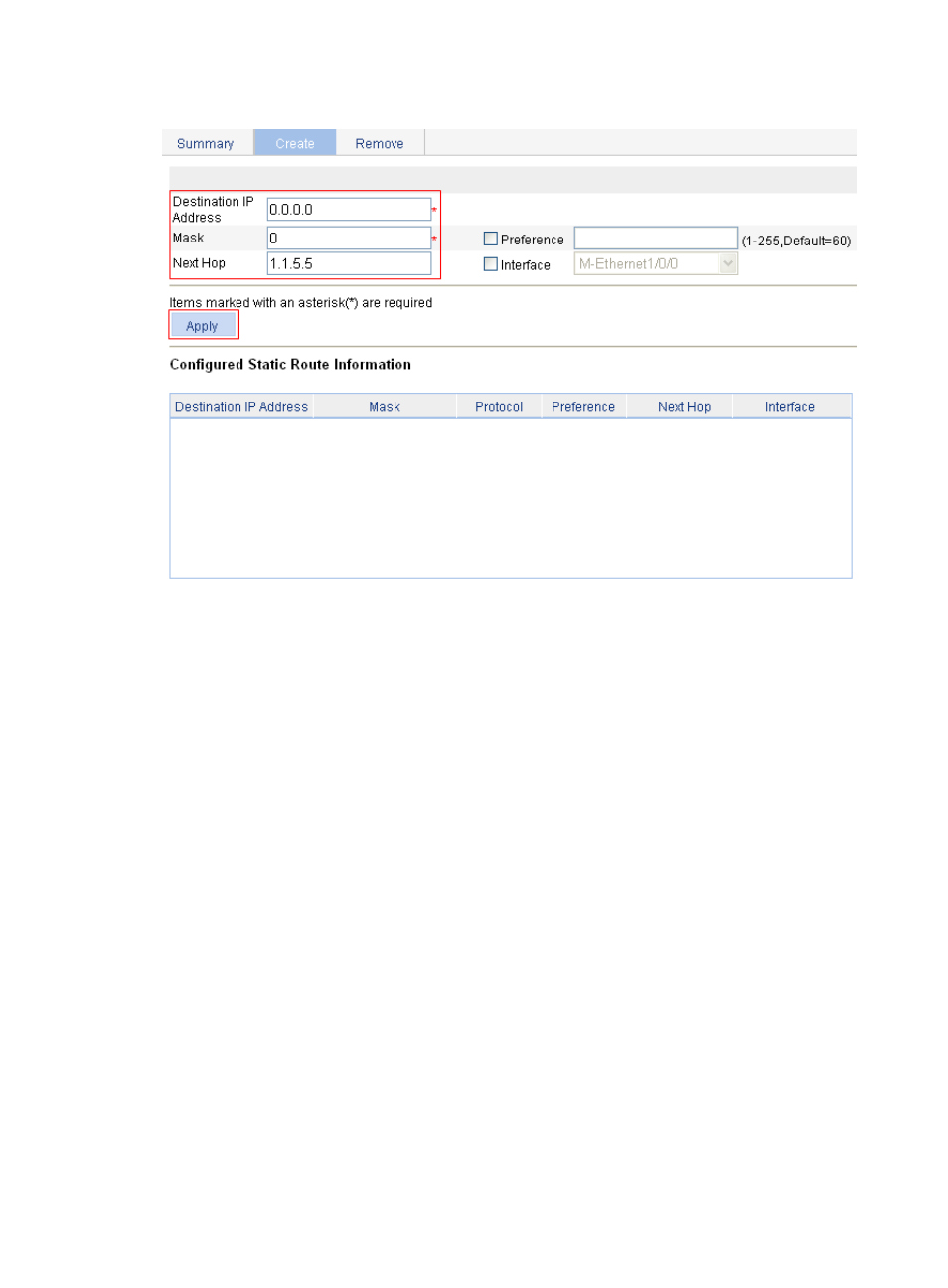
168
Figure 150 Configuring a default route
Verifying the configuration
1.
Display the route table:
Enter the IPv4 route page of Switch A, Switch B, and AC, respectively, to verify that the newly
configured static routes are displayed as active routes on the page.
2.
Ping Host B from Host A (assuming both hosts run Windows XP):
C:\Documents and Settings\Administrator>ping 1.1.3.2
Pinging 1.1.3.2 with 32 bytes of data:
Reply from 1.1.3.2: bytes=32 time=1ms TTL=128
Reply from 1.1.3.2: bytes=32 time=1ms TTL=128
Reply from 1.1.3.2: bytes=32 time=1ms TTL=128
Reply from 1.1.3.2: bytes=32 time=1ms TTL=128
Ping statistics for 1.1.3.2:
Packets: Sent = 4, Received = 4, Lost = 0 (0% loss),
Approximate round trip times in milli-seconds:
Minimum = 1ms, Maximum = 1ms, Average = 1ms
IPv6 static route configuration example
Network requirements
The IP addresses of devices are shown in
. IPv6 static routes must be configured on Switch A,
Switch B and AC for Host A and Host B to communicate with each other.
