H3C Technologies H3C WX3000E Series Wireless Switches User Manual
Page 547
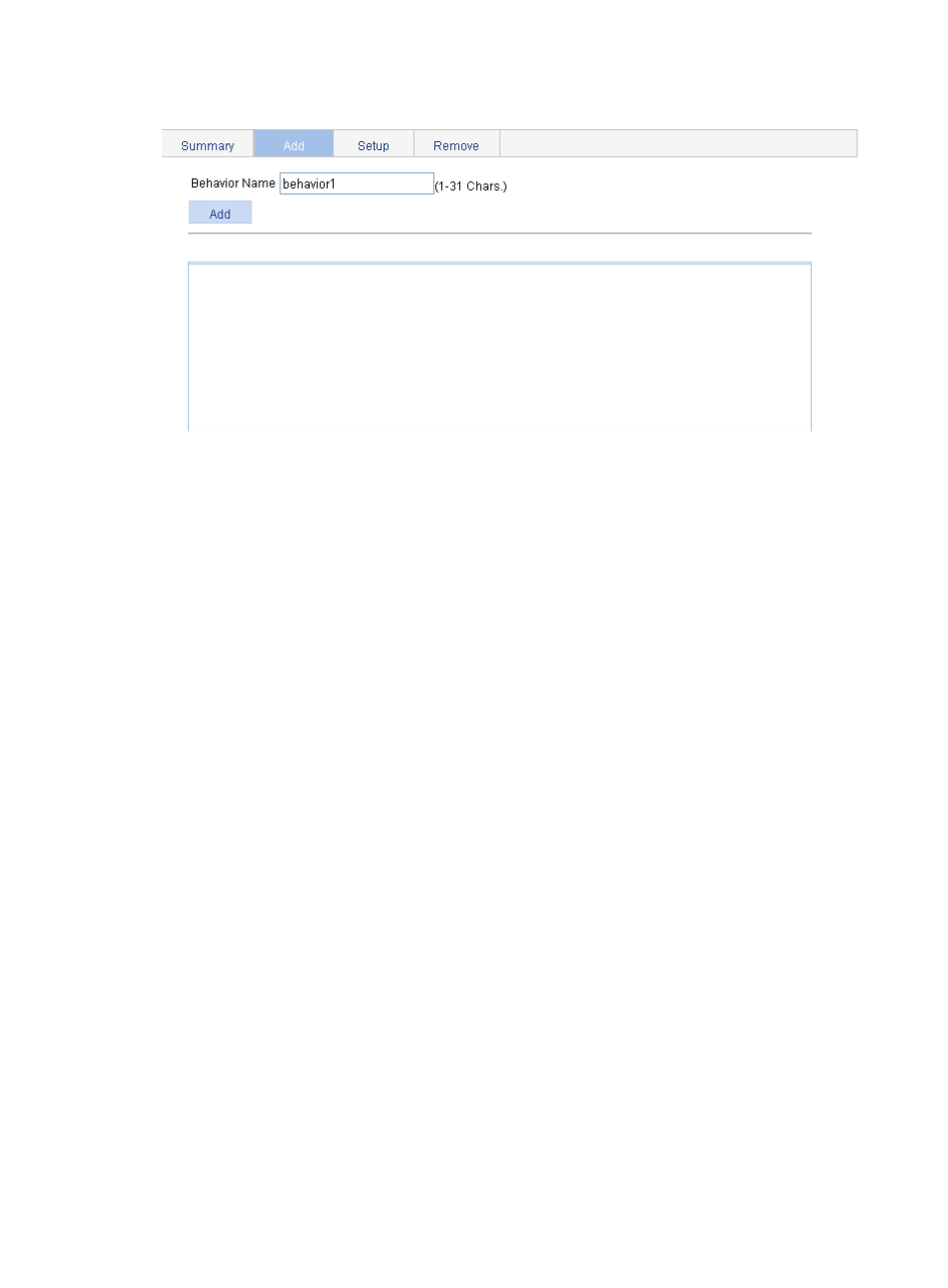
531
Figure 559 Adding a traffic behavior
7.
Configure actions for the traffic behavior:
a.
Click the Setup tab.
b.
On the page as shown in
, select behavior1 in the list, select the Filter option, and
then select Deny in the following list.
c.
Click Apply.
A progress dialog box appears.
d.
Click Close when the progress dialog box prompts that the configuration succeeds.
This manual is related to the following products:
