Recommended configuration procedure, Enabling igmp snooping globally – H3C Technologies H3C WX3000E Series Wireless Switches User Manual
Page 169
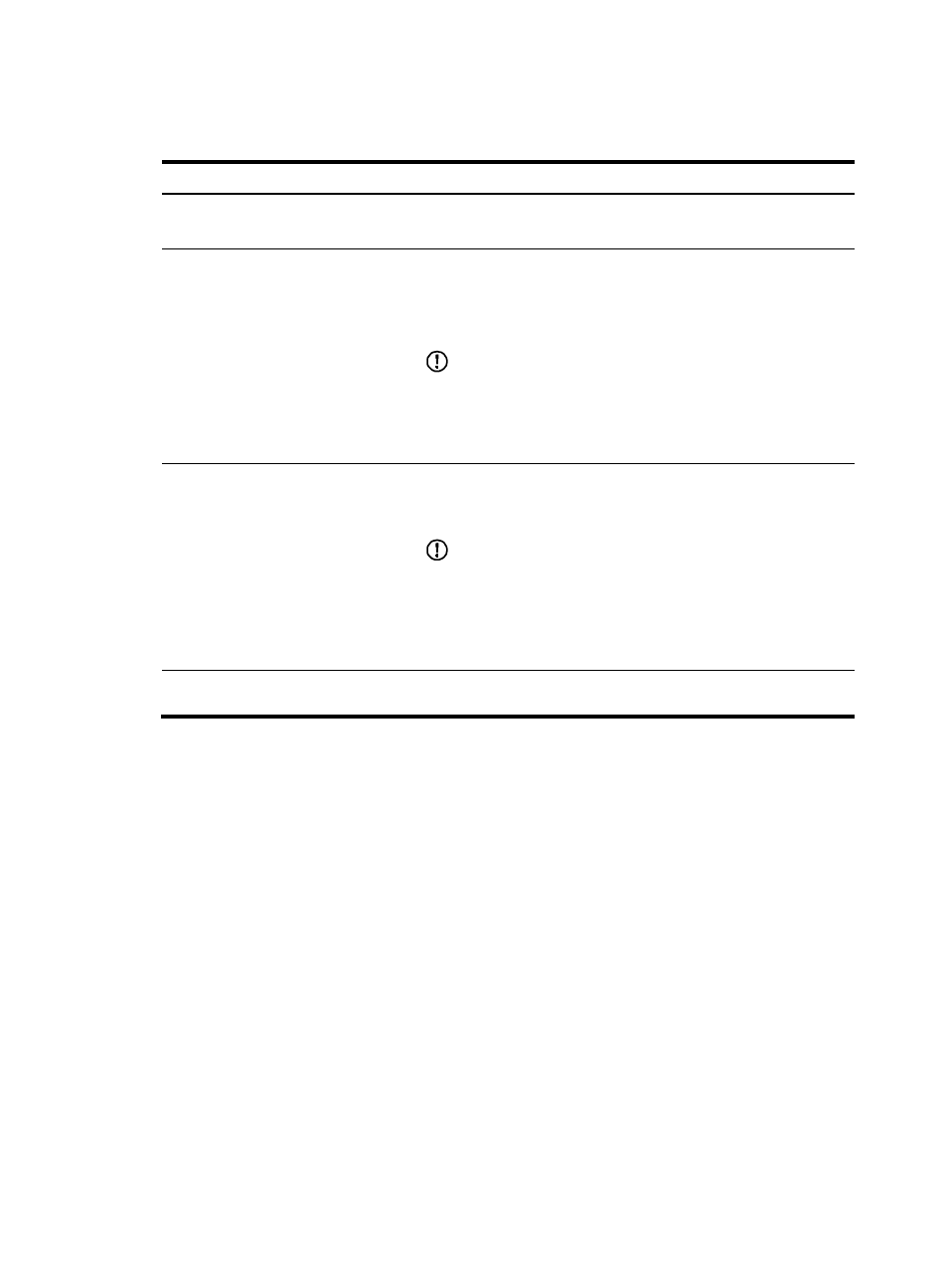
153
Recommended configuration procedure
Step Remarks
1. Enabling IGMP snooping globally
Required.
By default, IGMP snooping is disabled.
2. Configuring IGMP snooping on a
Required.
Enable IGMP snooping in the VLAN and configure the IGMP
snooping version and querier feature.
By default, IGMP snooping is disabled in a VLAN.
IMPORTANT:
•
IGMP snooping must be enabled globally before it can be
enabled in a VLAN.
•
When you enable IGMP snooping in a VLAN, this function takes
effect for ports in this VLAN only.
3. Configuring IGMP snooping on a
Optional.
Configure the maximum number of multicast groups allowed and the
fast leave function for ports in the specified VLAN.
IMPORTANT:
•
Multicast routing or IGMP snooping must be enabled globally
before IGMP snooping can be enabled on a port.
•
IGMP snooping configured on a port takes effect only after IGMP
snooping is enabled in the VLAN or IGMP is enabled on the
VLAN interface.
Optional.
Enabling IGMP snooping globally
1.
Select Network > IGMP snooping from the navigation tree to enter the basic configuration page
shown in
.
2.
Select Enable, and click Apply.
