Preface, Audience, Conventions – H3C Technologies H3C WX3000E Series Wireless Switches User Manual
Page 3: Gui conventions
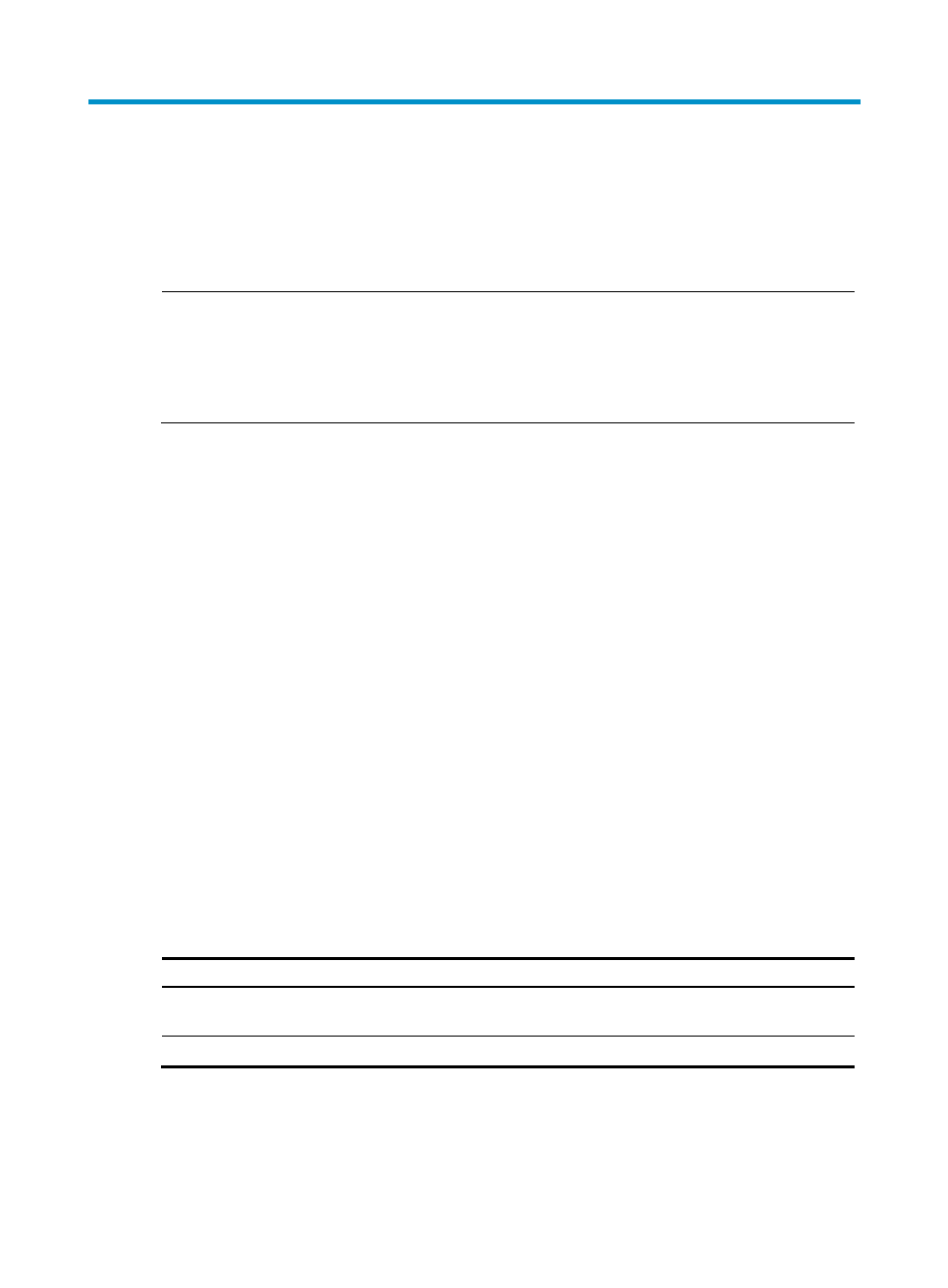
Preface
The H3C WX Series Access Controllers Web-Based Configuration Guide describes the web functions of
the WX series, such as quick start, web overview, wireless service configuration, security and
authentication related configurations, QoS configuration, and advanced settings.
NOTE:
•
Support of the H3C WX series access controllers for features may vary by device model. For the feature
matrixes, see the chapter “Feature Matrixes”.
•
The interface types and output information may vary by device model.
•
The grayed-out functions and parameters on the web interface are unavailable or not configurable.
This preface includes:
•
•
•
About the H3C WX Series documentation set
•
•
•
Audience
This documentation is intended for:
•
Network planners
•
Field technical support and servicing engineers
•
Network administrators working with the WX series
Conventions
This section describes the conventions used in this documentation set.
GUI conventions
Convention Description
Boldface
Window names, button names, field names, and menu items are in Boldface. For
example, the New User window appears; click OK.
>
Multi-level menus are separated by angle brackets. For example, File > Create > Folder.
