H3C Technologies H3C WX3000E Series Wireless Switches User Manual
Page 558
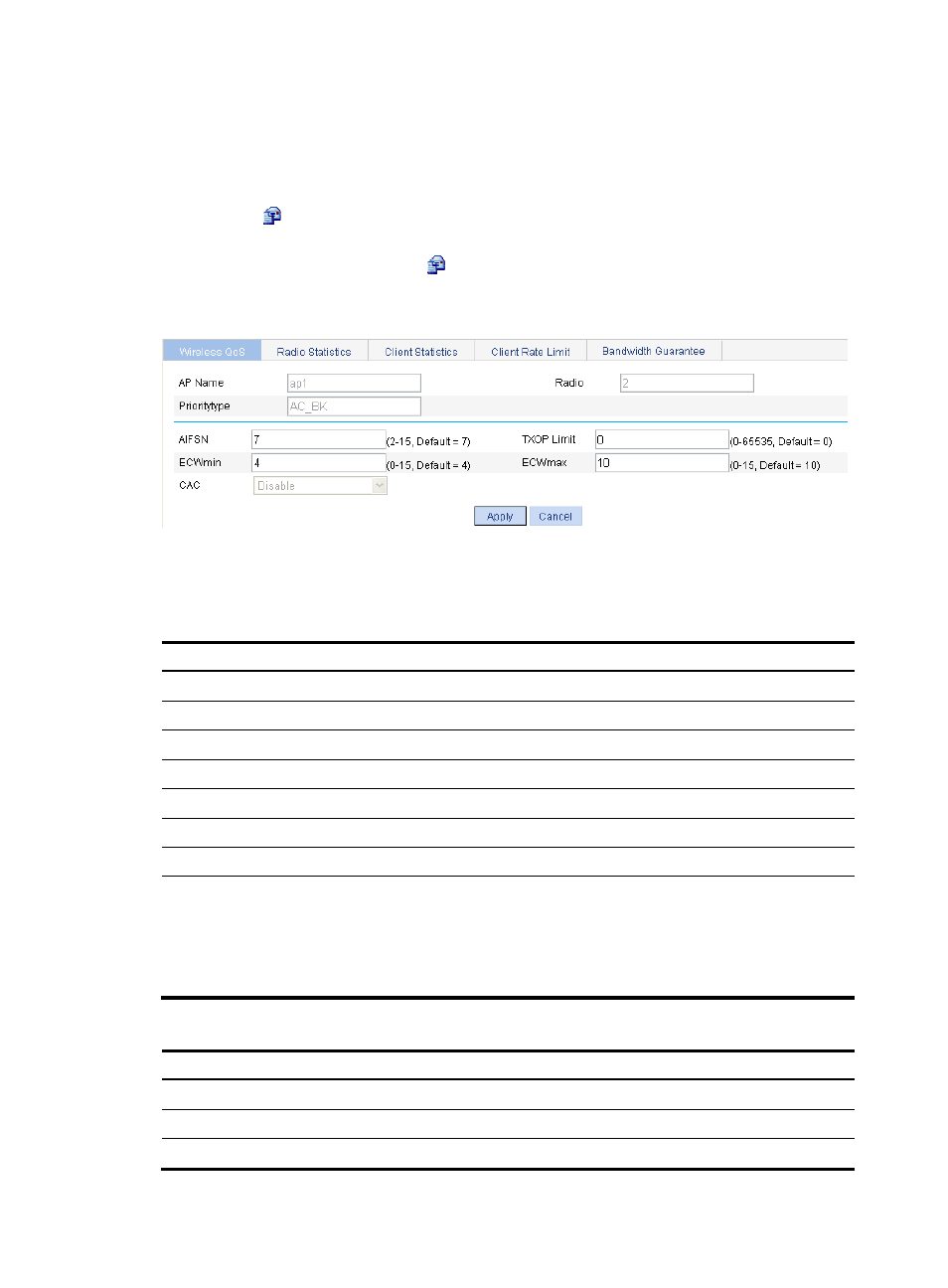
542
Setting client EDCA parameters for wireless clients
1.
Select QoS > Wireless QoS from the navigation tree.
By default, the Wireless QoS tab is displayed.
2.
Click the icon in the Operation column for the desired AP to enter the page for configuring
wireless QoS.
3.
On the client EDCA list, click the icon in the Operation column for the desired priority type
(AC_BK, for example) to enter the page for setting client EDCA parameters.
Figure 570 Setting client EDCA parameters
4.
Configure the client EDCA parameters, as described in
.
5.
Click Apply.
Table 184 Configuration items
Item Description
AP Name
Displays the selected AP.
Radio
Displays the selected AP's radio.
Priority type
Displays the priority type.
AIFSN
Arbitration inter-frame spacing number used by clients.
TXOP Limit
Transmission opportunity limit used by clients.
ECWmin
Exponent of CWmin used by clients.
ECWmax
Exponent of CWmax used by clients.
CAC
Enable CAC:
•
Enable—Enable CAC.
•
Disable—Disable CAC.
AC-VO and AC-VI support CAC, which is disabled by default. This item is not
available for AC-BE or AC-BK, because they do not support CAC.
Table 185 Default EDCA parameters for clients
Access category
TXOP Limit
AIFSN
ECWmin
ECWmax
AC-BK 0
7
4
10
AC-BE 0
3
4
10
AC-VI
94
2
3
4
