Setting rate limiting – H3C Technologies H3C WX3000E Series Wireless Switches User Manual
Page 562
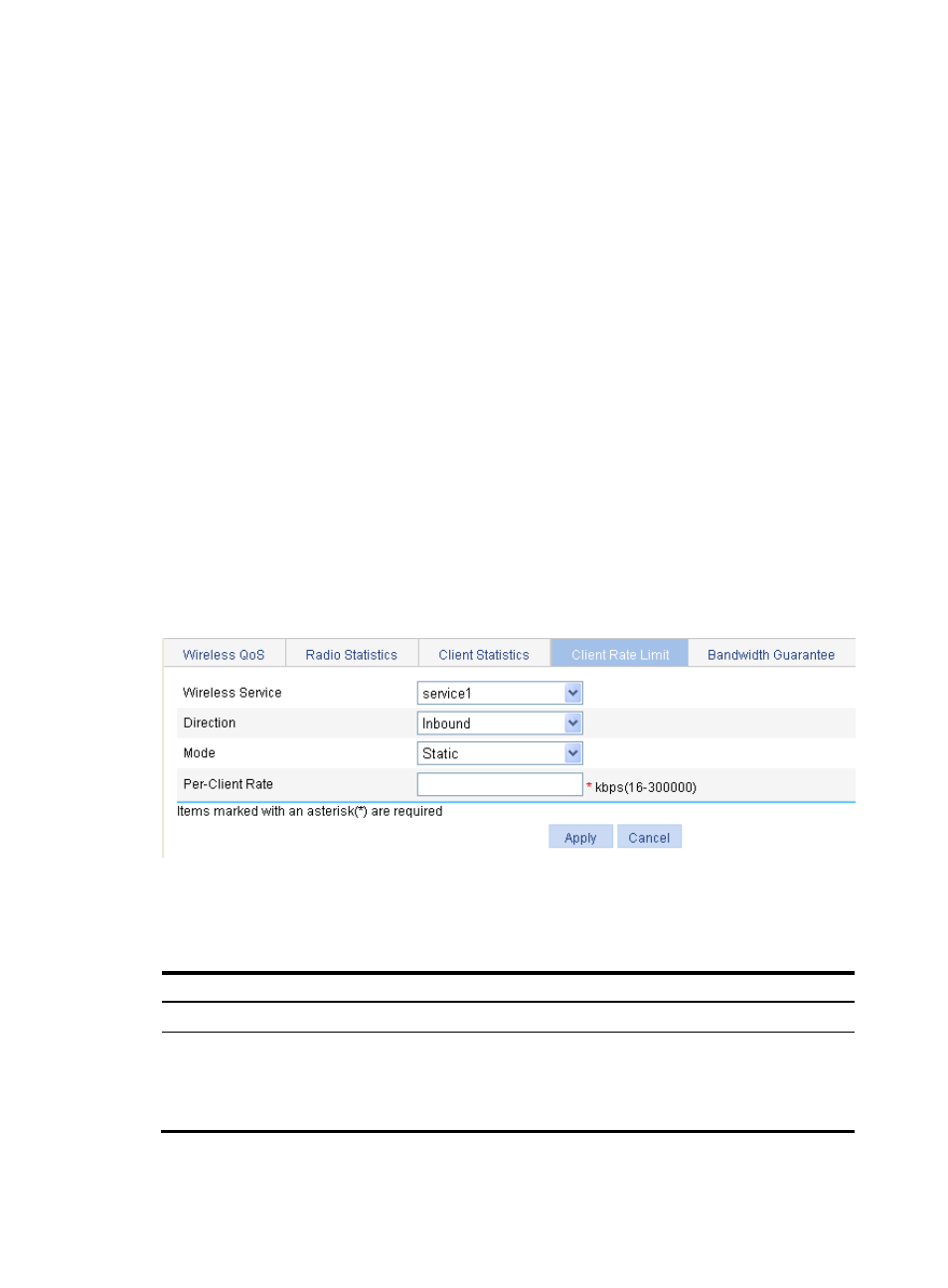
546
Setting rate limiting
The WLAN provides limited bandwidth for each AP. Because the bandwidth is shared by wireless clients
attached to the AP, aggressive use of bandwidth by a client will affect other clients. To ensure fair use of
bandwidth, rate limit traffic of clients in either of the following approaches:
•
Configure the total bandwidth shared by all clients in the same BSS. This is called "dynamic mode".
The rate limit of a client is the configured total rate/the number of online clients. For example, if the
configure total rate is 10 Mbps and five clients are online, the rate of each client is 2 Mbps.
•
Configure the maximum bandwidth that can be used by each client in the BSS. This is called "static
mode". For example, if the configured rate is 1 Mbps, the rate limit of each user online is 1 Mbps.
When the set rate limit multiplied by the number of access clients exceeds the available bandwidth
provided by the AP, no clients can get the guaranteed bandwidth.
Setting wireless service-based client rate limiting
You can configure the access controller to limit client rates for a service within a BSS.
To set wireless service-based client rate limiting:
1.
Select QoS > Wireless QoS from the navigation tree on the left.
2.
Click the Client Rate Limit tab.
3.
Click Add in the Service-Based Configuration area to enter the page for setting wireless
service-based client rate limits, as shown in
.
Figure 573 Setting wireless service-based client rate limiting
4.
Configure service-based client rate limiting, as described in
.
5.
Click Apply.
Table 188 Configuration items
Item Description
Wireless Service
Select an existing wireless service.
Direction
Set the traffic direction:
•
Inbound—Traffic from client to AP.
•
Outbound—Traffic from AP to client.
•
Both—Both inbound and outbound traffic.
