Configuring the ac – H3C Technologies H3C WX3000E Series Wireless Switches User Manual
Page 623
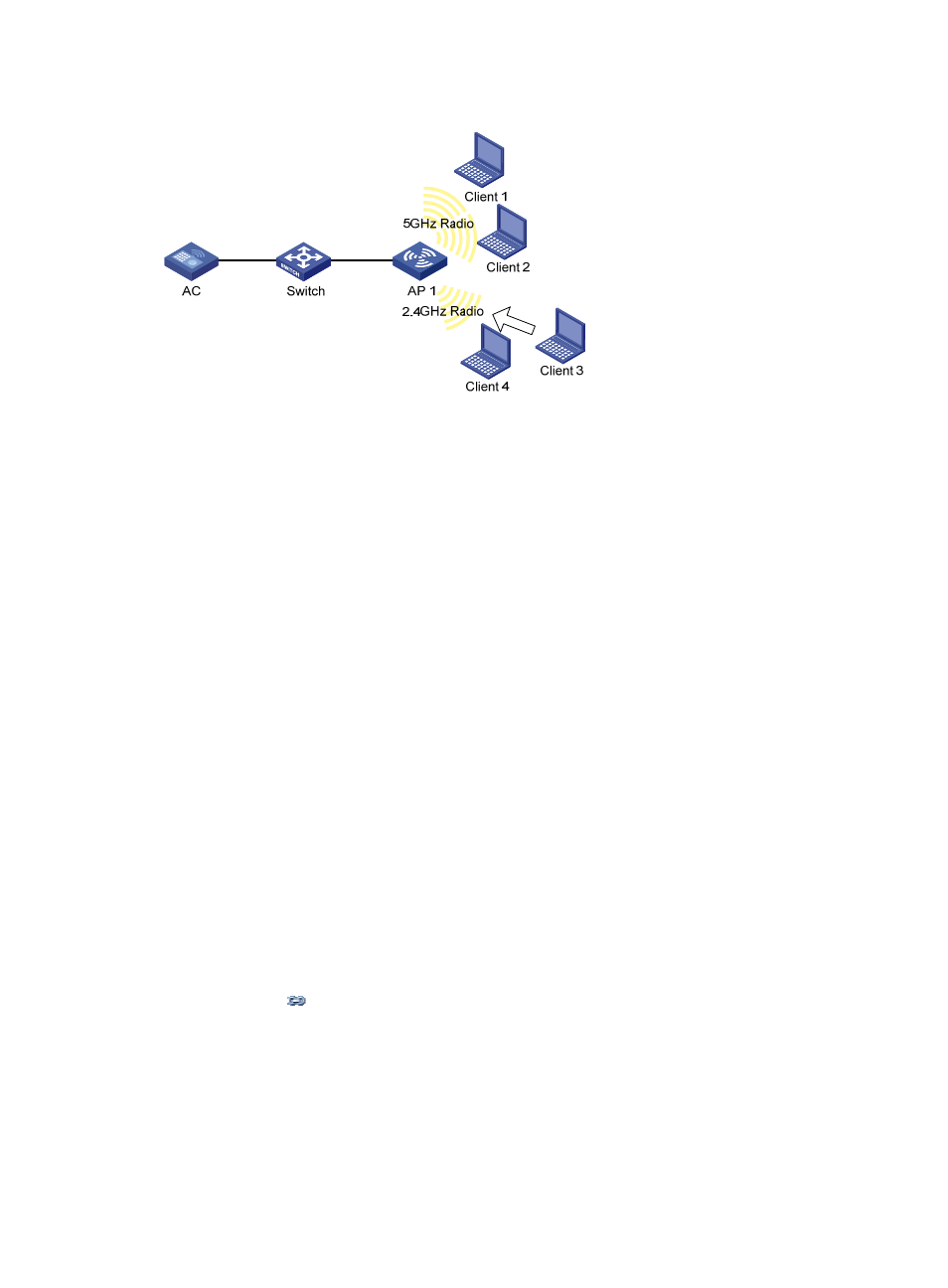
607
Figure 649 Network diagram
Configuring the AC
To enable band navigation to operate properly, make sure of the following:
•
The fast association function is disabled. By default, the fast association function is disabled.
•
Band navigation is enabled for the AP. By default, band navigation is enabled for the AP.
1.
Create an AP:
a.
Select AP > AP Setup from the navigation tree.
b.
Click New.
c.
On the page that appears, enter the AP name ap 1, select the model WA2620E-AGN, select
manual from the Serial ID list, and enter the AP serial ID in the field.
d.
Click Apply.
2.
Configure wireless service:
a.
Select Wireless Service > Access Service from the navigation tree.
b.
Click Add.
c.
On the page that appears, set the service name to band-navigation, select the wireless service
type Clear, and click Apply.
3.
Enable wireless service:
a.
Select Wireless Service > Access Service from the navigation tree.
b.
Set the band-navigation box.
c.
Click Enable.
4.
Bind an AP radio to the wireless service:
a.
Select Wireless Service > Access Service from the navigation tree.
b.
Click the
icon for the wireless service band-navigation to enter the page for binding an AP
radio.
c.
Select the boxes before ap1 with radio types 802.11n(2.4GHz) and 802.11n(5GHz).
d.
Click Bind.
