Configuring continuous transmitting mode – H3C Technologies H3C WX3000E Series Wireless Switches User Manual
Page 589
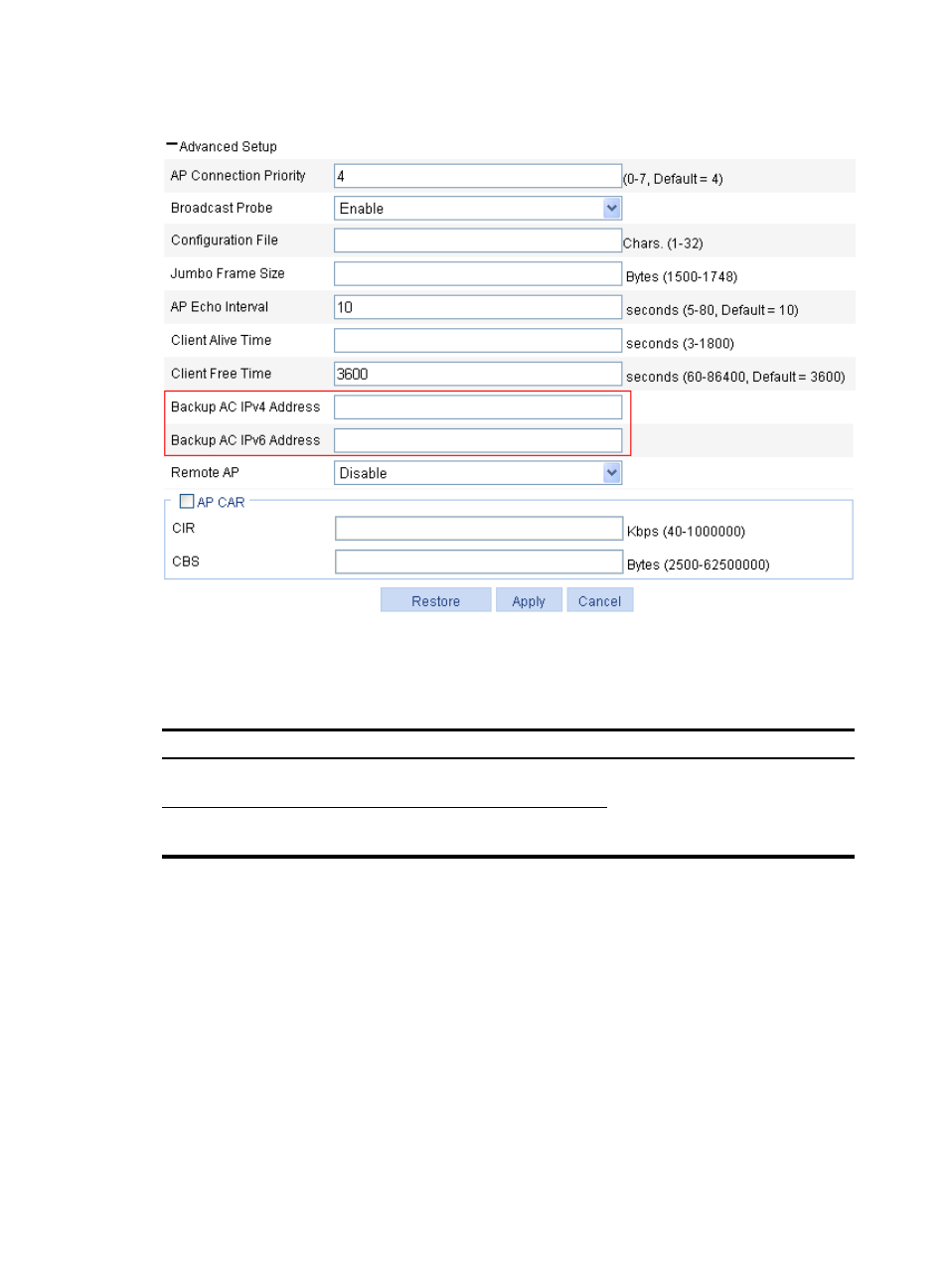
573
Figure 603 Configuring 1+N AC backup
4.
Configure 1+N back as described in
5.
Click Apply.
Table 198 Configuration items
Item Description
Backup AC IPv4 Address
Set the IPv4 address of the backup
AC.
If the global backup AC is also
configured on the page you enter by
selecting Advanced > AC Backup, this
configuration is used in precedence.
Backup AC IPv6 Address
Set the IPv6 address of the backup
AC.
Configuring continuous transmitting mode
1.
Select Advanced > Continuous Transmit from the navigation tree to enter the continuous
transmitting mode configuration page.
This manual is related to the following products:
