Displaying the client statistics – H3C Technologies H3C WX3000E Series Wireless Switches User Manual
Page 560
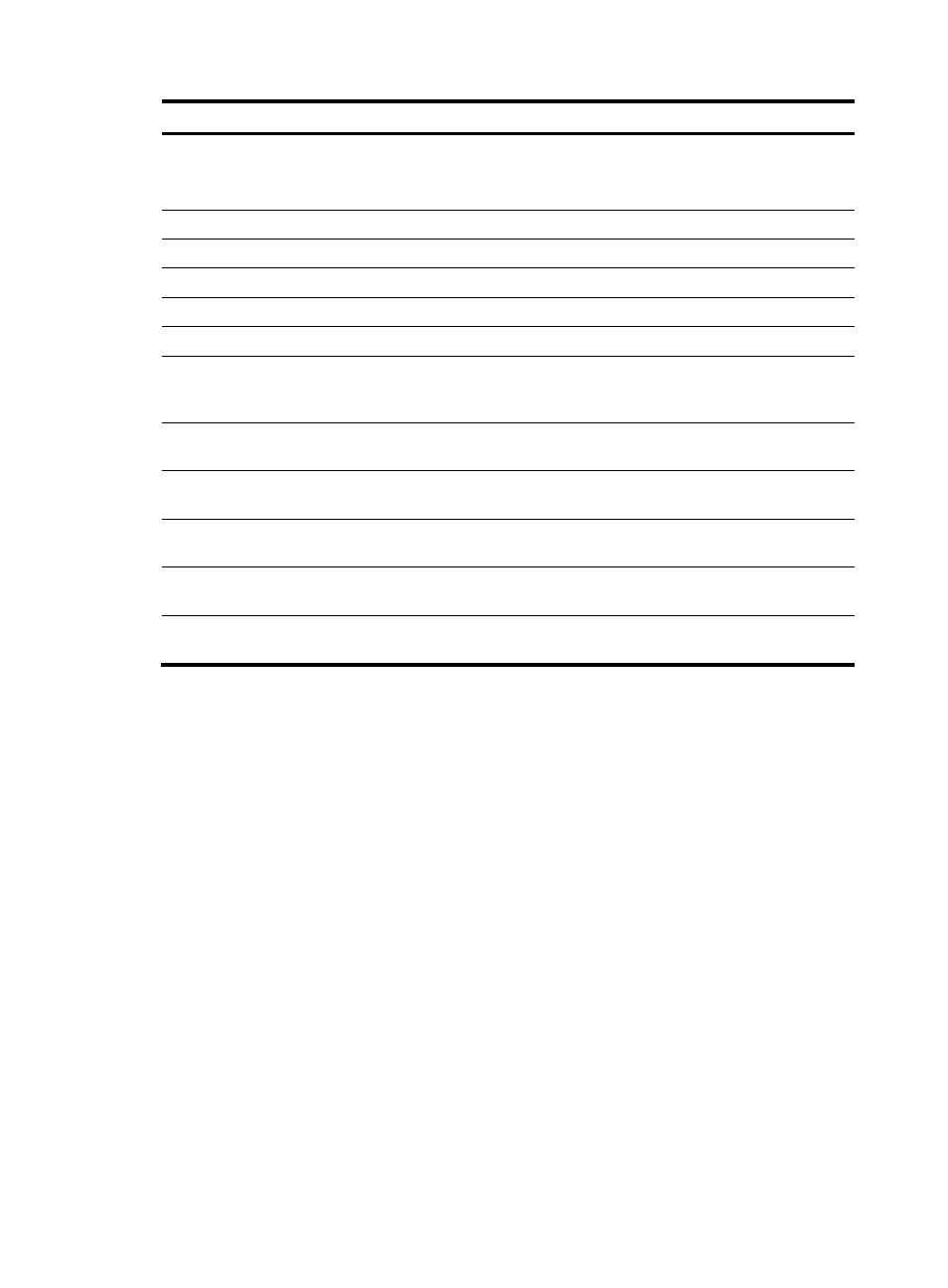
544
Field
Description
QoS mode
QoS mode:
•
WMM—Indicates that the client is a QoS client.
•
None—Indicates that the client is a non-QoS client.
Radio chip QoS mode
Radio chip's support for the QoS mode.
Radio chip max AIFSN
Maximum AIFSN allowed by the radio chip.
Radio chip max ECWmin
Maximum ECWmin allowed by the radio chip.
Radio chip max TXOPLimit
Maximum TXOPLimit allowed by the radio chip.
Radio chip max ECWmax
Maximum ECWmax allowed by the radio chip.
Client accepted
Number of clients that have been admitted to access the radio, including the
number of clients that have been admitted to access the AC-VO and the AC-VI
queues.
Total request
mediumtime(us)
Total requested medium time, including that of the AC-VO and the AC-VI
queues.
Calls rejected due to
insufficient resource
Number of requests rejected due to insufficient resources.
Calls rejected due to invalid
parameters
Number of requests rejected due to invalid parameters.
Calls rejected due to invalid
mediumtime
Number of requests rejected due to invalid medium time.
Calls rejected due to invalid
delaybound
Number of requests rejected due to invalid delay bound.
Displaying the client statistics
1.
Select QoS > Wireless QoS from the navigation tree.
2.
Click the Client Statistics tab to enter the page displaying client statistics.
3.
Click a client name to see its details.
