Vlan configuration examples, Network requirements, Configuring ac – H3C Technologies H3C WX3000E Series Wireless Switches User Manual
Page 153
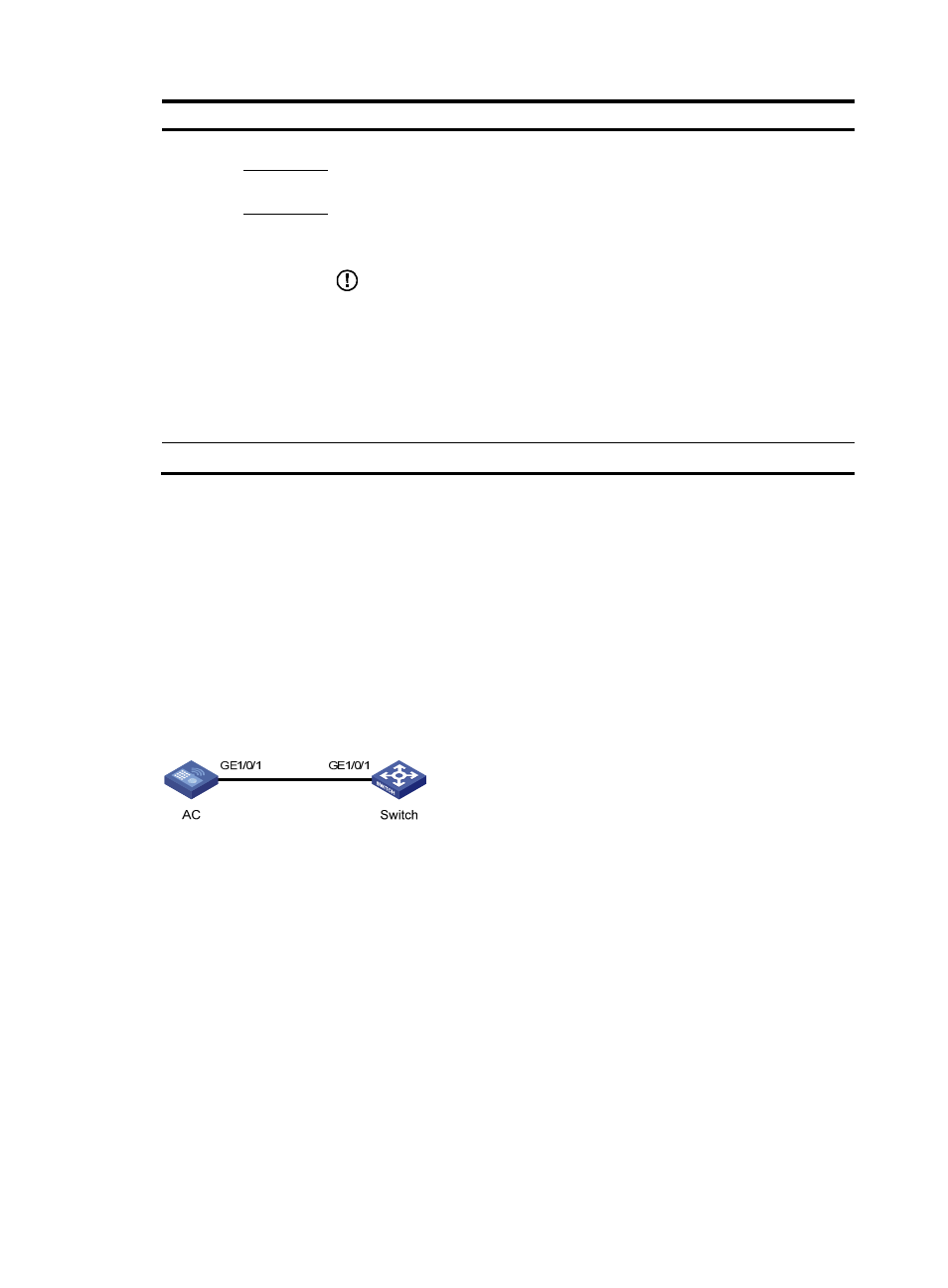
137
Item
Description
Member
Type
Untagged
Select the Untagged, Tagged, or Not a Member option:
•
Untagged—Indicates that the port sends the traffic of the VLAN with the VLAN
tag removed.
•
Tagged—Indicates that the port sends the traffic of the VLAN without removing
the VLAN tag.
•
Not a Member—Removes the port from the VLAN.
IMPORTANT:
•
You cannot configure an access port as an untagged member of a nonexistent
VLAN.
•
When you configure an access port as a tagged member of a VLAN, or
configure a trunk port as an untagged member of multiple VLANs in bulk, the link
type of the port is automatically changed into hybrid.
•
You can configure a hybrid port as a tagged or untagged member of a VLAN
only if the VLAN is an existing, static VLAN.
Tagged
Not a
Member
VLAN ID
Specify the VLAN to which the port belongs.
VLAN configuration examples
Network requirements
As shown in
:
•
GigabitEthernet 1/0/1 of AC is connected to GigabitEthernet 1/0/1 of Switch.
•
GigabitEthernet 1/0/1 on both devices are hybrid ports with VLAN 100 as their default VLAN.
•
Configure GigabitEthernet 1/0/1 to permit packets of VLAN 2, VLAN 6 through VLAN 50, and
VLAN 100 to pass through.
Figure 115 Network diagram
Configuring AC
1.
Create VLAN 2, VLAN 6 through VLAN 50, and VLAN 100:
a.
Select Network > VLAN from the navigation tree to enter the VLAN tab.
b.
Click Add.
c.
Enter VLAN IDs 2,6-50,100, as shown in
.
d.
Click Apply.
