Configuring an ap group, Creating an ap group – H3C Technologies H3C WX3000E Series Wireless Switches User Manual
Page 236
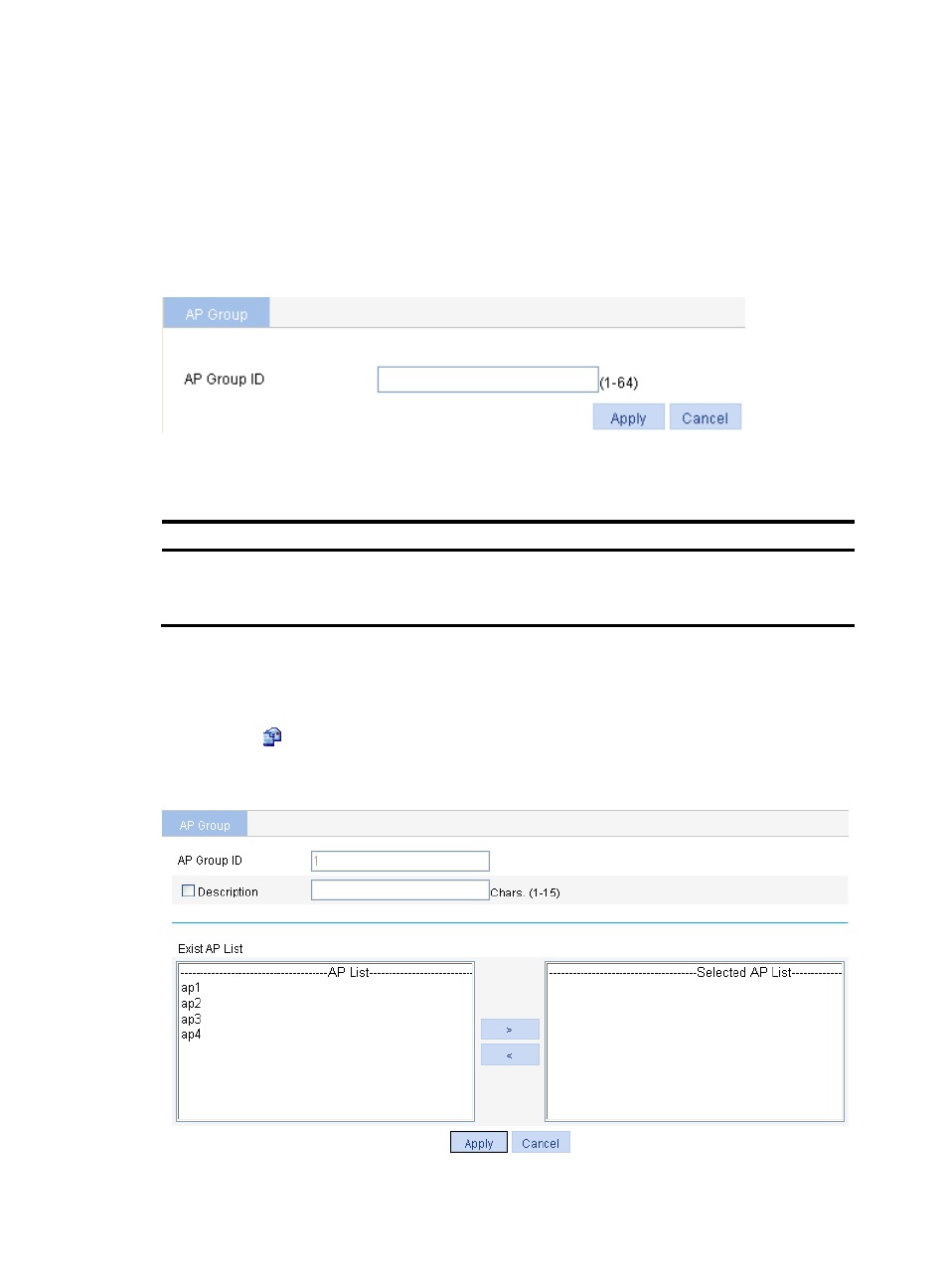
220
Configuring an AP group
Creating an AP group
1.
Select AP > AP Group from the navigation tree.
2.
Click Add.
Figure 207 Creating an AP group
3.
Create the AP group as described in
Table 86 Configuration items
Item Description
AP Group ID
AP group ID.
The value range varies with devices. For more information, see
"Feature matrixes."
Configuring an AP group
1.
Select AP > AP Group from the navigation tree.
2.
Click the
icon corresponding to the target AP group to enter the page for configuring an AP
group.
Figure 208 Configuring an AP group
This manual is related to the following products:
