Verifying the configuration, Radio group configuration example, Network requirements – H3C Technologies H3C WX3000E Series Wireless Switches User Manual
Page 389
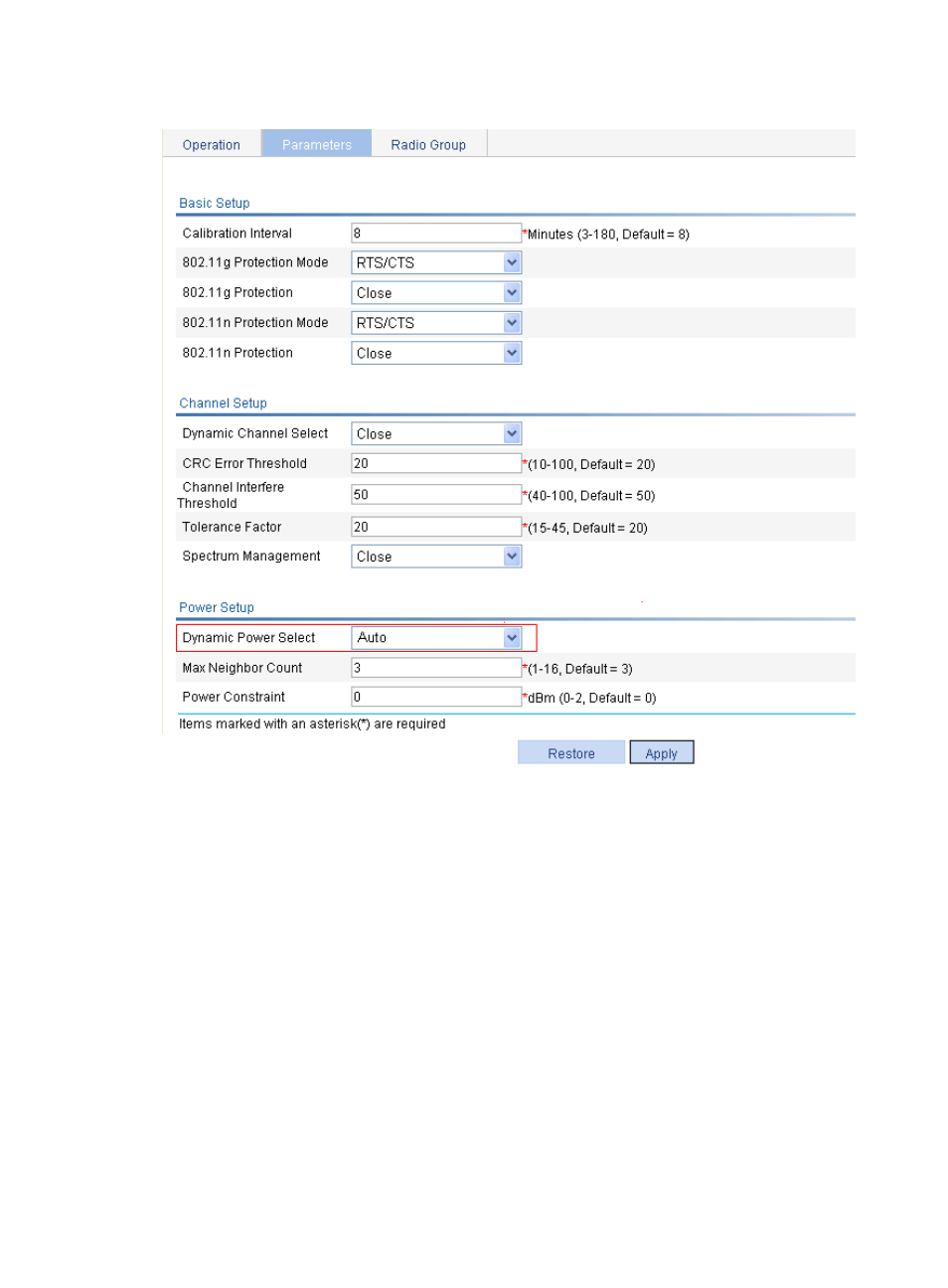
373
Figure 406 Configuring automatic power adjustment
Verifying the configuration
•
You can view the power of each AP on the Operation tab you enter by selecting Radio > Calibration
from the navigation tree.
•
When AP 4 joins (the adjacency number becomes 3), the maximum number of neighbors reaches
the upper limit (3 by default), and the AC performs power adjustment after the calibration interval.
You can view the detailed information, such as decrease of the Tx power value, on the History Info
tab you enter by selecting Radio > Calibration from the navigation tree, selecting the Operation tab,
and then selecting History Info.
Radio group configuration example
Network requirements
As shown in
, AP 1 through AP 3 are connected to the AC.
•
Configure automatic channel adjustment so that the AC can automatically switch the channel when
the signal quality on a channel is degraded to a certain level.
