Displaying clients, Displaying client detailed information, N in – H3C Technologies H3C WX3000E Series Wireless Switches User Manual
Page 73: Figure 35, Table 21, Table 22
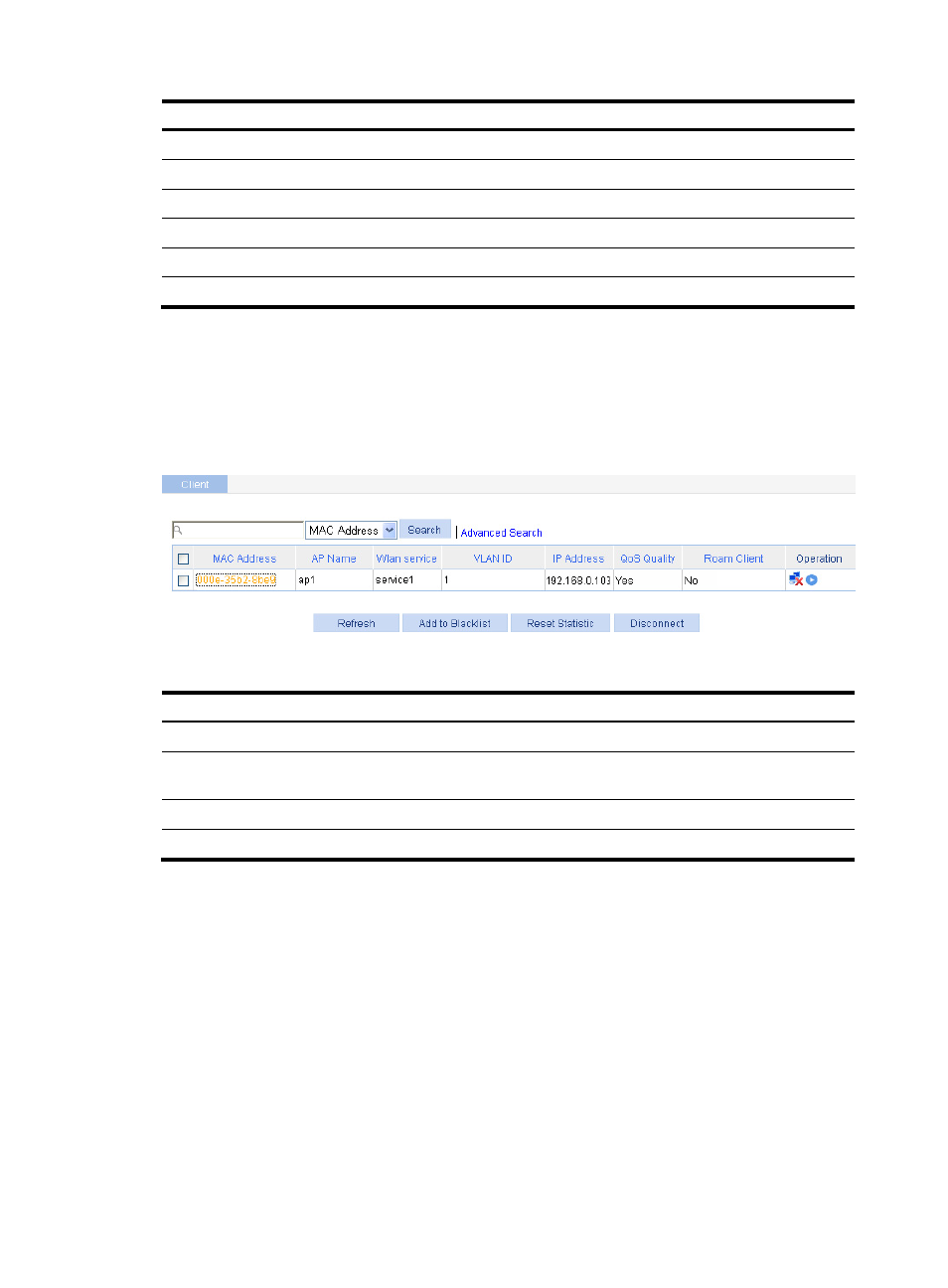
57
Field Description
ANI Support
ANI (Adaptive Noise Immunity) status: enabled or disabled.
11g Protection
11.g protection status: enable or disable.
Admin State
Administrative state of the radio.
Physical State
Physical state of the radio.
Operational Rates (Mbps)
Operational rates in Mbps.
Radar detected Channels
Channels on which radar signals are detected.
Displaying clients
Select Summary > Client from the navigation tree to enter the page as shown in
. For the
description of the fields in the client information, see
.
Figure 37 Displaying clients
Table 23 Field description
Field Description
Refresh
Refresh the current page.
Add to Blacklist
Add the selected client to the static blacklist, which you can display by
selecting Security > Filter from the navigation tree.
Reset Statistic
Clear statistics of the specified client.
Disconnect
Log off the selected client.
Displaying client detailed information
Select Summary > Client from the navigation tree to enter the Client page, click the Detail Information tab
on the page, and click the name of the specified client to view the detailed information of the client.
The detailed information of a client is as shown in
. For the description of the fields in the client
detailed information, see
.
