U-apsd power-save mechanism, Svp service, Ack policy – H3C Technologies H3C WX3000E Series Wireless Switches User Manual
Page 554: Enabling wireless qos
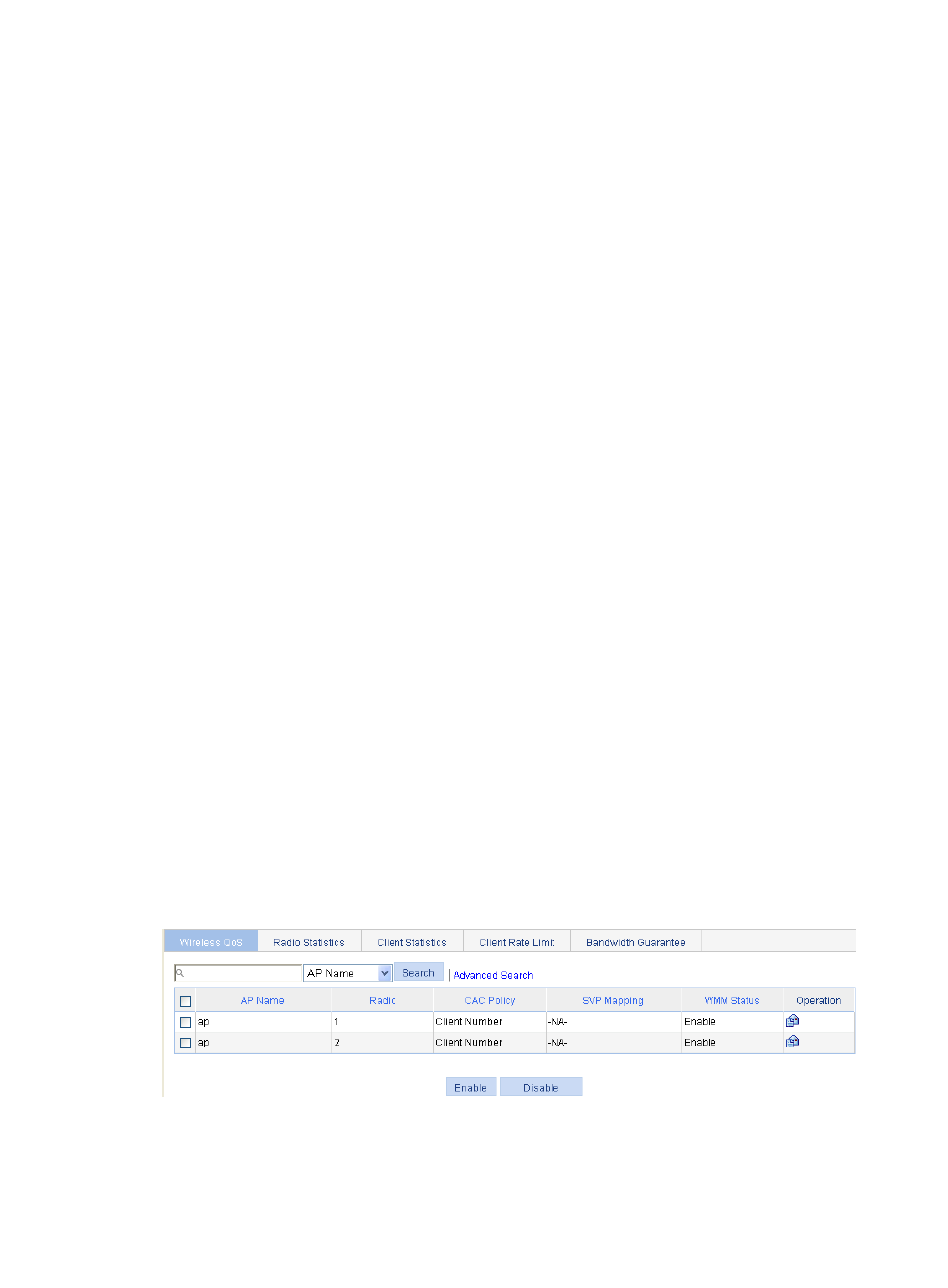
538
than or equal to the maximum hold time of the channel, the client can use the requested access
category. Otherwise, the request is rejected.
•
Users-based admission policy—If the number of clients using high-priority access categories plus
the requesting clients is smaller than or equal to the maximum number of high-priority access
category clients, the request is accepted. Otherwise, the request is rejected. During calculation, a
client is counted once even if it is using both AC-VO and AC-VI.
U-APSD power-save mechanism
U-APSD improves the 802.11 APSD power saving mechanism. When associating clients with access
categories, specify some access categories as trigger-enabled, some access categories as
delivery-enabled, and the maximum number of data packets that can be delivered after receiving a
trigger packet. Both the trigger attribute and the delivery attribute can be modified when flows are
established using CAC. When a client sleeps, the delivery-enabled AC packets destined for the client are
buffered. The client needs to send a trigger-enabled AC packet to get the buffered packets. After the AP
receives the trigger packet, packets in the transmit queue are sent. The number of sent packets depends
on the agreement made when the client was admitted. Access categories without the delivery attribute
store and transmit packets as defined in the 802.11 protocol.
SVP service
SVP service implements differentiated treatment of SVP packets by mapping each SVP packet (IP protocol
number 119) to an access category, which corresponds to a transmit queue with certain priority.
ACK policy
WMM defines the following ACK policies:
•
No ACK—When the no acknowledgement (No ACK) policy is used, the recipient does not
acknowledge received packets during wireless packet exchange. This policy can improve
transmission efficiency in the environment where communication quality is fine and interference is
weak. However, in the environment where communication quality is poor, it can cause increased
packet loss and deteriorated communication quality.
•
Normal ACK—When the Normal ACK policy is used, the recipient acknowledges each received
unicast packet.
Enabling wireless QoS
1.
Select QoS > Wireless QoS from the navigation tree.
By default, the Wireless QoS tab is displayed, as shown in
.
Figure 565 Wireless QoS
2.
Select the option in front of the radio unit to be configured.
3.
Click Enable.
