Recommended configuration procedure, Configuring an isp domain – H3C Technologies H3C WX3000E Series Wireless Switches User Manual
Page 423
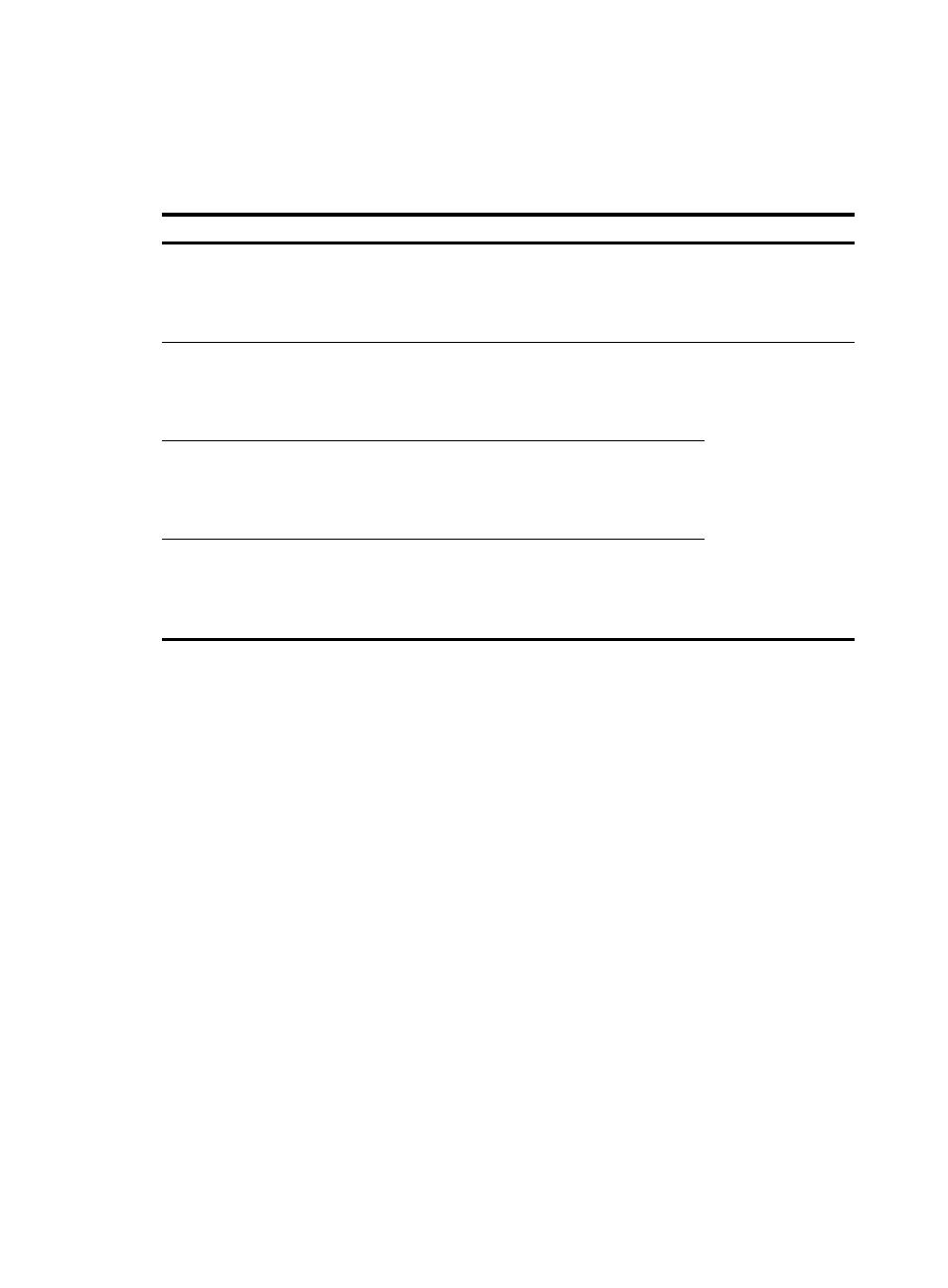
407
•
To deploy remote authentication, authorization, or accounting, create the RADIUS schemes to be
referenced as described in "
."
Recommended configuration procedure
Step Remarks
1.
Optional.
Create ISP domains and specify one of them as the default ISP domain.
By default, there is an ISP domain named system, which is the default ISP
domain.
2.
authentication
methods for the ISP
Optional.
Configure authentication methods for various types of
users.
By default, all types of users use local authentication.
AAA user types
include LAN access
users (such as 802.1x
authentication users
and MAC
authentication users),
login users (such as
SSH, Telnet, FTP,
terminal access
users), PPP users,
Portal users, and
Command users.
3.
Optional.
Specify the authorization methods for various types of
users.
By default, all types of users use local authorization.
4.
Required.
Specify the accounting methods for various types of
users.
By default, all types of users use local accounting.
Configuring an ISP domain
1.
Select Authentication > AAA from the navigation tree.
The Domain Setup page appears.
