Mesh dfs, Displaying radio information – H3C Technologies H3C WX3000E Series Wireless Switches User Manual
Page 339
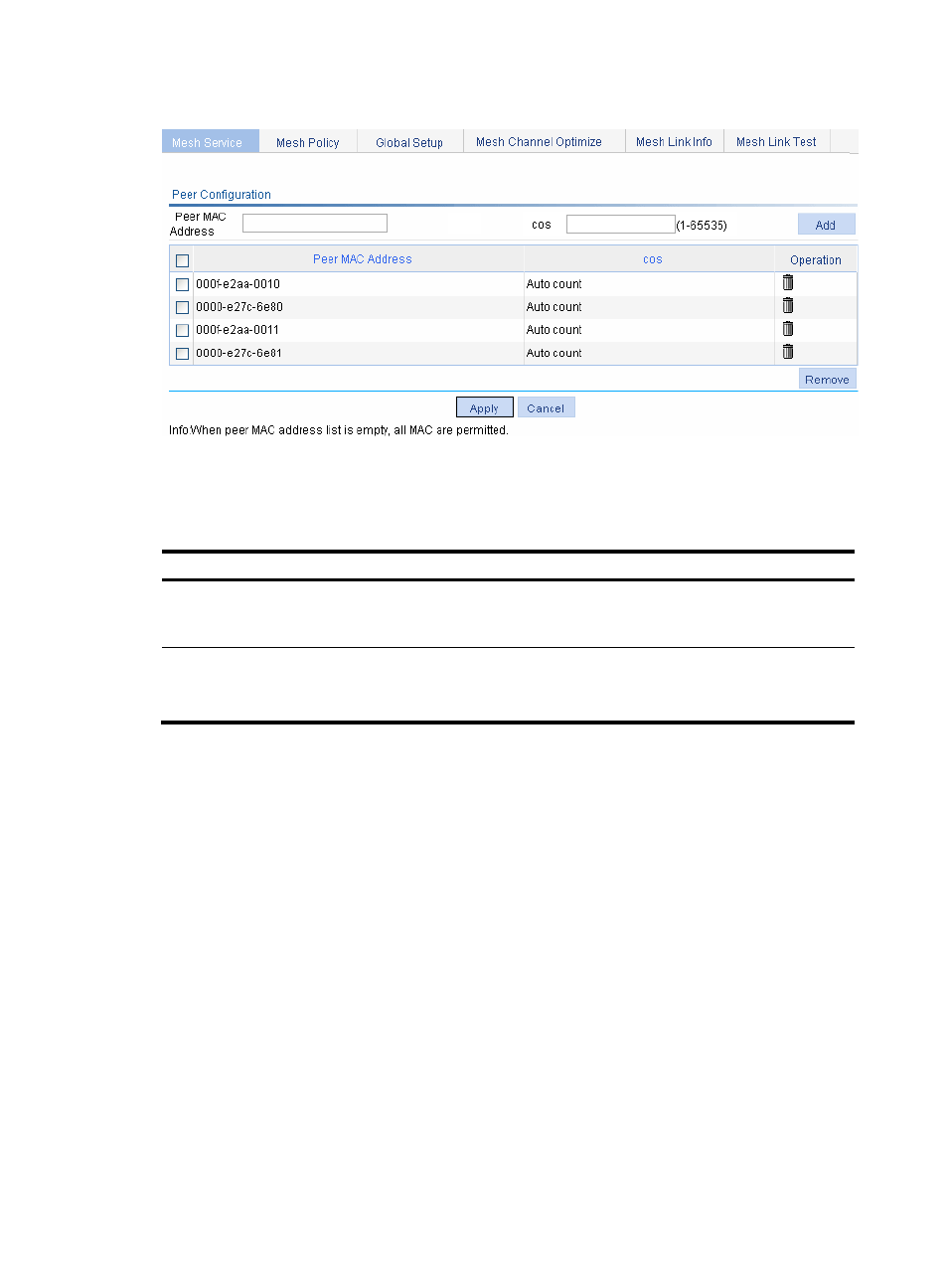
323
Figure 345 Configuring a peer MAC address
4.
Configure the peer MAC address as described in
5.
Click Apply.
Table 109 Configuration items
Item Description
Peer MAC Address
The mesh feature supports three topologies. For more information, see "
." The mesh feature is implemented through configuration of
peer MAC addresses for each AP.
cos
Sets the STP cost of the mesh link to the peer. If not configured, the STP cost is
automatically calculated by STP.
You can view the cost of the mesh link on the page shown in
.
Mesh DFS
Displaying radio information
1.
Select Wireless Service > Mesh Service from the navigation tree.
2.
Click the Mesh Channel Optimize tab to enter the mesh optimization tab.
3.
Click the specified mesh network, and click the Radio Info tab to enter the page shown in
to view radio information.
