Configuring dns proxy, Adding a dns server address, Shown in – H3C Technologies H3C WX3000E Series Wireless Switches User Manual
Page 214: Figure 183
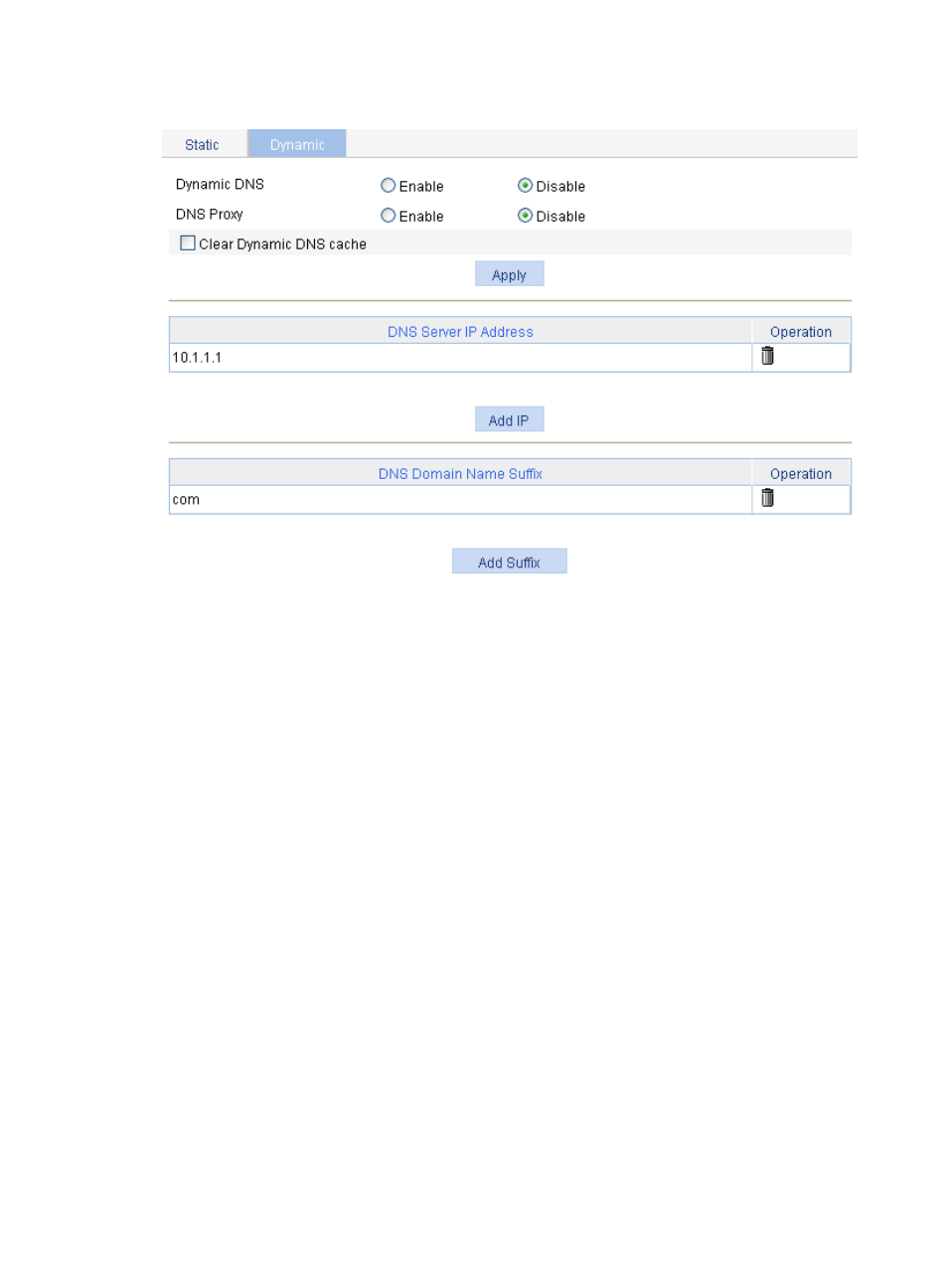
198
Figure 183 Dynamic domain name resolution configuration page
Configuring DNS proxy
1.
Select Network > DNS from the navigation tree.
2.
Click the Dynamic tab to enter the page shown in
.
3.
Select the Enable option for DNS Proxy.
4.
Click Apply.
Adding a DNS server address
1.
Select Network > DNS from the navigation tree.
2.
Click the Dynamic tab to enter the page shown in
.
3.
Click Add IP to enter the page shown in
.
4.
Enter an IP address in DNS Server IP address field.
5.
Click Apply.
This manual is related to the following products:
