H3C Technologies H3C WX3000E Series Wireless Switches User Manual
Page 605
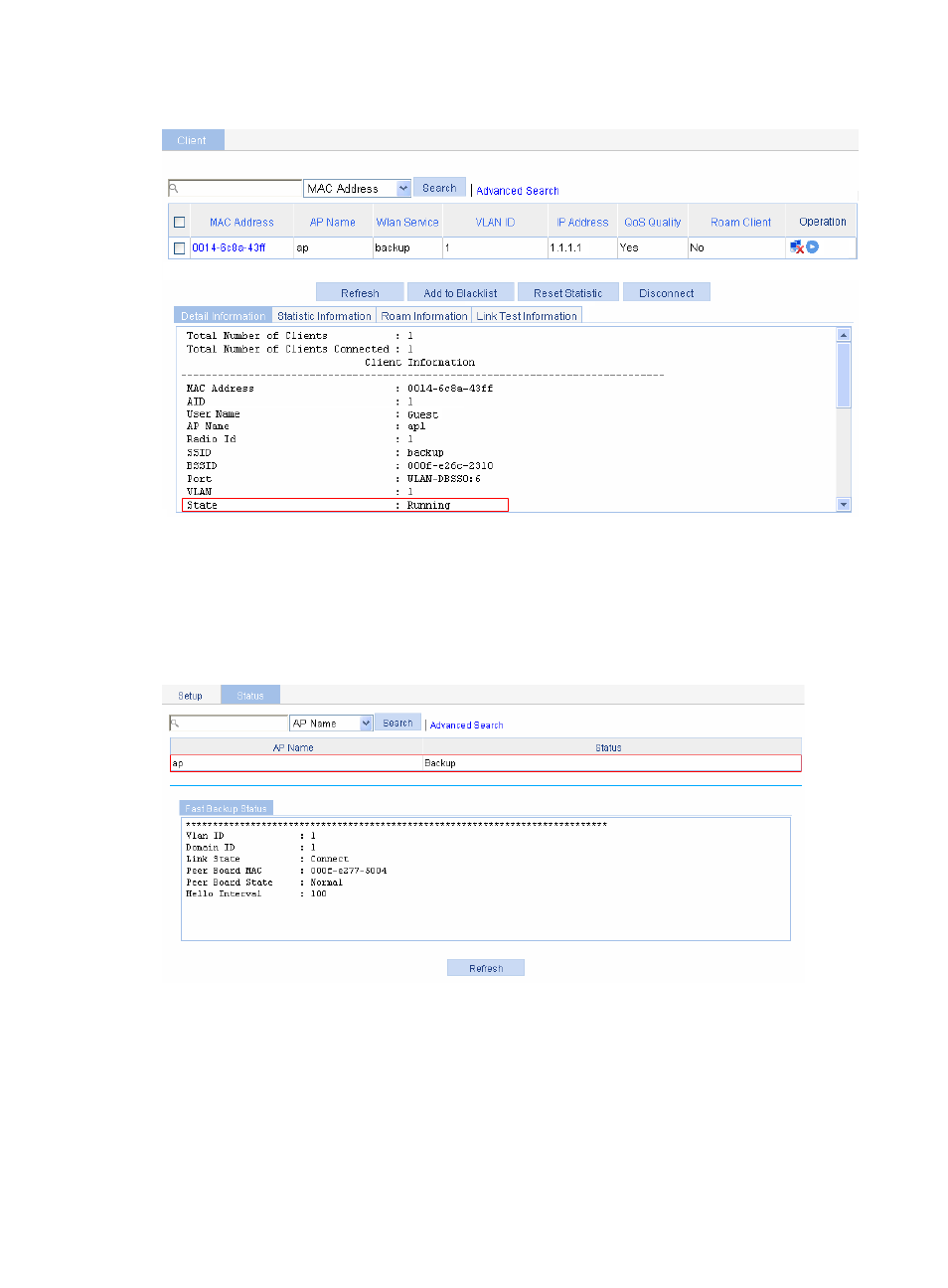
589
Figure 623 Displaying the client information on AC 1
d.
On AC 2, select Summary > Client from the navigation tree.
e.
Click the Detail Information tab.
f.
Click the name of the specified client to view the detailed information of the client.
The information shows that Client is running and is connecting to AC 2 through a standby link.
Figure 624 Displaying the client information on AC 2
3.
When AC 1 goes down, the standby AC, AC 2 detects the failure immediately through the
heartbeat detection mechanism. Then AC 2 takes over to become the new active AC, providing
services to AP.
On AC 2 (the new active AC), display the AP status. (Details not shown.)
The information shows that AC 2 has become the active AC.
On AC 2, display the client information. (Details not shown.)
