Manual channel adjustment configuration example, Network requirements, Configuration procedure – H3C Technologies H3C WX3000E Series Wireless Switches User Manual
Page 386
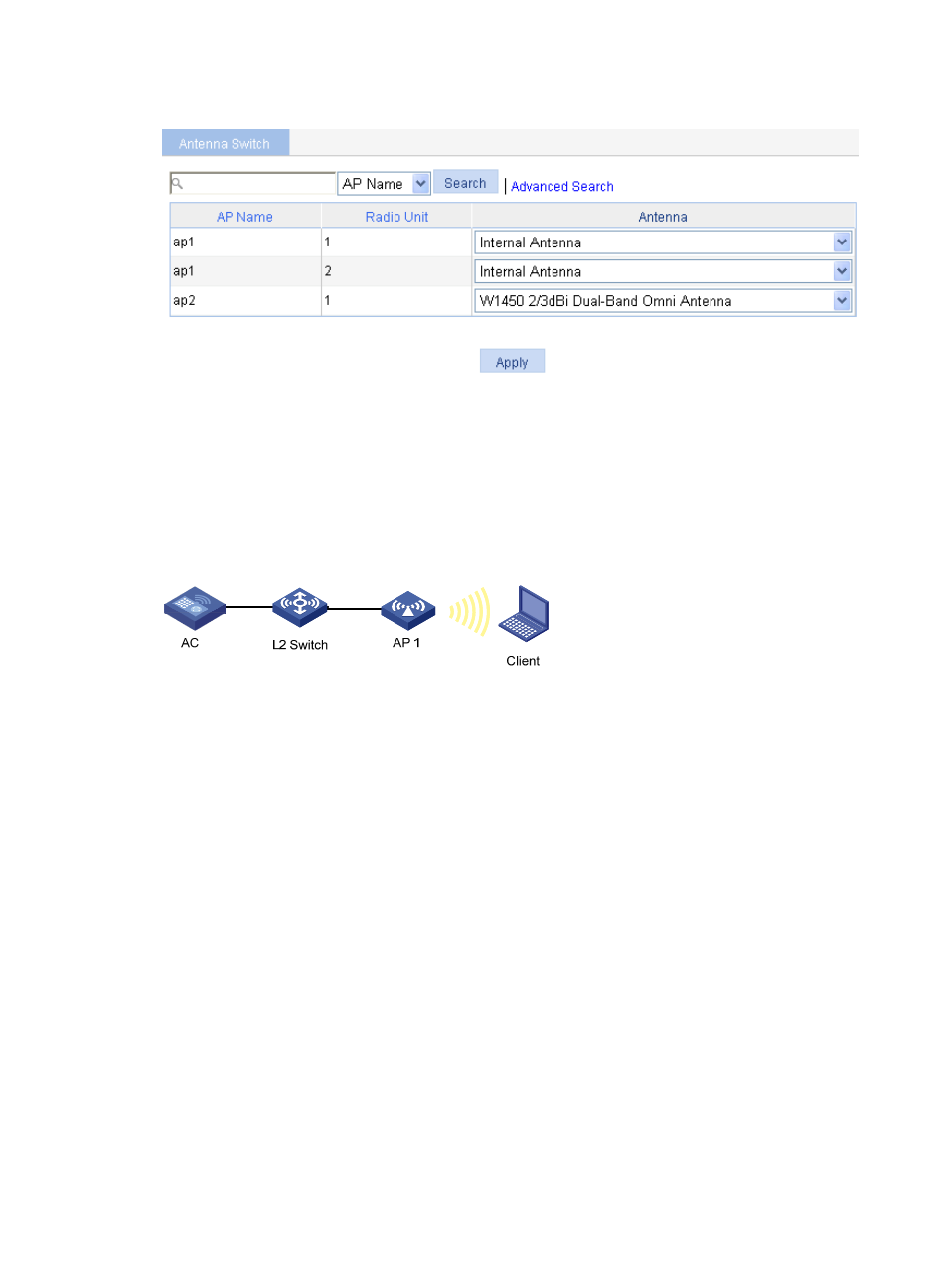
370
Figure 401 Antenna switch
Manual channel adjustment configuration example
Network requirements
As shown in
, configure manual channel adjustment on the AC so that the AC can perform
manual channel adjustment when the channel of AP 1 is unavailable.
Figure 402 Network diagram
Configuration procedure
1.
Before you configure manual channel adjustment, configure AP 1 on the AC to establish a
connection between them.
For the related configuration, see "Access service configuration."
2.
Configure manual channel adjustment:
a.
Select Radio > Calibration from the navigation tree.
b.
Select the Parameters tab.
c.
Select Manual from the Dynamic Channel Select list.
d.
Click Apply.
This manual is related to the following products:
