Ipv4 and ipv6 routing configuration, Overview, Displaying the ipv4 active route table – H3C Technologies H3C WX3000E Series Wireless Switches User Manual
Page 179
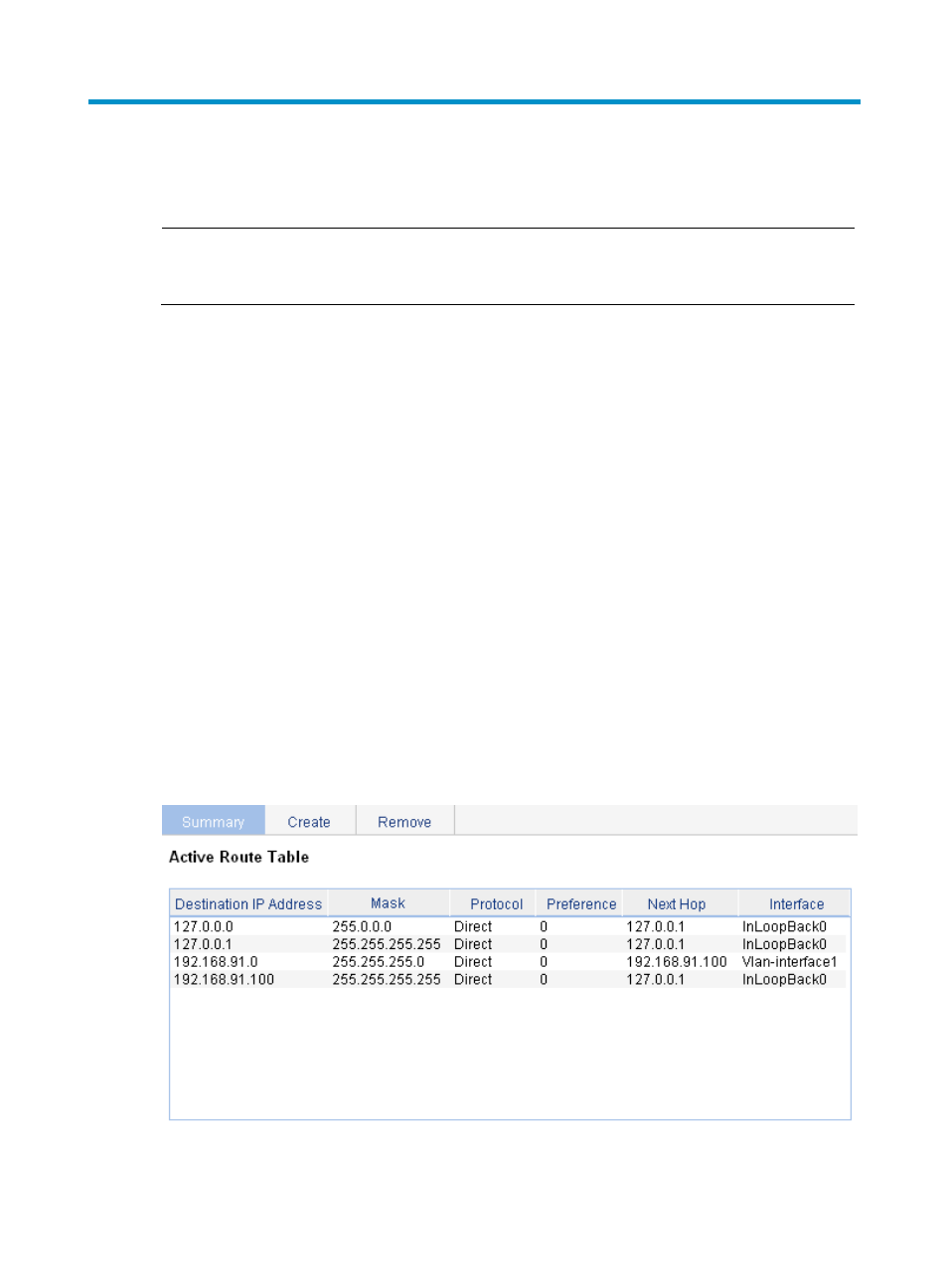
163
IPv4 and IPv6 routing configuration
NOTE:
The term
router in this document refers to routers, access controllers, unified switches, and access
controller modules.
Overview
Upon receiving a packet, a router determines the optimal route based on the destination address and
forwards the packet to the next router in the path. When the packet reaches the last router, it then
forwards the packet to the destination host. Routing provides the path information that guides the
forwarding of packets.
A router selects optimal routes from the routing table, and sends them to the forwarding information base
(FIB) table to guide packet forwarding. Each router maintains a routing table and a FIB table.
Static routes are manually configured. If a network's topology is simple, you only need to configure static
routes for the network to work properly. Static routes cannot adapt to network topology changes. If a fault
or a topological change occurs in the network, the network administrator must modify the static routes
manually.
For more information about routing table and static routing, see H3C WX Series Access Controllers Layer
3 Configuration Guide.
Displaying the IPv4 active route table
Select Network > IPv4 Routing from the navigation tree to enter the page shown in
Figure 145 IPv4 active route table
