H3C Technologies H3C WX3000E Series Wireless Switches User Manual
Page 248
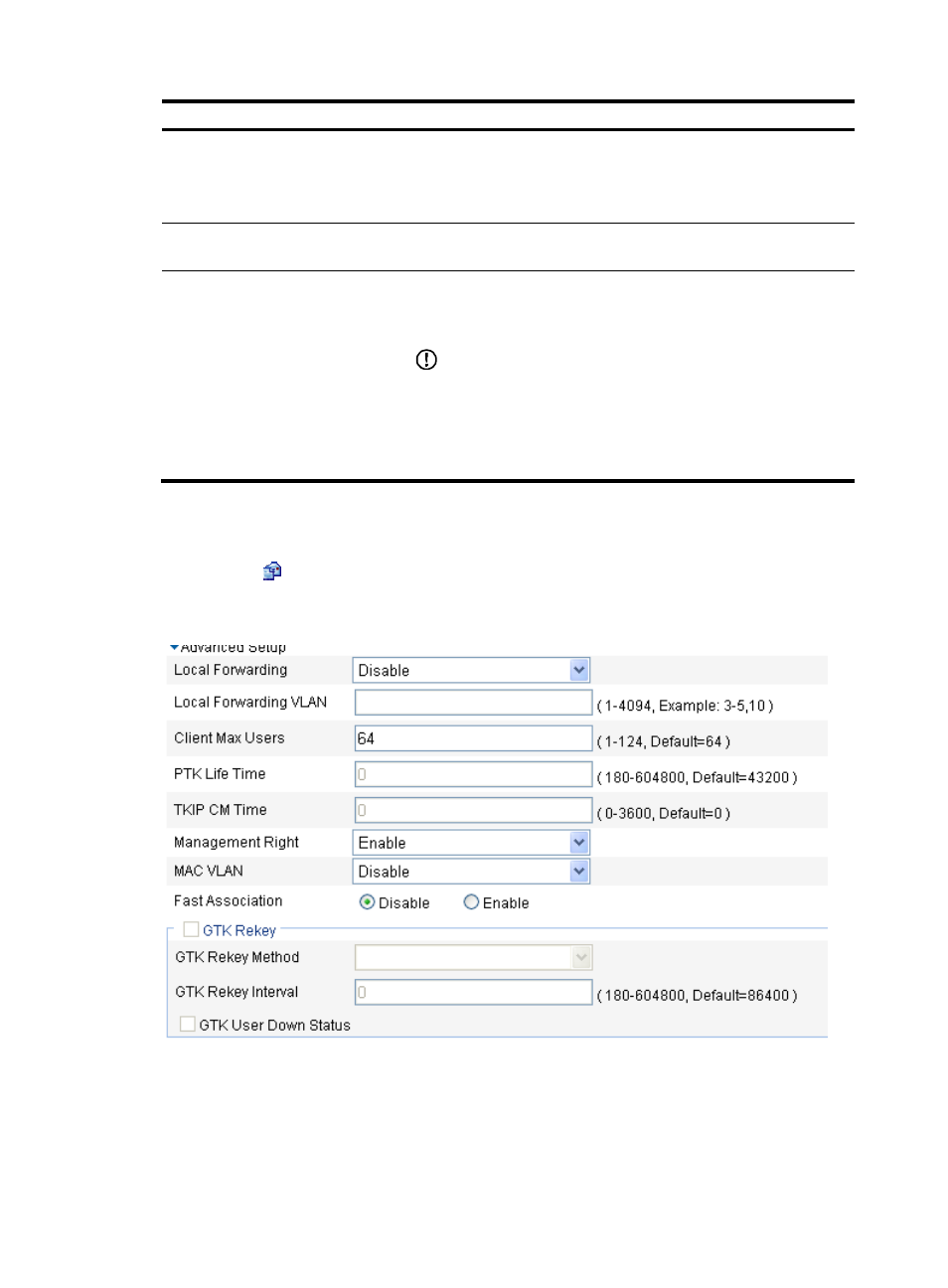
232
Item Description
Default VLAN
Set the default VLAN of a port.
By default, the default VLAN of all ports is VLAN 1. After you set the
new default VLAN, VLAN 1 is the ID of the VLAN whose packets are to
be sent untagged.
Delete VLAN
Remove the IDs of the VLANs whose packets are to be sent untagged
and tagged.
SSID HIDE
•
Enable—Disable the advertisement of the SSID in beacon frames.
•
Disable—Enable the advertisement of the SSID in beacon frames.
By default, the SSID is advertised in beacon frames.
IMPORTANT:
•
If the advertising of the SSID in beacon frames is disabled, the SSID
must be configured for the clients to associate with the AP.
•
Disabling the advertising of the SSID in beacon frames does little
good to wireless security. Allowing the advertising of the SSID in
beacon frames enables a client to discover an AP more easily.
Configuring advanced settings for the clear type wireless service
1.
Select Wireless Service > Access Service from the navigation tree.
2.
Click the
icon corresponding to the target clear type wireless service to enter the page for
configuring advanced settings for a clear type wireless service.
Figure 222 Advanced settings for the clear type wireless service
3.
Configure advanced settings for the clear type wireless service as described in
4.
Click Apply.
