After user isolation is enabled, Configuring user isolation – H3C Technologies H3C WX3000E Series Wireless Switches User Manual
Page 504
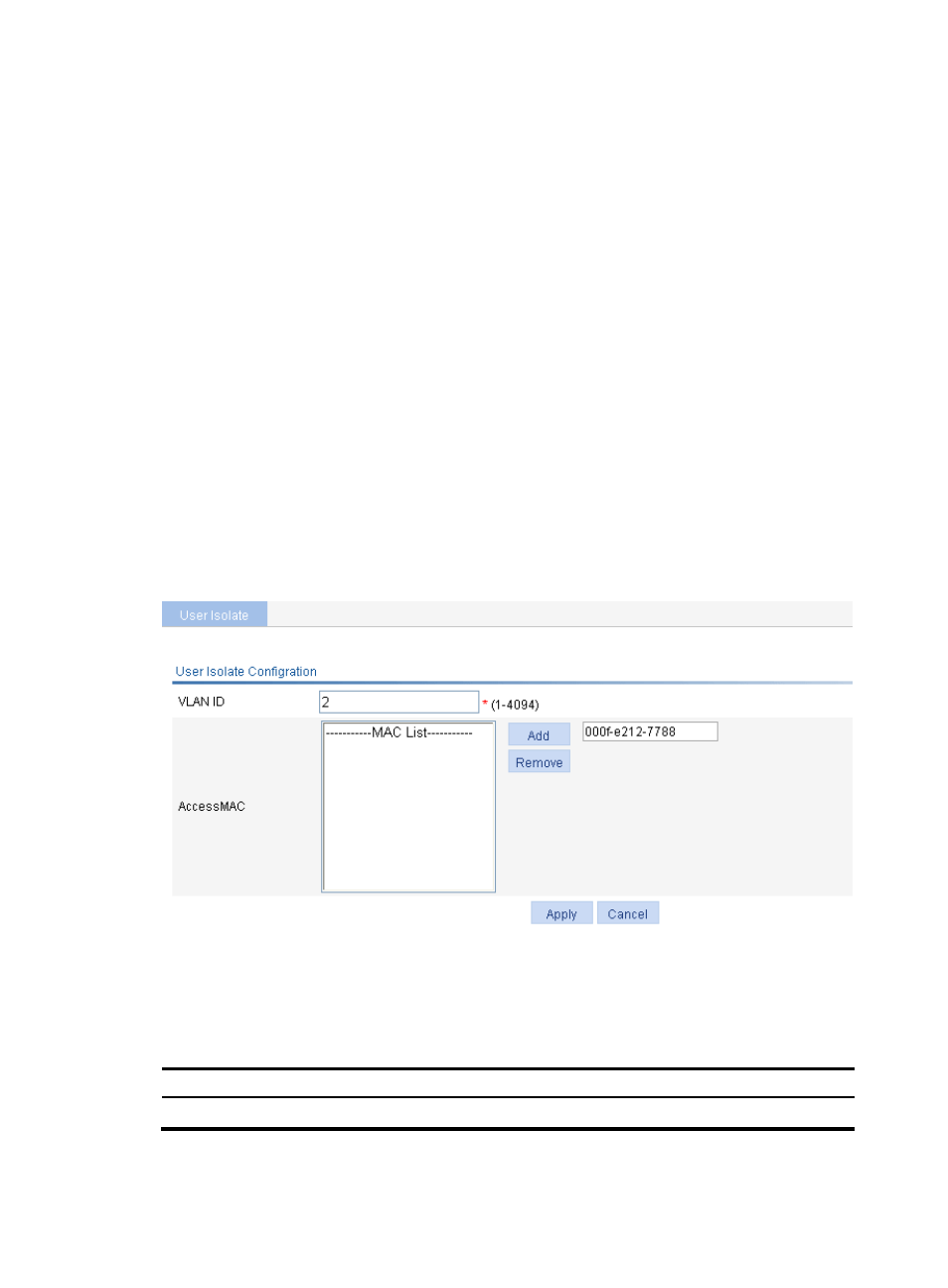
488
After user isolation is enabled
As shown in
, user isolation is enabled on the AC. Client A and Client B, and Host A in VLAN
2 access the Internet through the gateway.
•
If you add the MAC address of the gateway to the permitted MAC address list, Client A, Client B,
and Host A in the same VLAN are isolated, but they can access the Internet.
•
If you add the MAC address of a user (Client A, for example) to the permitted MAC address list,
Client A and Client B, and Client A and Host A can access each other directly, but Client B and Host
A cannot.
To enable all the users in the VLAN to access one another and the Internet, you need to add the MAC
address of the gateway and the MAC addresses of the users to the permitted MAC address list.
Configuring user isolation
Configuring user isolation
1.
Select Security > User Isolation from the navigation tree.
2.
Click Add .
The page for configuring user isolation appears.
Figure 527 Configuring user isolation
3.
Configure user isolation as described in
.
4.
Click Apply.
Table 161 Configuration items
Item Description
VLAN ID
Specify the VLAN in which user isolation is enabled.
