Verifying the configuration – H3C Technologies H3C WX3000E Series Wireless Switches User Manual
Page 276
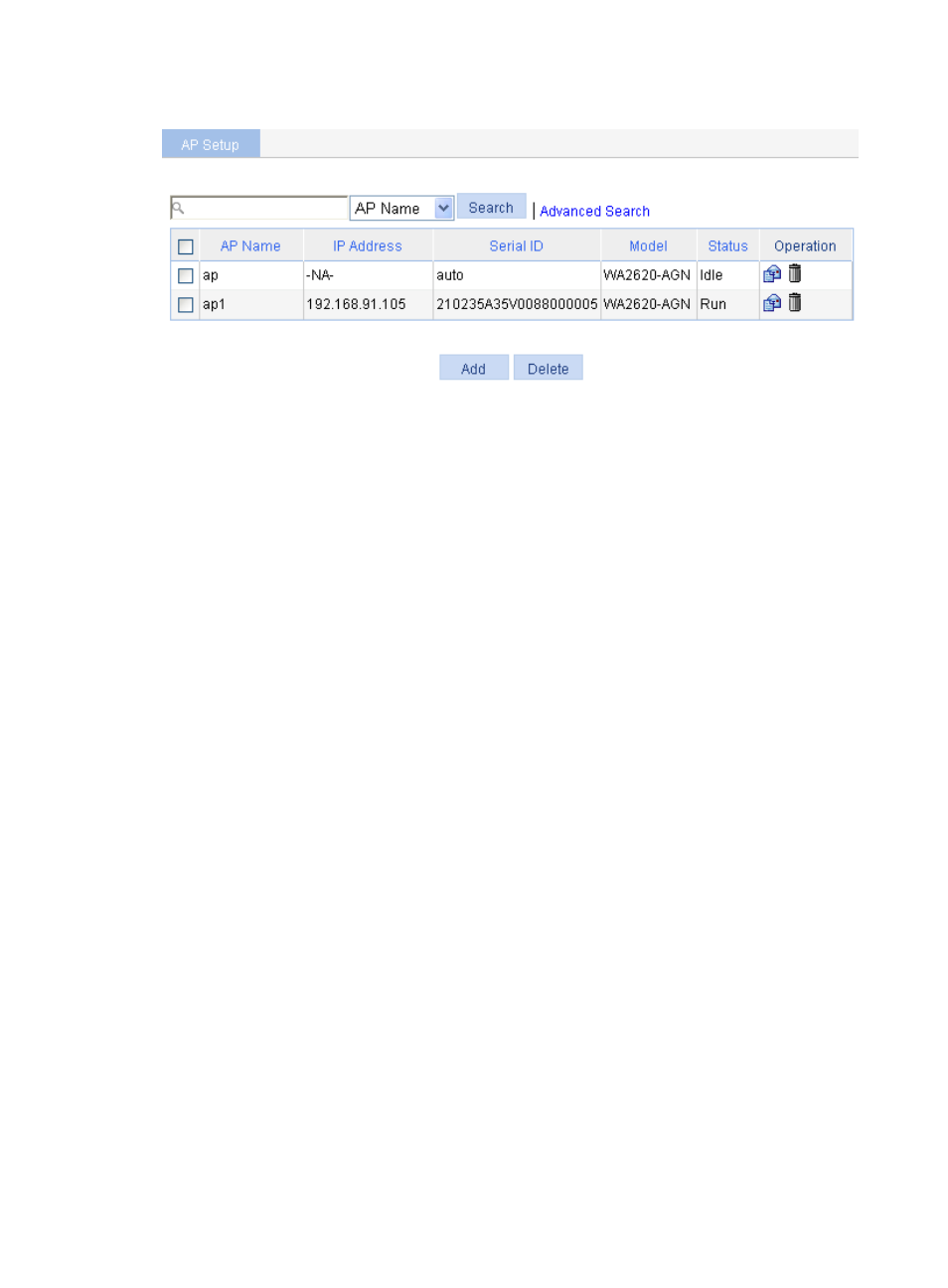
260
Figure 254 Displaying AP
7.
Enable 802.11n(2.4GHz) radio
a.
Select Radio > Radio from the navigation tree.
b.
Select the box of the target AP.
c.
Click Enable.
Verifying the configuration
•
You can see that the AP is in the Run state on the page you enter by selecting AP > AP Setup from
the navigation tree.
•
The client can successfully associate with the AP and access the WLAN network.
•
You can view the online clients on the page that you enter by selecting Summary > Client from the
navigation tree.
This manual is related to the following products:
