Configuring the portal service – H3C Technologies H3C WX3000E Series Wireless Switches User Manual
Page 403
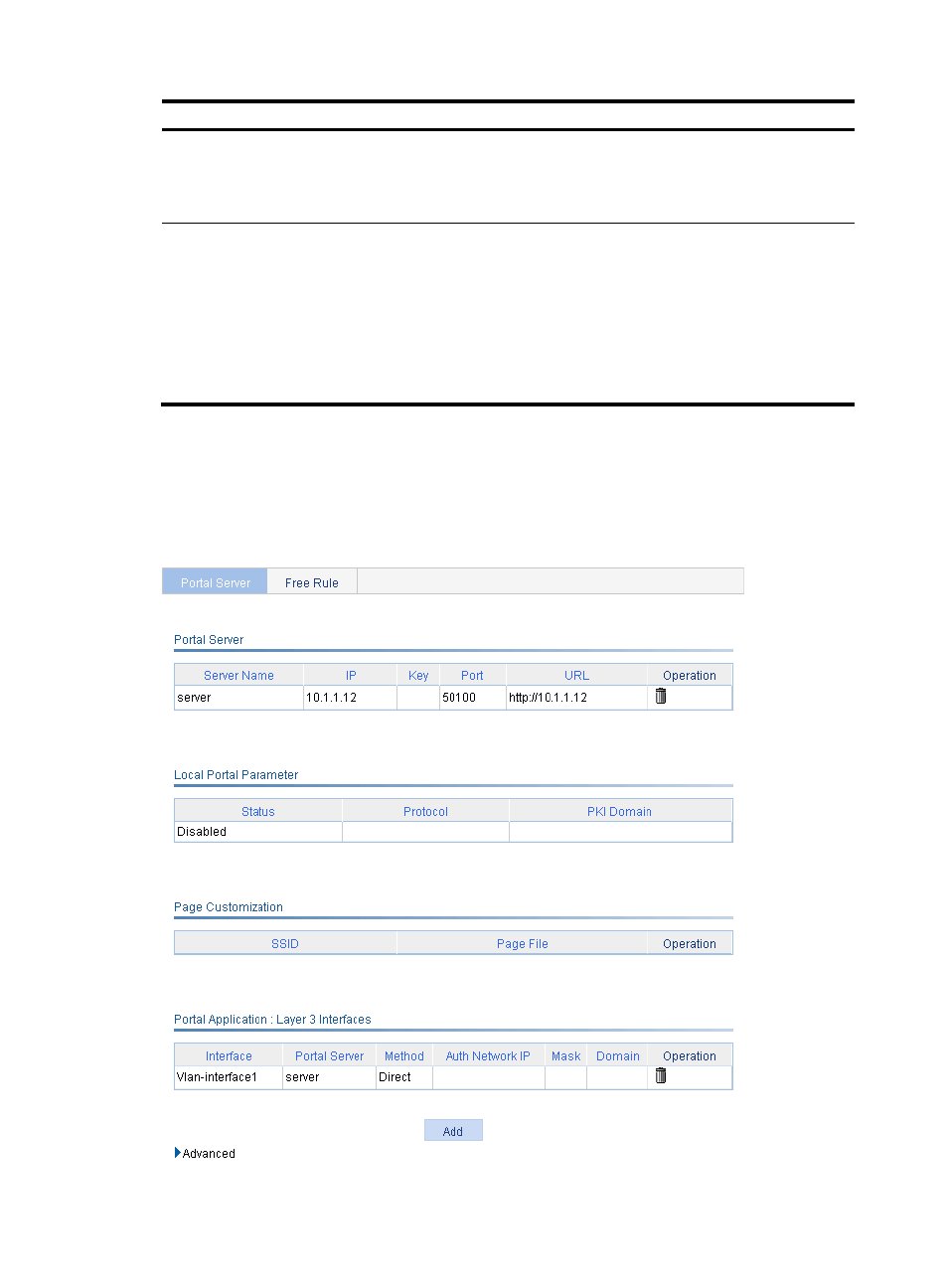
387
Step Remarks
Optional.
Specify an auto redirection URL, set the time that the device must wait
before redirecting an authenticated user to the auto redirection URL,
and add web proxy server port numbers.
3. Configuring a portal-free rule
Optional.
Configure a portal-free rule, specifying the source and destination
information for packet filtering.
A portal-free rule allows specified users to access specified external
websites without portal authentication. Packets matching a portal-free
rule will not trigger portal authentication and the users can directly
access the specified external websites.
By default, no portal-free policy is configured.
Configuring the portal service
1.
Select Authentication > Portal from the navigation tree.
The portal server configuration page appears.
Figure 415 Portal server configuration
