Configuring a local user – H3C Technologies H3C WX3000E Series Wireless Switches User Manual
Page 457
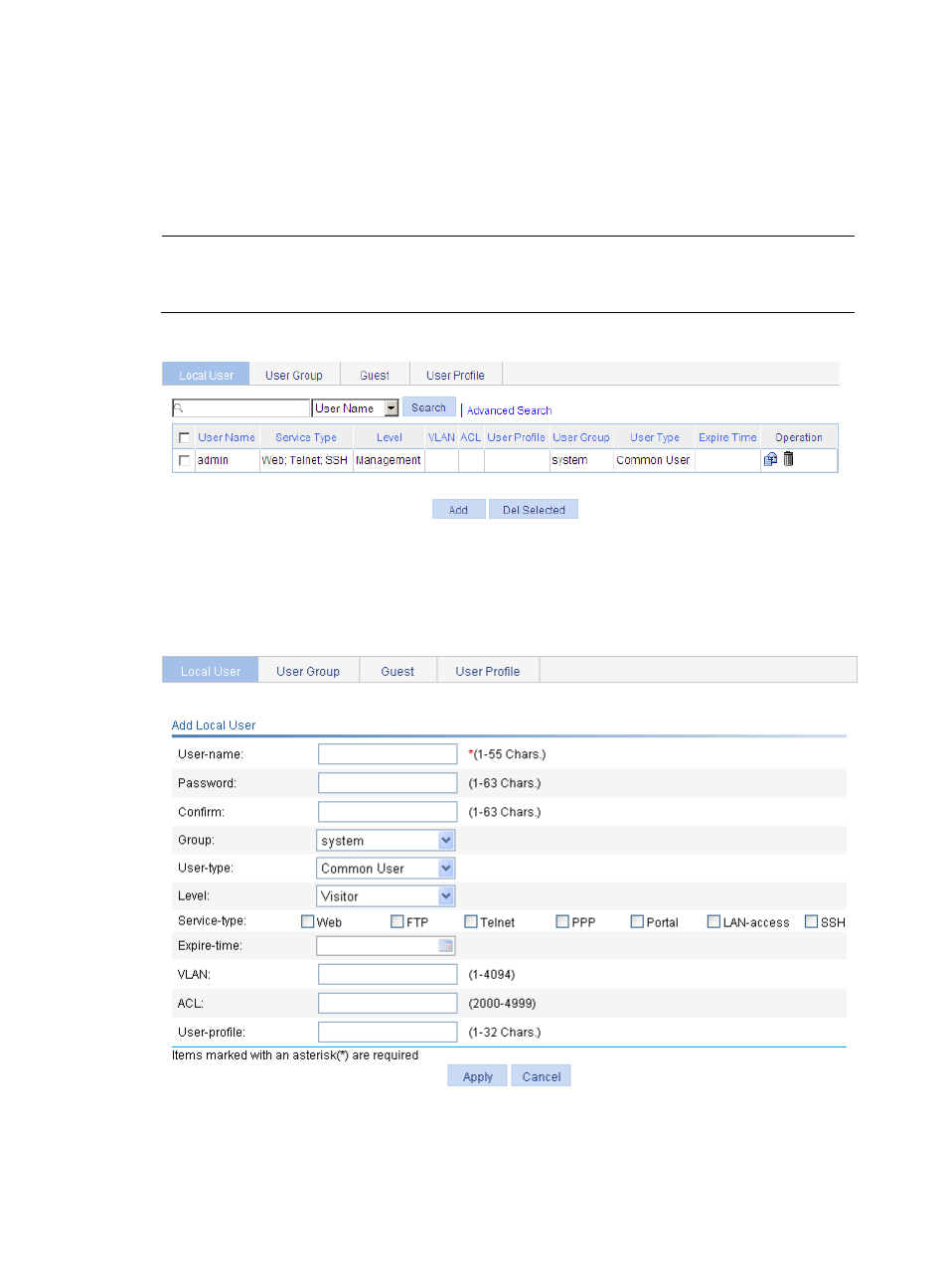
441
Configuring a local user
1.
Select Authentication > Users from the navigation tree.
The local user management page appears, displaying information about all local users including
common users, security log administrator, guest administrator, and guests.
NOTE:
On the Local User tab, you can modify a guest user, but the user type changes to another one after your
modification.
Figure 468 Local user list
2.
Click Add.
The local user configuration page appears. On this page, you can create a local user of any type
except guest.
Figure 469 Local user configuration page
3.
Configure a local user as described in
.
4.
Click Apply.
This manual is related to the following products:
