Figure 113 – H3C Technologies H3C WX3000E Series Wireless Switches User Manual
Page 152
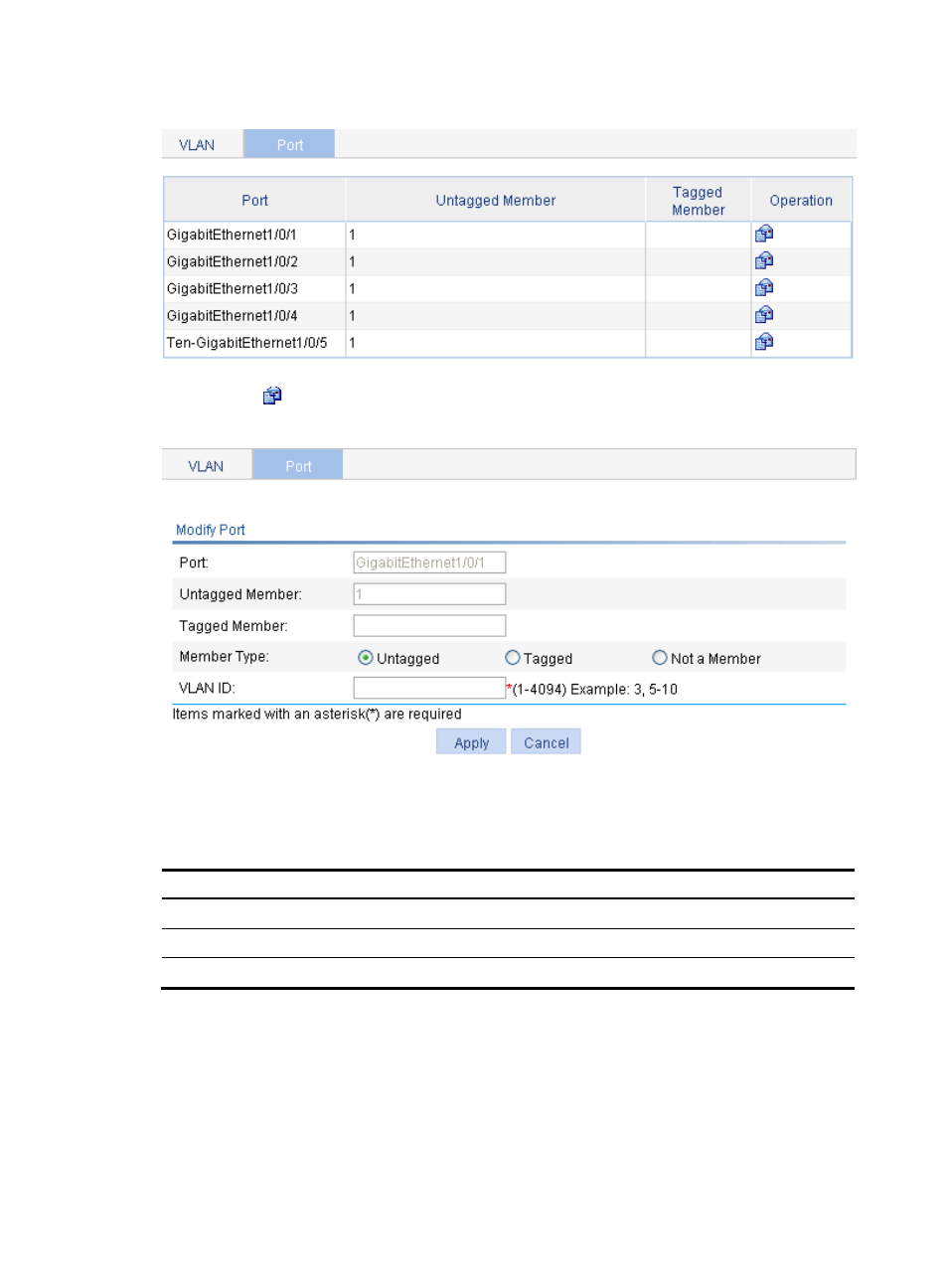
136
Figure 113 Port configuration page
3.
Click the
icon for the port to be modified to enter the page as shown in
.
Figure 114 Modifying a port
4.
Configure the port as described in
5.
Click Apply.
Table 58 Configuration items
Item
Description
Port
Display the port to be modified.
Untagged Member
Display the VLAN(s) to which the port belongs as an untagged member.
Tagged Member
Display the VLAN(s) to which the port belongs as a tagged member.
This manual is related to the following products:
