H3C Technologies H3C WX3000E Series Wireless Switches User Manual
Page 425
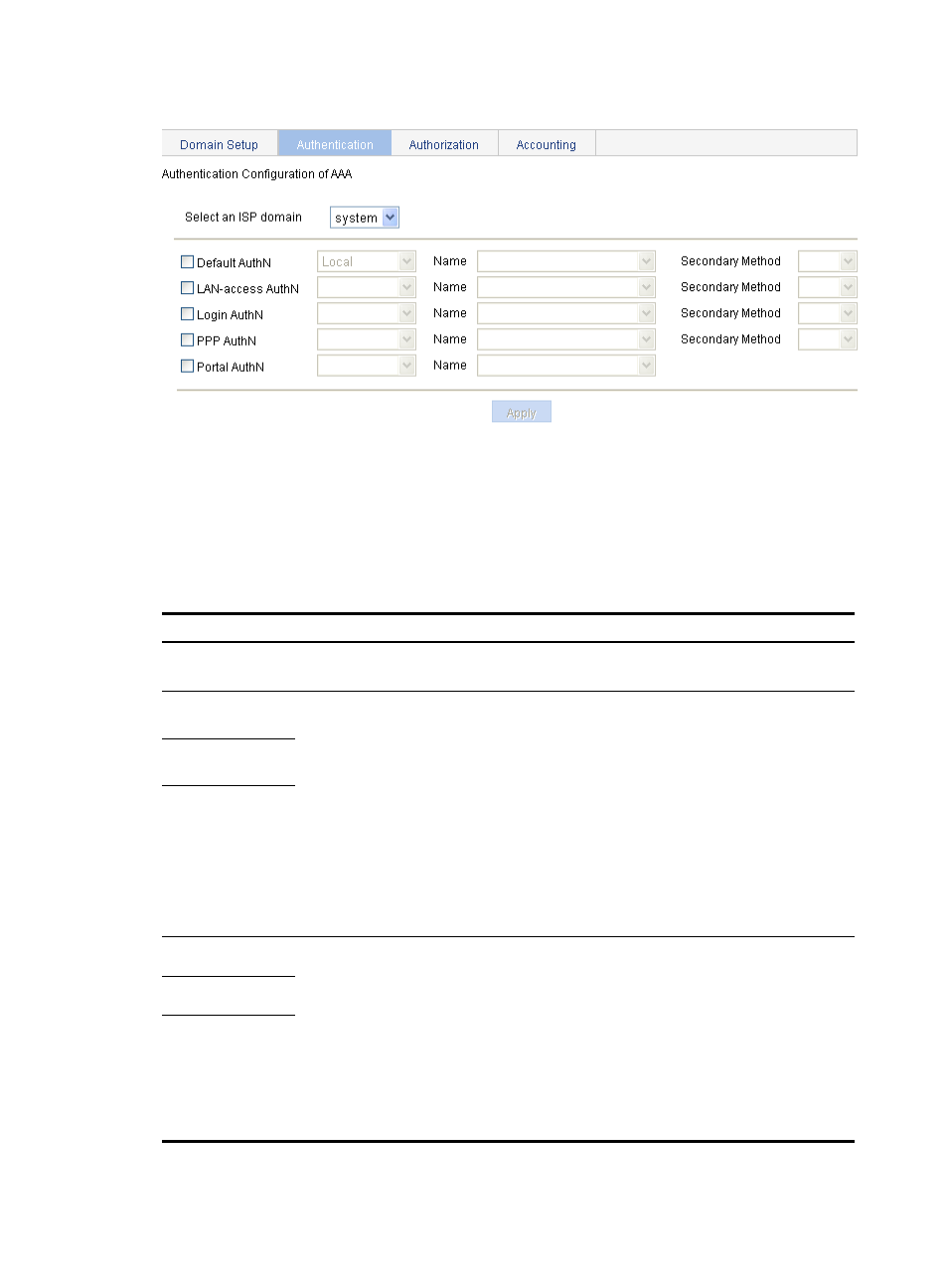
409
Figure 437 Authentication method configuration page
3.
Configure authentication methods for different types of users in the domain, as described in
.
4.
Click Apply.
A configuration progress dialog box appears.
5.
After the configuration progress is complete, click Close.
Table 136 Configuration items
Item Description
Select an ISP
domain
Select the ISP domain for which you want to specify authentication methods.
Default AuthN
Configure the default authentication method and secondary authentication method for all
types of users.
Options include:
•
HWTACACS—Performs HWTACACS authentication. You must specify the
HWTACACS scheme to be used.
•
Local—Performs local authentication.
•
None—All users are trusted and no authentication is performed. Generally, do not use
this mode.
•
RADIUS—Performs RADIUS authentication. You must specify the RADIUS scheme to be
used.
•
Not Set—Restore the default, that is, local authentication.
Name
Secondary
Method
LAN-access AuthN Configure the authentication method and secondary authentication method for LAN
access users.
Options include:
•
Local—Performs local authentication.
•
None—All users are trusted and no authentication is performed. Generally, do not use
this mode.
•
RADIUS—Performs RADIUS authentication. You must specify the RADIUS scheme to be
used.
•
Not Set—Uses the default authentication methods.
Name
Secondary
Method
