Displaying the detailed information of a wireless, Service – H3C Technologies H3C WX3000E Series Wireless Switches User Manual
Page 266
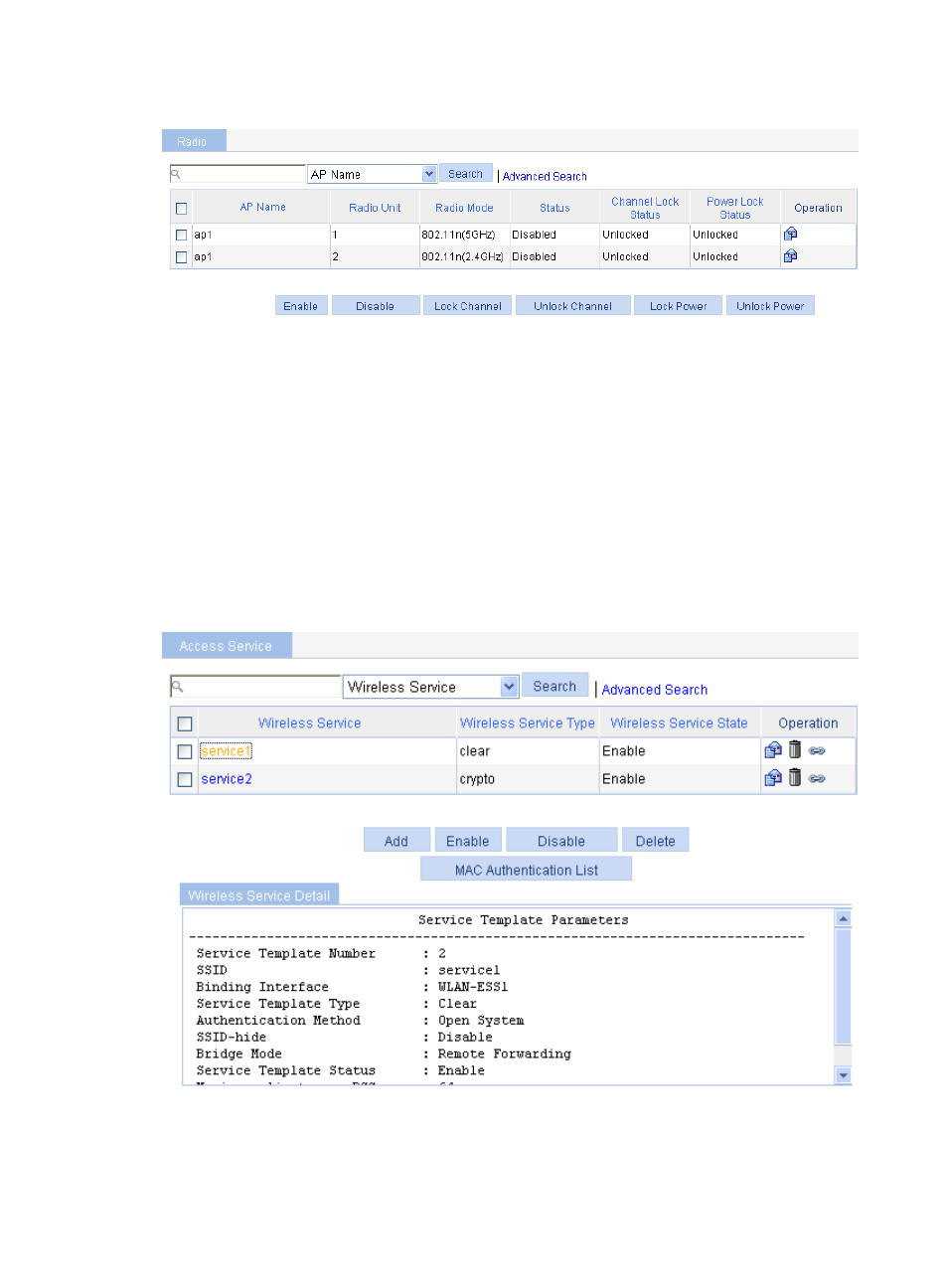
250
Figure 235 Enabling 802.11n radio
2.
Select the box of the target radio.
3.
Click Enable.
A configuration progress dialog box appears.
4.
After the configuration process is complete, click Close.
Displaying the detailed information of a wireless service
Displaying the detailed information of a clear-type wireless service
1.
Select Wireless Service > Access Service from the navigation tree.
2.
Click the specified clear-type wireless service to see its detailed information.
Figure 236 Displaying the detailed information of a clear-type wireless service
This manual is related to the following products:
