Configuring wireless sniffer – H3C Technologies H3C WX3000E Series Wireless Switches User Manual
Page 598
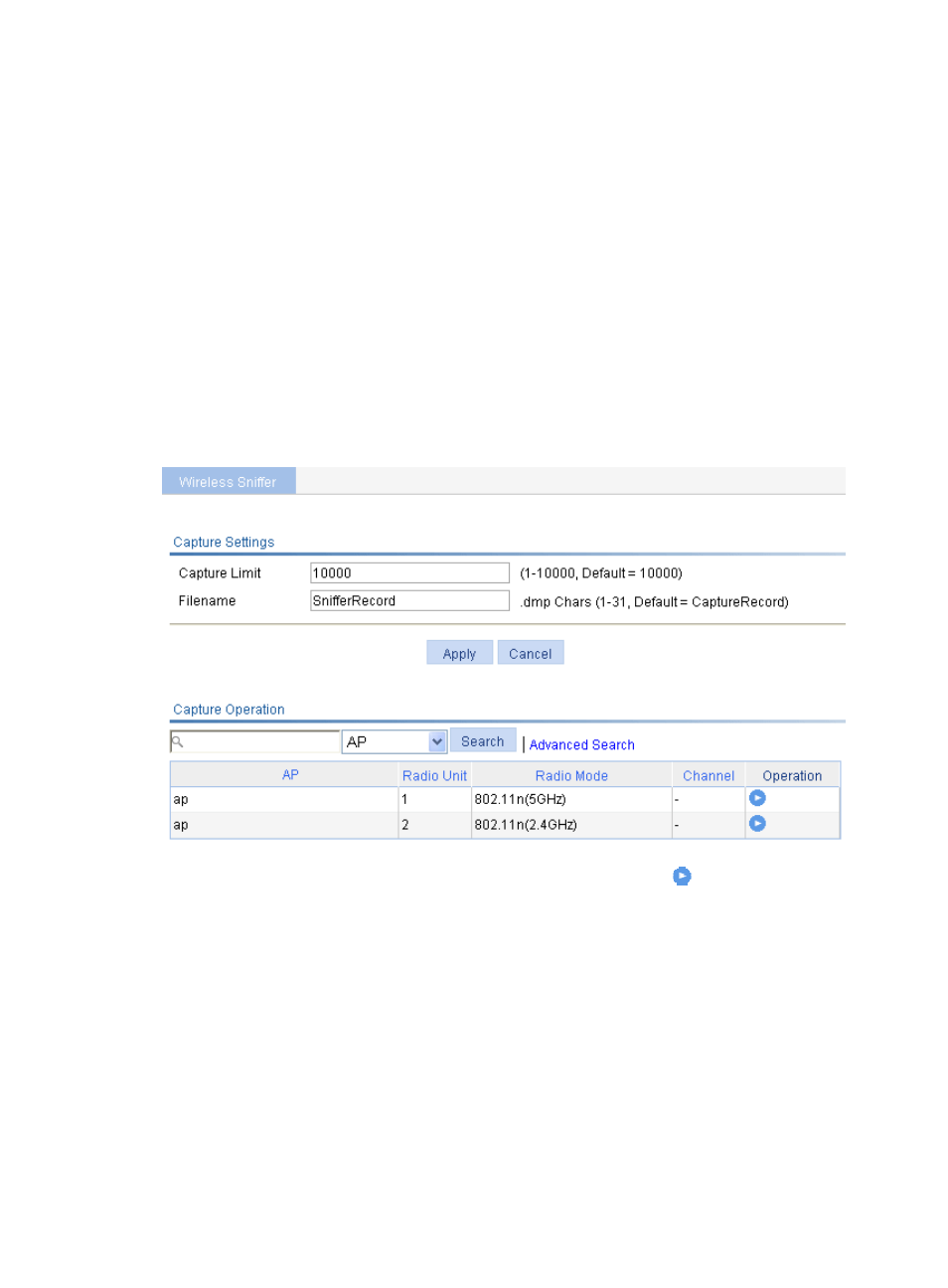
582
An AP reports IP address change and device reboot events to the location server so that the location
server is able to respond in time. The AP reports a reboot message according to the IP address and port
information of the location server recorded in its flash.
•
The AP updates the data in the flash after receiving a configuration message. To protect the flash,
the AP does not update the flash immediately after receiving a configuration message, but waits for
10 minutes. If receiving another configuration message within 10 minutes, the AP only updates the
configuration information in the cache, and when the 10-minute timer is reached, saves the cache
information in the flash.
•
If the AP reboots within 10 minutes after receiving the first configuration message, and no
configuration is saved in the flash, it does not send a reboot message to the location server.
Configuring wireless sniffer
1.
Select Advanced > Wireless Sniffer from the navigation tree to enter the wireless sniffer
configuration page.
Figure 615 Configuring wireless sniffer
2.
To enable the wireless sniffer function for a specified radio, click the
icon of the radio.
Before you enable wireless sniffer, make sure the AP operates in normal mode and in run state.
Wireless sniffer can be enabled for only one radio configured with a fixed channel.
When you configure wireless sniffer, follow these guidelines:
•
Auto APs do not support wireless sniffer.
•
Wireless sniffer can be enabled for one radio at one time.
•
When the Capture AP is capturing packets, if the radio for which the wireless sniffer is disabled, the
Capture AP is deleted, the Capture AP is disconnected from the AC, or the number of captured
packets reaches the upper limit, the sniffer operation is stopped and the packets are saved to the
specified .dmp file. The default storage medium varies with device models.
•
You can click Stop to stop the wireless sniffer, and choose whether to save the packets to a CAP file.
If not, no CAP file is generated.
