Setting guaranteed bandwidth percents – H3C Technologies H3C WX3000E Series Wireless Switches User Manual
Page 565
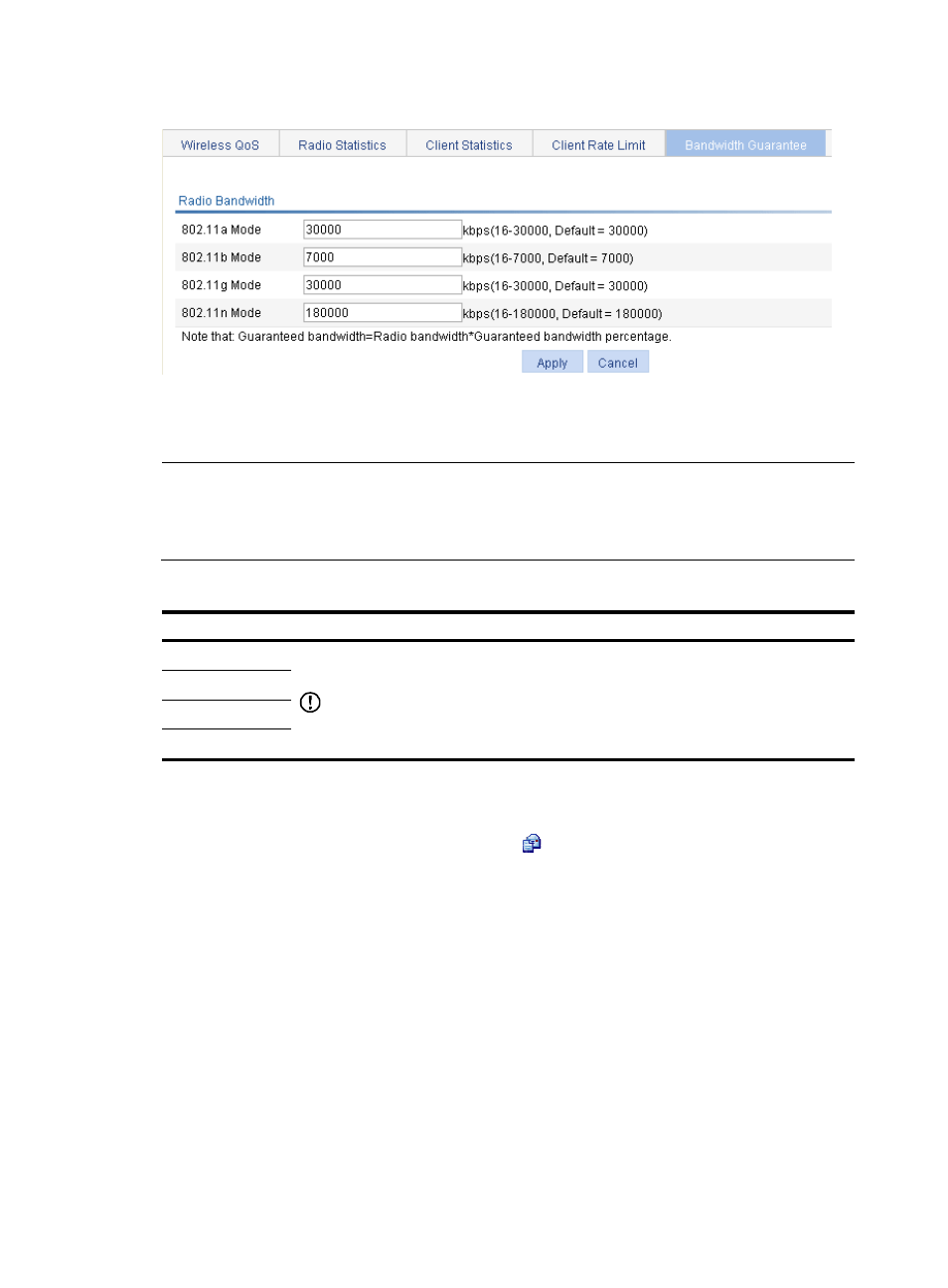
549
Figure 575 Setting the reference radio bandwidth
3.
Set the reference radio bandwidth, as described in
.
4.
Click Apply.
NOTE:
The reference radio bandwidth modification does not immediately take effect on the radios with the
bandwidth guarantee function enabled. To make the modification take effect, disable and then enable the
radios.
Table 190 Configuration items
Item Description
802.11a Mode
Set the reference radio bandwidth.
IMPORTANT:
Set the reference radio bandwidth slightly lower than the maximum available bandwidth..
802.11b Mode
802.11g Mode
802.11n Mode
Setting guaranteed bandwidth percents
1.
Select a radio from the radio list, and click the icon for the radio in the Operation column to
enter the page for setting guaranteed bandwidth, as shown in
.
