H3C Technologies H3C WX3000E Series Wireless Switches User Manual
Page 568
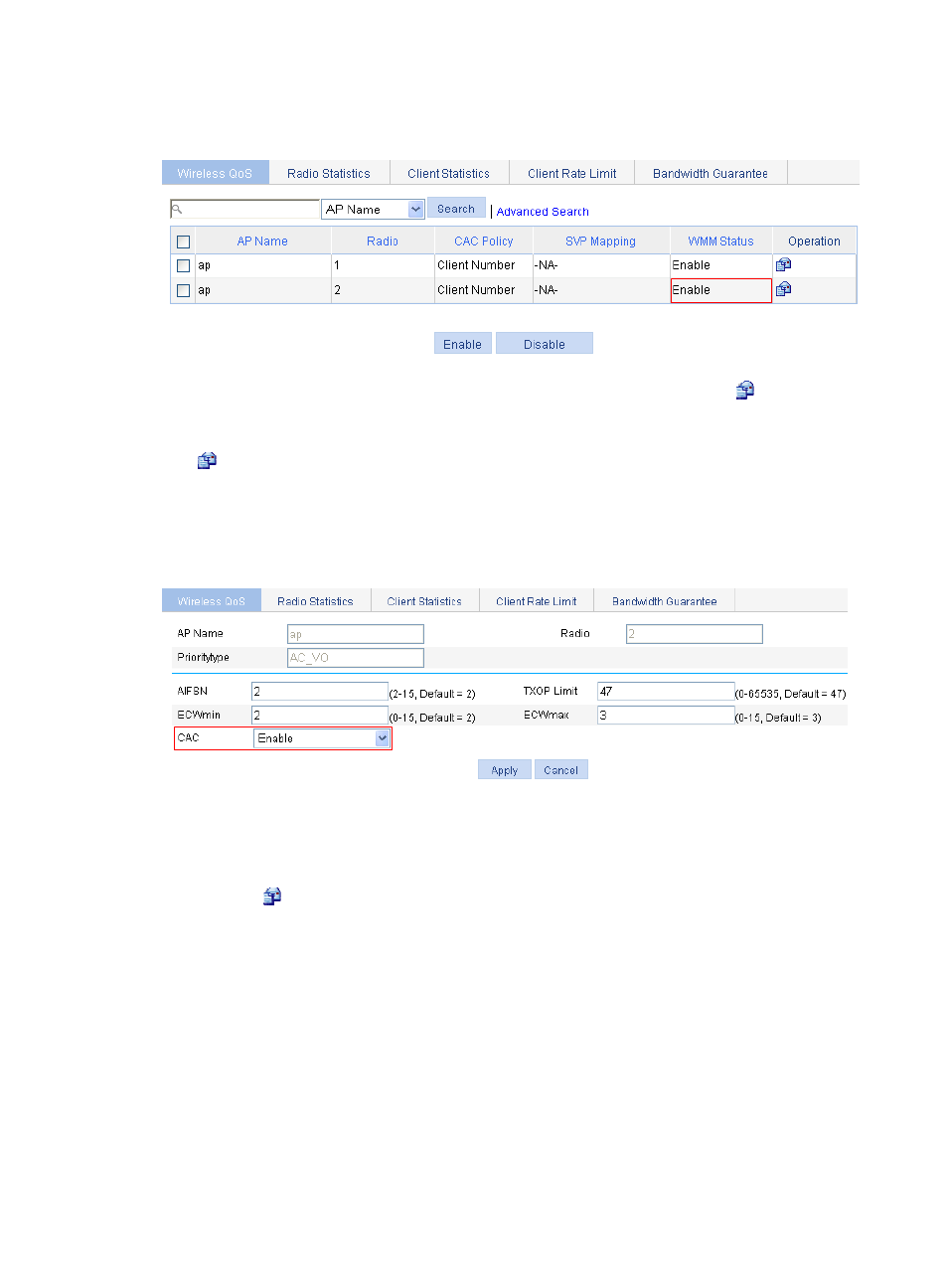
552
2.
Make sure WMM is enabled.
Figure 580 Wireless QoS configuration page (1)
3.
As shown in
, select the AP to be configured on the list and click the icon for the AP
in the Operation column to enter the page for configuring wireless QoS.
4.
On the Client EDCA list, select the priority type (AC_VO, for example) to be modified, and click the
icon for the priority type in the Operation column to enter the page for setting client EDCA
parameters.
5.
Select Enable from the CAC list.
6.
Click Apply.
Figure 581 Enabling CAC
7.
Enable CAC for AC_VI in the same way. (Details not shown.)
8.
Select QoS > Wireless QoS from the navigation tree.
By default, the Wireless QoS tab is displayed.
9.
Click the icon in the Operation column for the desired AP to enter the page for configuring
wireless QoS.
10.
Select the Client Number option, and then enter 10.
11.
Click Apply.
