H3C Technologies H3C WX3000E Series Wireless Switches User Manual
Page 345
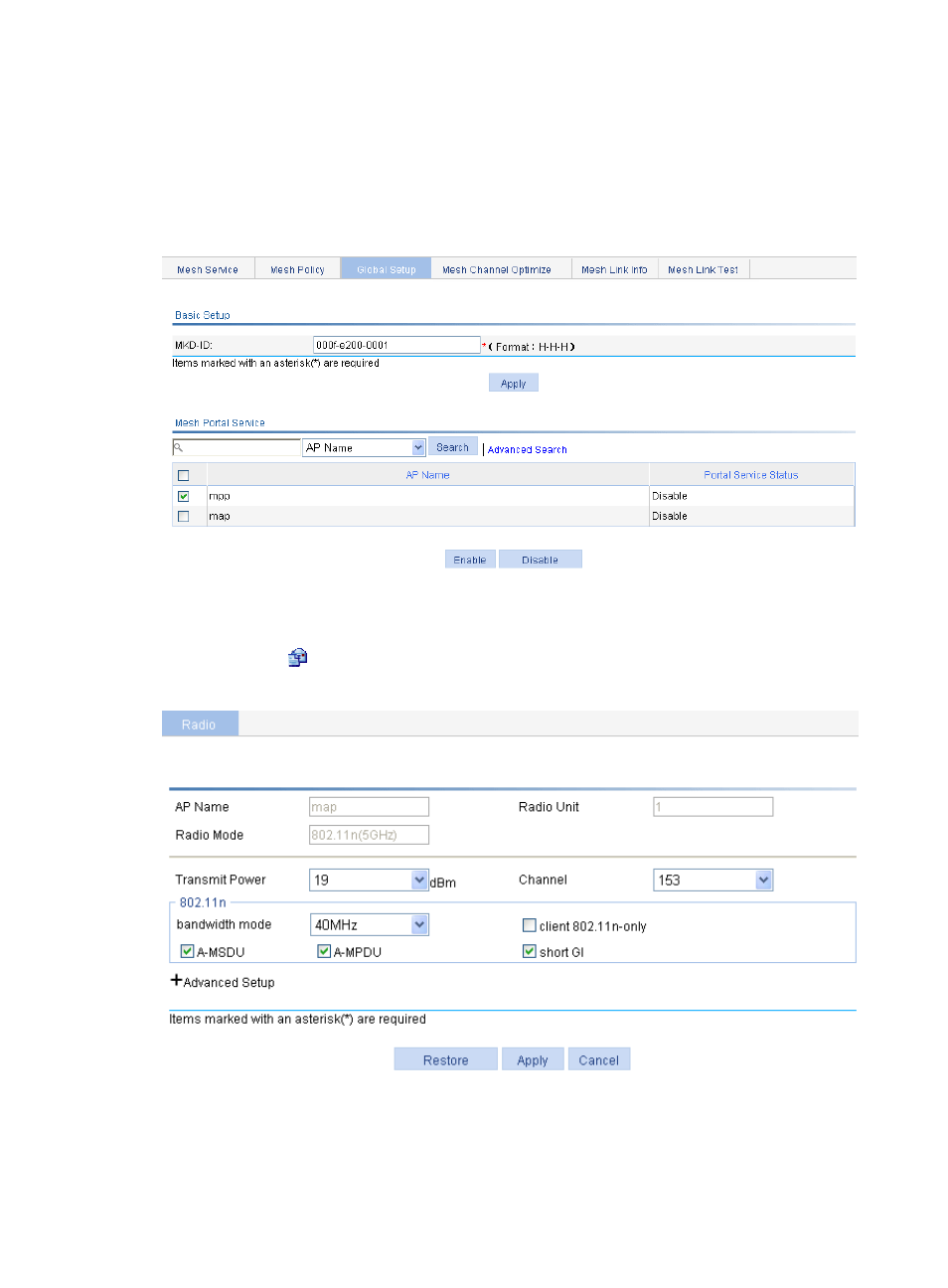
329
a.
(Optional) Select Wireless Service > Mesh Service from the navigation tree, and click the
Global Setup tab to enter the mesh global setup page to set the MKD-ID (By default, the MKD-ID
exists.)
b.
Select the MPP that has wired connectivity with the AC to enable mesh portal service.
c.
Click Enable.
Figure 356 Mesh portal service configuration page
7.
Configure the same working channel and enable the radio on the MAP and MPP:
a.
Select Radio > Radio from the navigation tree.
b.
Click the
icon corresponding to the target MAP to enter the radio setup page.
Figure 357 Configuring the working channel
c.
Select the channel to be used from the Channel list.
d.
Click Apply.
This manual is related to the following products:
