Change the time zone on an access group door – Keri Systems Doors16 User Manual
Page 82
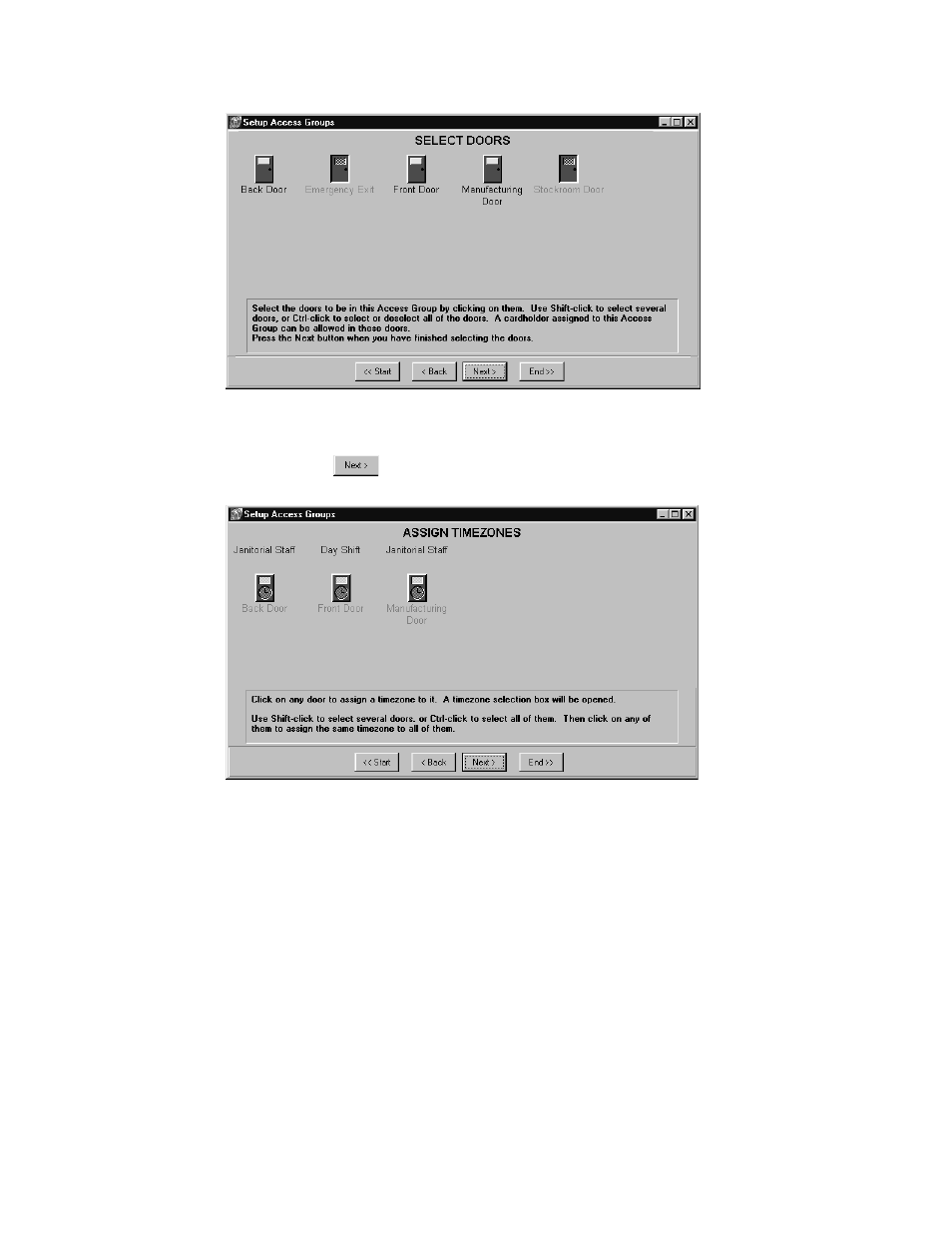
Doors™ Users Guide
Keri Systems, Inc.
October 1998
01821-001
Page 82
Revision 2.1
Figure 55 – Access Group Edited Doors
3.
Click on the
button and the Assign Timezones window appears (see Figure 56).
Figure 56 – Access Group Time Zones for the Edited Doors
4.
The correct door icons should now appear in this window. If a wanted door icon is
missing or an unwanted door icon is in the window, click on the Back button to return to
the window in Figure 55 and make the necessary changes.
Change the Time Zone on an Access Group Door
1.
For this example, refer to Figure 56. To change the time zone on an access group door,
click on the door to be changed.
2.
Click on the Front Door icon. A small, time zone list window will appear in the middle
of the Assign Timezones window (see Figure 57).
