Field type and field value – Keri Systems Doors16 User Manual
Page 156
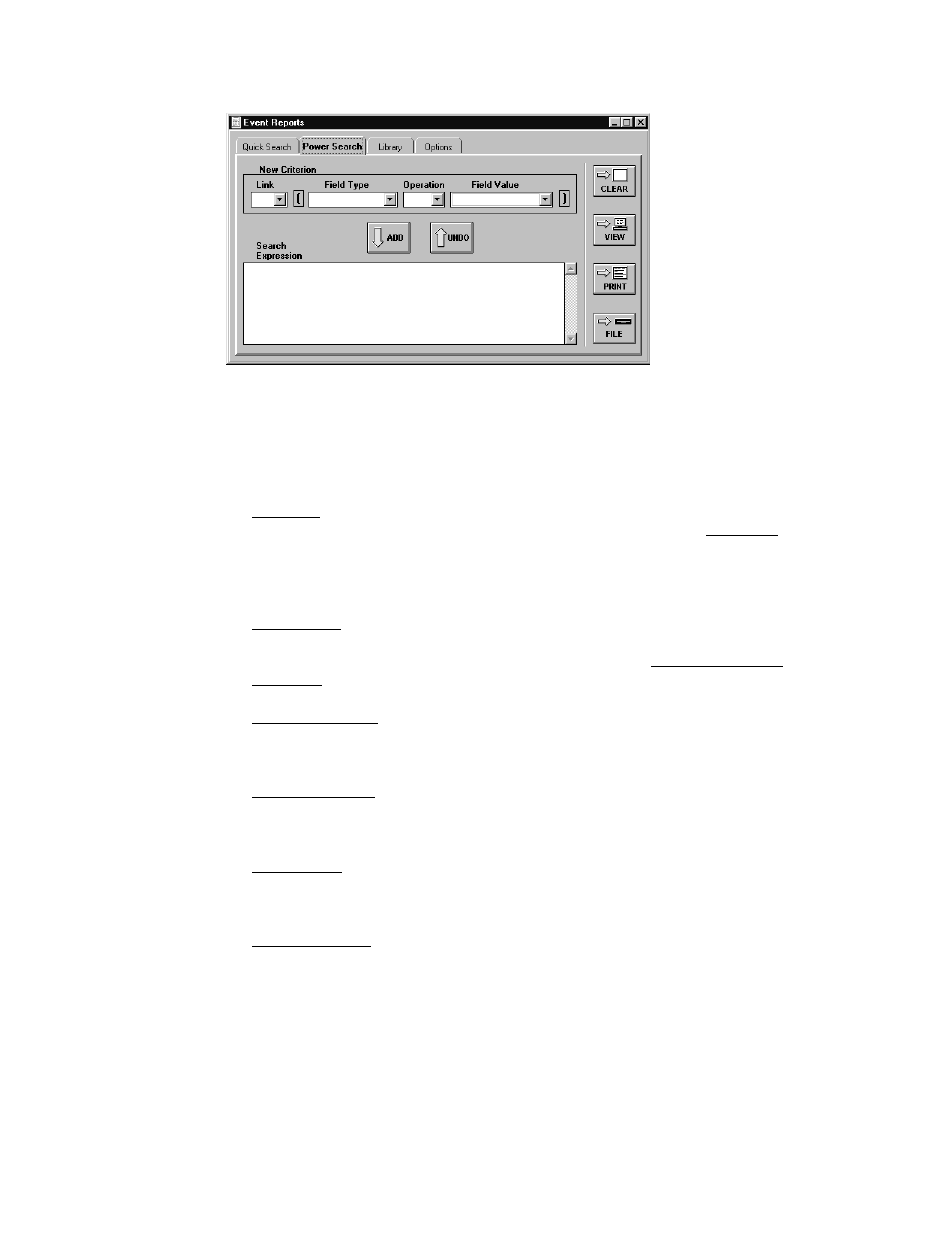
Doors™ Users Guide
Keri Systems, Inc.
October 1998
01821-001
Page 156
Revision 2.1
Figure 143 – Power Search Tab
This section describes the individual fields and values used to create a power search
expression, and then it provides an example of creating a complex power search.
Field Type and Field Value
The Field Type identifies the type of event data to be retrieved to generate a report. The items
in the Field Type list correspond to information in each event file string. The Field Value is
the specific value of the event data to be retrieved to generate a report.
There are five Field Types; each type having a specific set of Field Values.
•
Event (TYPE) sets the search criteria to retrieve events (such as Access Denied, Door
Forced, or Request to Exit). When Event (TYPE) is selected, a pull-down list of all 87
possible events appears for selection in the Value Field (see the Message Text String
Definitions section, earlier in this users guide, for descriptions of all 87 possible events).
•
Time (MIN_MIDN) sets the search criteria to retrieve all events that occurred at a
specific time. When Time (MIN_MIDN) is selected, the specific time for which to search
must be entered in the Value Field.
•
Date (TIMEDATE) sets the search criteria to retrieve all events that occurred on a
specific date. When Date (TIMEDATE) is selected, a specific date for which to search
must be entered in the Value Field.
•
Door (DOOR) sets the search criteria to retrieve all events that occurred at a specific
door. When Door (DOOR) is selected, a pull-down list of all available doors in the access
control network appears for selection in the Value Field.
•
Name (KEYNUM) sets the search criteria to retrieve all events that occurred to a specific
cardholder. When Door (DOOR) is selected, a pull-down list of all available cardholders
in the access control network appears for selection in the Value Field.
