Keri Systems EntraGuard Bronze Quick Start User Manual
Entraguard bronze, Telephone entry quick s tart guide, 0 specifications
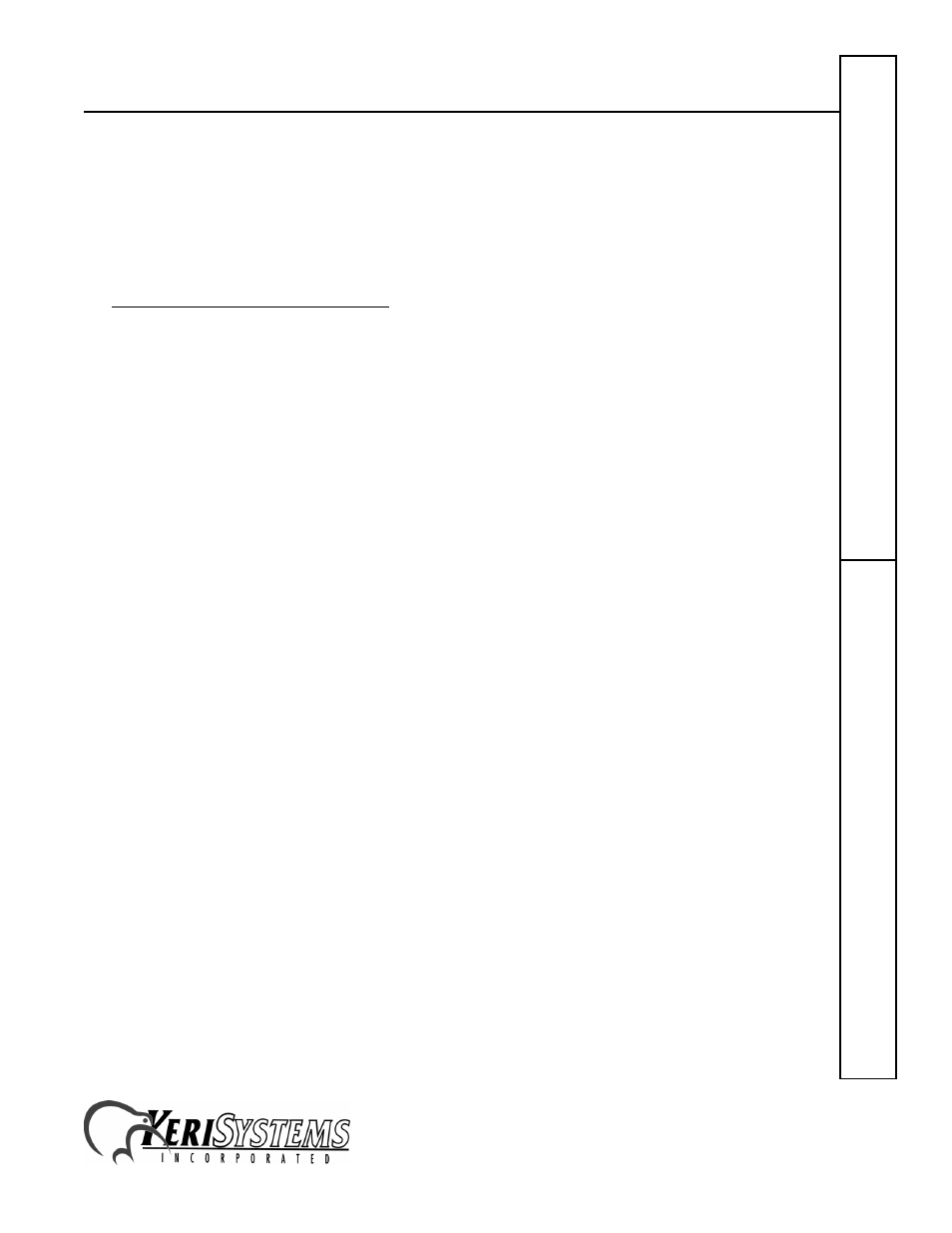
EntraGuard Bronze
1530 Old Oakland Road, Suite 100
01911-001 Rev. J
San Jose, CA 95112 USA
(800) 260-5265 (408) 451-2520 FAX (408) 441-0309
Web: http://www.kerisys.com E-mail: [email protected]
Page 1 of 32
Telephone Entry
Quick S
tart Guide
The EntraGuard Bronze is a residential telephone keypad entry system which allows a homeowner
to communicate directly with visitors and provide access by using any phone extension in the home.
Because the EntraGuard Bronze uses existing telephone lines, there is no need for added charges
which would be required by a dedicated phone line. The EntraGuard Bronze has the following
features.
•
password protected entry for up to 50 users – pre-programmed with 4 Entry Codes, see the
EntraGuard Bronze Residence Guide (P/N 01911-003) for the codes
•
an illuminated, waterproof keypad
•
built-in microphone and speaker for hands-free communication
•
Call Forwarding for instances when no one is home (forwarding to either another residential
telephone or a cellular telephone)
•
Call Waiting to notify a visitor if the phone line is being used
•
battery-backed memory
•
two gate relays with individually programmable activation times
1.0
Specifications
•
Size – 9.00 inches Wide x 6.25 inches High x 3.50 inches Deep
-
22.86 cm Wide x 15.9 cm High x 8.89 cm Deep
•
Input Power – 24 VAC, .5amp, 20 VA plug-in transformer
•
Relay Outputs (2) – SPDT, Contact Current: 1amp @ 24V
•
Humidity – 0% to 95%
•
FCC Registration – AL695Y-67614-07-E
2.0
Unit Installation
Before proceeding with the mounting and wiring of the EntraGuard Bronze system, verify your
mounting plans will meet all applicable Local, State, and Federal ADA mounting height and
accessibility building codes. Also verify you have a safe and secure path for routing all wiring.
2.1
Mounting Location
Locate the unit as near as possible to the controlled gate. Although the unit is resistant to
environmental factors, it should be protected from direct rain and snow.
The unit has four mounting holes for pedestal mounting and two wiring knock-outs, one on the back
of the enclosure and one on the bottom (see Figure 1 on page 2). For wall mounting, choose a rigid
wall. For pedestal or fence mounting, provide enough bracing so the unit will not be subjected to
excessive shock or vibration when the gate is opened.
Due to the nature of this unit’s use, the unit may experience abuse and vandalism. Unit mounting
must be done in such a way as to minimize the effects of such treatment.
Document Outline
- 1.0 Specifications
- 2.0 Unit Installation
- 3.0 Standard Operation
- 4.0 Resetting the EntraGuard Bronze’s Microprocessor
- 5.0 Programming
- 5.1 Entering Programming Mode
- 5.2 Exiting Programming Mode
- 5.3 Program Commands
- 5.3.1 Add Entry Code
- 5.3.2 Delete Entry Code
- 5.3.3 Delete All Entry Codes
- 5.3.4 Reset System
- 5.3.5 Set Programming Mode Entry Code
- 5.3.6 Set Ring Mode
- 5.3.7 Set Maximum Rings
- 5.3.8 Set Gate 1 Relay Access Code
- 5.3.9 Set Gate 1 Relay Timeout
- 5.3.10 Set Gate 2 Relay Access Code
- 5.3.11 Set Gate 2 Relay Timeout
- 5.3.12 Set Call Forwarding Phone Number
- 5.3.13 Enable Call Forwarding
- 5.3.14 Disable Call Forwarding
- 5.3.15 Set Maximum Connection Time
- 5.3.16 Hold-Open Gate 1
- 5.3.17 Close Gate 1
- 5.3.18 Hold-Open Gate 2
- 5.3.19 Close Gate 2
- 6.0 Table of Basic Operation Commands
- 7.0 Table of Programming Commands
