Message text strings – Keri Systems Doors16 User Manual
Page 119
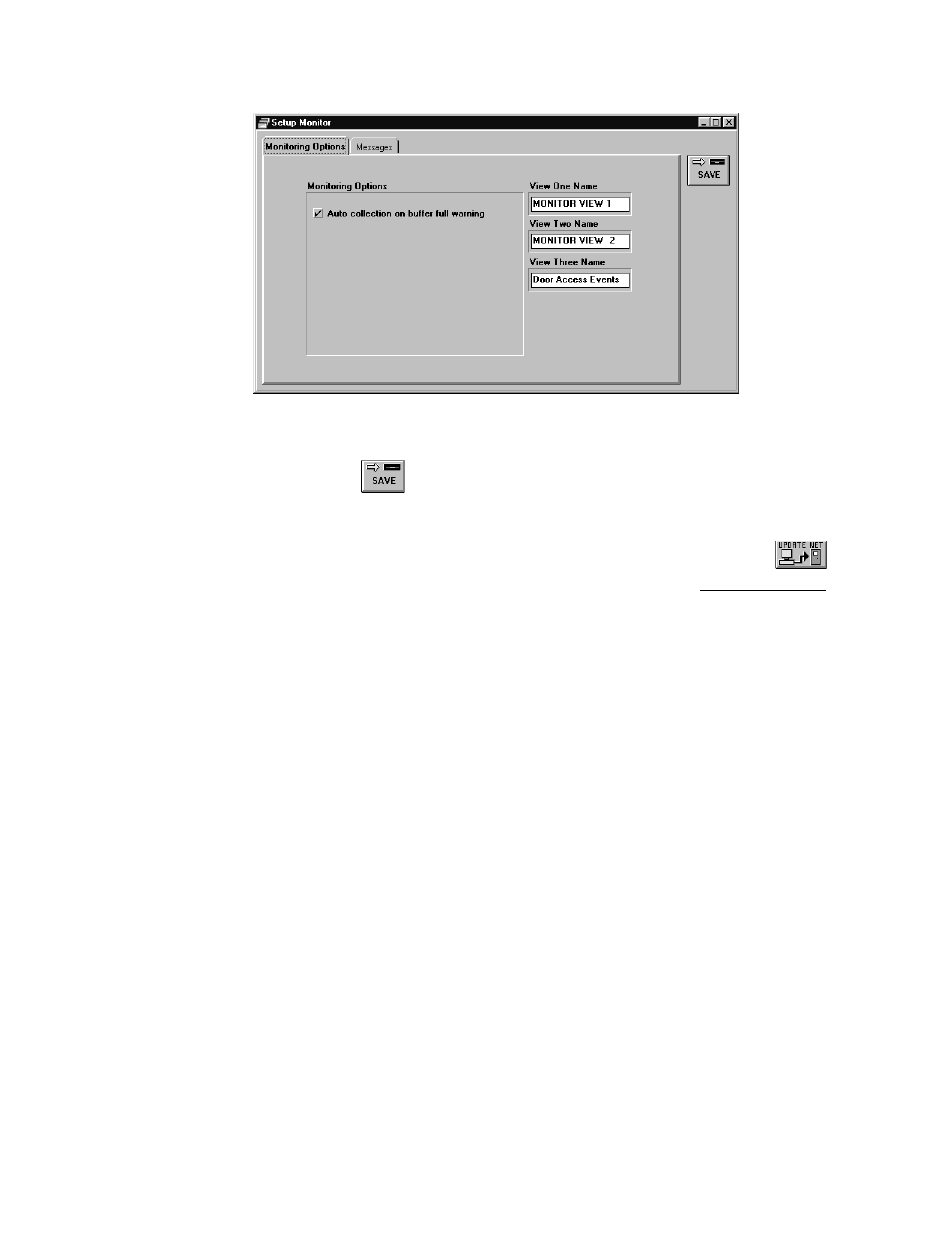
Keri Systems, Inc.
Doors™ Users Guide
01821-001
October 1998
Revision 2.1
Page 119
Figure 101 – Naming Monitor View Three
4.
Click on the
button. If the naming event monitoring information is not saved
before clicking any other button or exiting the setup monitor window, the data entered is
lost and must be re-entered.
5.
Now update the access control network with the new information. Click on the
button on the tool bar (for details on the update process refer to the Update the Network
section found later in this users guide).
Message Text Strings
There are 87 possible events that can be tracked. Each event is identified by a message text
string that is a brief description of the event generated by the controller when the event
occurs. These strings can be edited; an operator can change the message that is displayed
when an error occurs. This allows an operator to create a more descriptive error string to make
report reviewing easier. In this example, the "Op Pulsed Door" message text string will be
renamed to "Temporary Door Unlock."
1.
To access the message text strings, click on the Setup ‰ Monitor and Events pull-down
menu.
2.
Click on the Messages tab. The Messages window appears (see Figure 102).
