Keri Systems Doors16 User Manual
Page 199
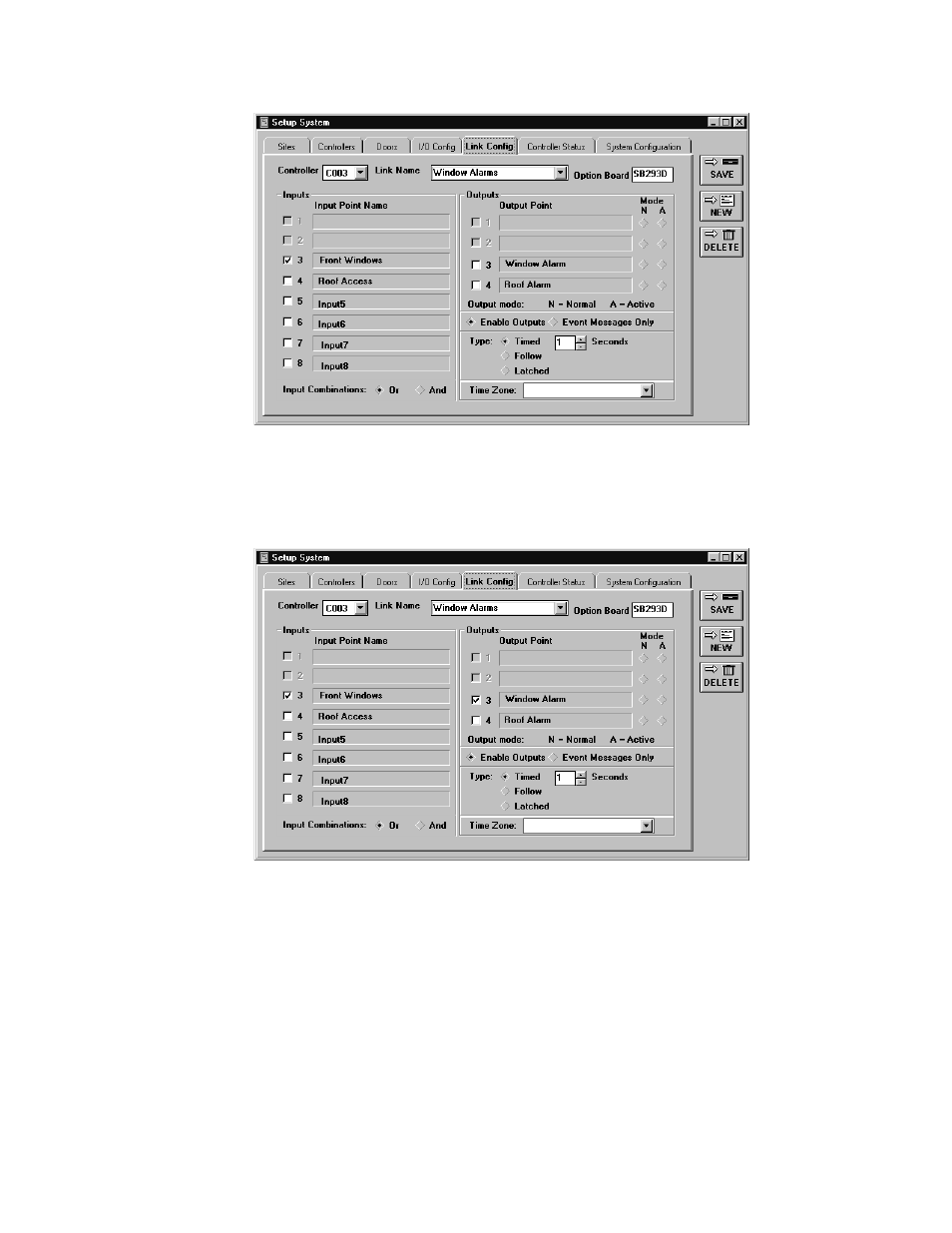
Keri Systems, Inc.
Doors™ Users Guide
01821-001
October 1998
Revision 2.1
Page 199
Figure 188 – Select Input Point
6.
Click on the Output 3 check box to select the Window Alarm output point (see Figure
189).
Figure 189 – Select Output Point
7.
Click on the Active output mode radio button to have the link drive the output relay to its
active state, sounding an alarm (see Figure 190).
