Keri Systems Doors16 User Manual
Page 59
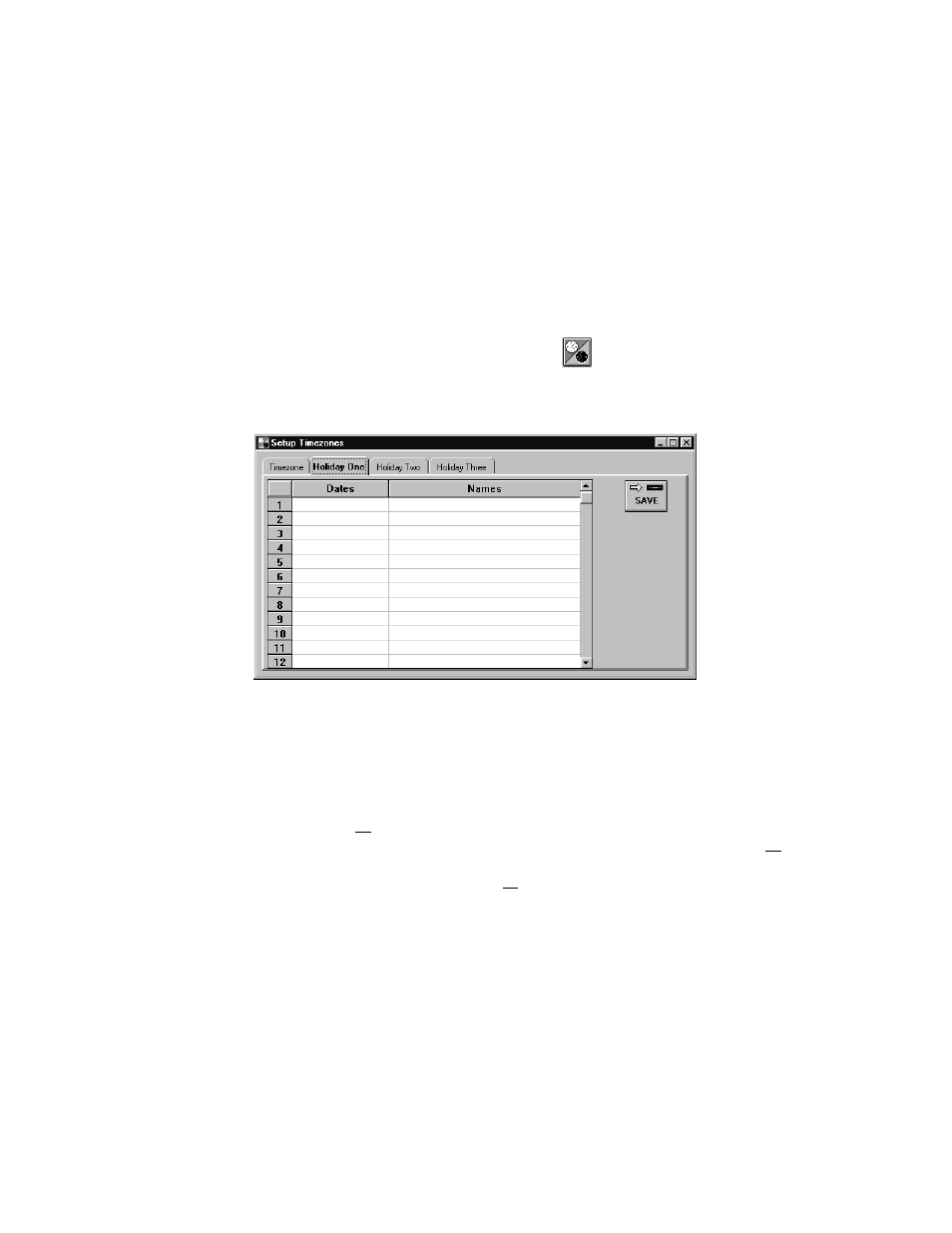
Keri Systems, Inc.
Doors™ Users Guide
01821-001
October 1998
Revision 2.1
Page 59
•
01/01/1998 – New Year’s Day
•
02/16/1998 – Presidents’ Day
•
05/25/1998 – Memorial Day
•
07/03/1998 – Independence Day
•
09/07/1998 – Labor Day
•
11/26/1998 – Thanksgiving Day
•
11/27/1998 – Day after Thanksgiving
•
12/24/1998 – Christmas Eve
•
12/25/1998 – Christmas Day
•
12/31/1998 – New Year’s Eve
•
01/01/1999 – New Year’s Day
2.
Click on Setup
⇒
Timezones or click on the
icon on the tool bar. The Time Zone
window appears (see Figure 24).
3.
Click on the Holiday One tab. The Holiday One window appears (see Figure 29).
Figure 29 – Holiday One Entry Window
4.
Click on the Dates/1 cell and type 01/01/1998. Click on the Names/1 cell and type New
Year’s Day.
NOTE: When you double-click in a cell, a spinner icon will appear. If you click on the month
side of the date (00/00/00), you can use the spinner to advance the month forward or
backward and select the desired month. If you click on the day side of the date (00/00/00), you
can use the spinner to advance the day forward or backward and select the desired day. If you
click on the year side of the date (00/00/00), you can use the spinner to advance the year
forward or backward and select the desired year. You may decide to use this method to set the
date instead of directly typing the information into the cell.
5.
Working down through the spreadsheet, repeat step 4 for each holiday on the above list.
6.
When complete, the holiday one schedule should appear similar to Figure 30. Any
discrepancies can be corrected by clicking on the cell or field and making the correction.
