Set controller time and date – Keri Systems Doors16 User Manual
Page 42
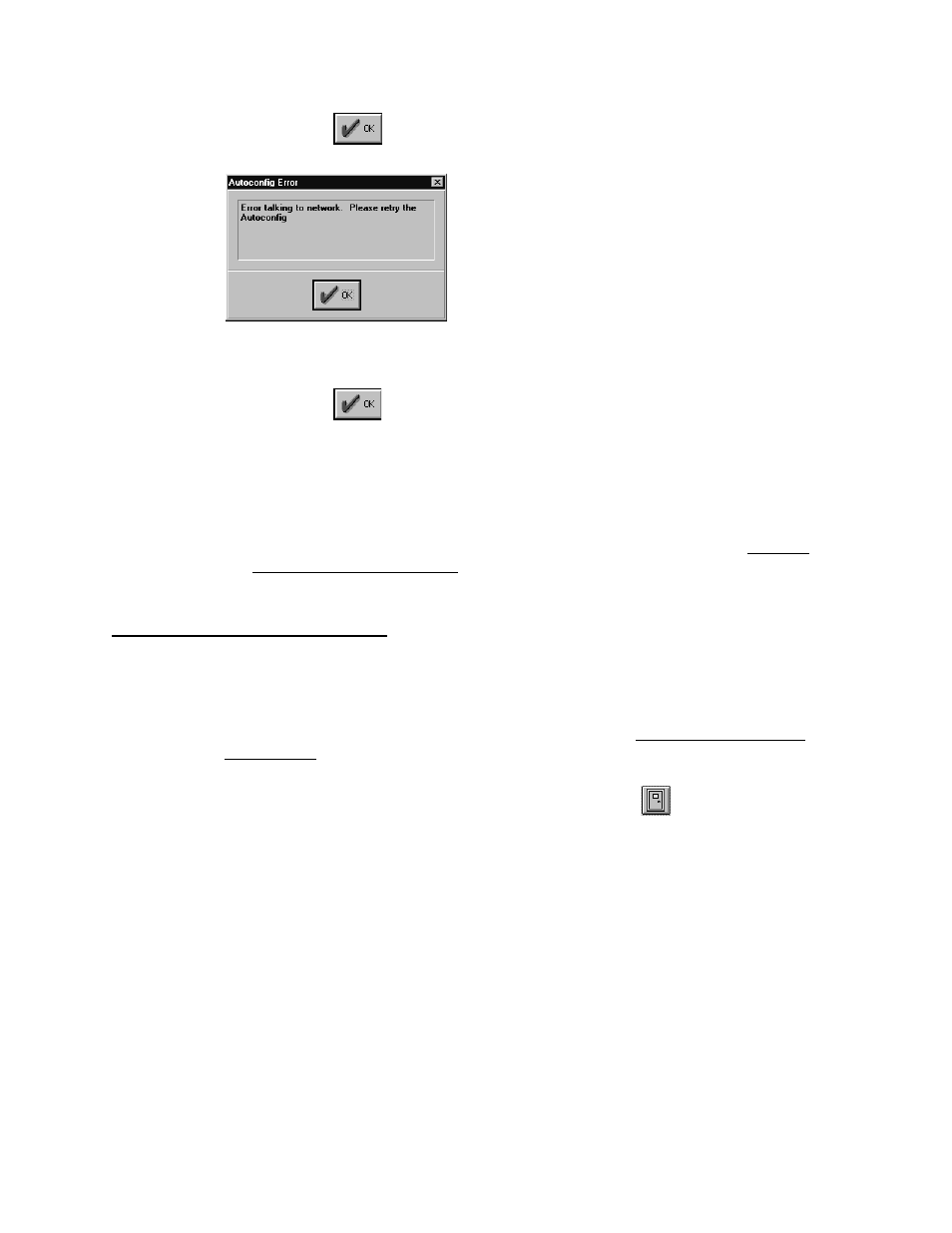
Doors™ Users Guide
Keri Systems, Inc.
October 1998
01821-001
Page 42
Revision 2.1
2.
Click on the
button and the Autoconfig Error window appears.
Figure 14 – Auto-Config Error
3.
Click on the
button.
4.
Verify the following items.
•
The communication parameters in the "System Configuration" tab are correct.
•
The Doors program was restarted to recognize the communication parameters.
•
The communication connections are fully operational (COM port and modems as
applicable).
•
If the previous three suggestions do not resolve the problem, please refer to the PXL-250
Troubleshooting and Diagnostics reference document (Keri part number 01841-001) to
verify controller and cabling operations.
Set Controller Time and Date
The set time and date command is used to synchronize the time and date between the host
computer and all the controllers on the access control network. Before synchronizing the host
computer and the controllers, look at the date and time listed at the bottom of the Doors
window. This is the date and time of the host computer. Be sure these values are correct. If
they are not correct, change them per the instructions given in the Setting the Host Computer
Date and Time section above. If they are correct, perform the following steps.
1.
Click on the Setup
⇒
System pull-down menu or click on the
icon on the tool bar.
The Setup/System window appears.
2.
Click on the Controllers tab. The Controllers window appears (see Figure 15).
