Lock doors, Lock all doors, Lock all doors in a door class – Keri Systems Doors16 User Manual
Page 136
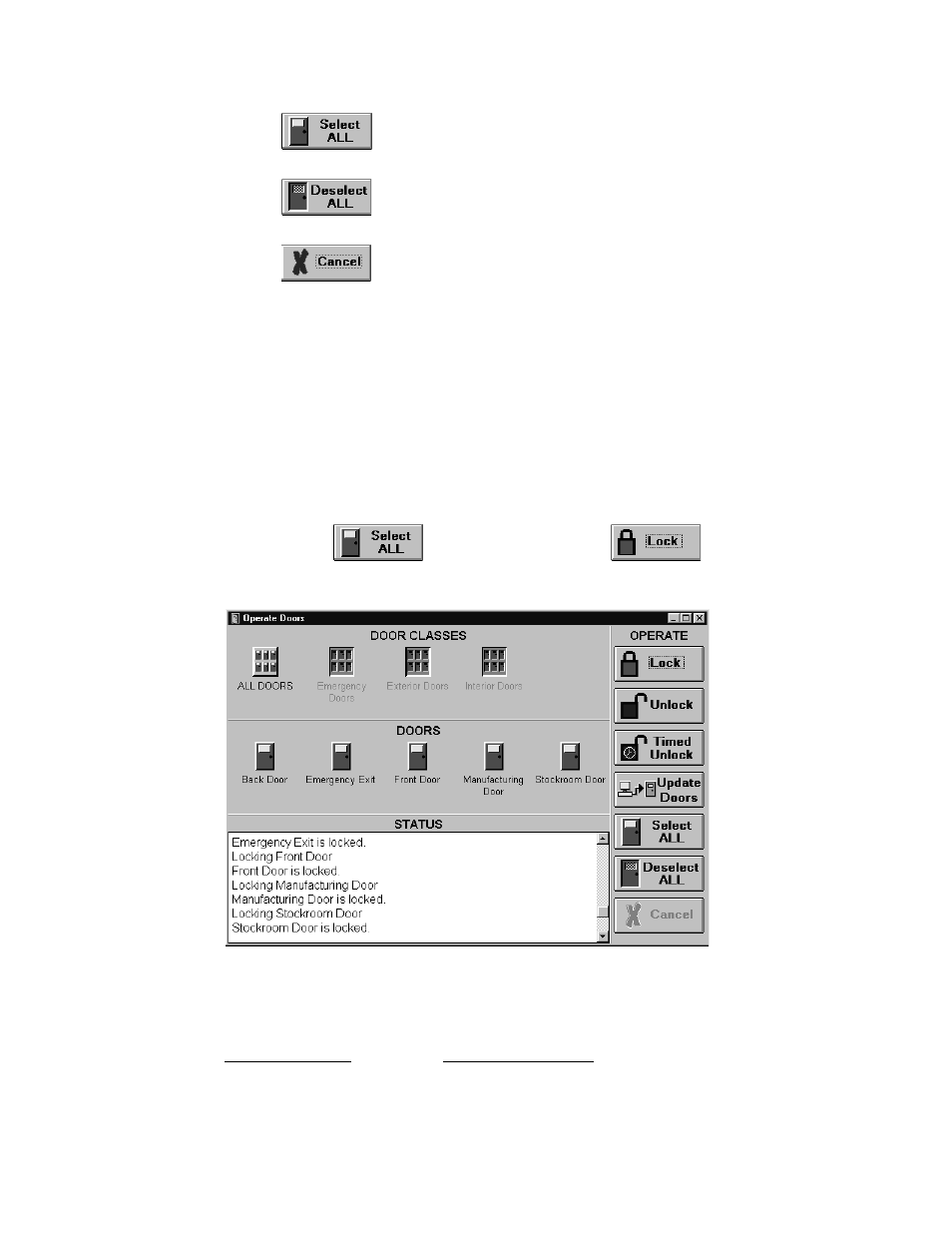
Doors™ Users Guide
Keri Systems, Inc.
October 1998
01821-001
Page 136
Revision 2.1
•
The
button selects all doors associated with the selected door class,
allowing door operations to be performed on these doors.
•
The
button deselects all doors associated with the selected door class, not
allowing door operations to be performed on these doors.
•
The
button cancels any operation being performed.
•
The STATUS field lists each operation that has been performed and the status of that
operation.
Lock Doors
The lock doors command can lock all doors in the access control system, all doors within a
door class, or a single door. To lock doors, first select the doors to be locked and then perform
the lock command.
Lock All Doors
To lock all doors:
1.
Click on the ALL DOORS icon under Door Classes.
2.
Click on the
button, and then click on the
button. The
resulting window should look similar to Figure 117.
Figure 117 – Locking All Doors
Lock All Doors in a Door Class
To lock all doors in a door class; for example, the Exterior Doors door class (refer to the
Assign a Door Class section under Setup Doors/Controllers for information regarding door
classes):
