Update the network – Keri Systems Doors16 User Manual
Page 133
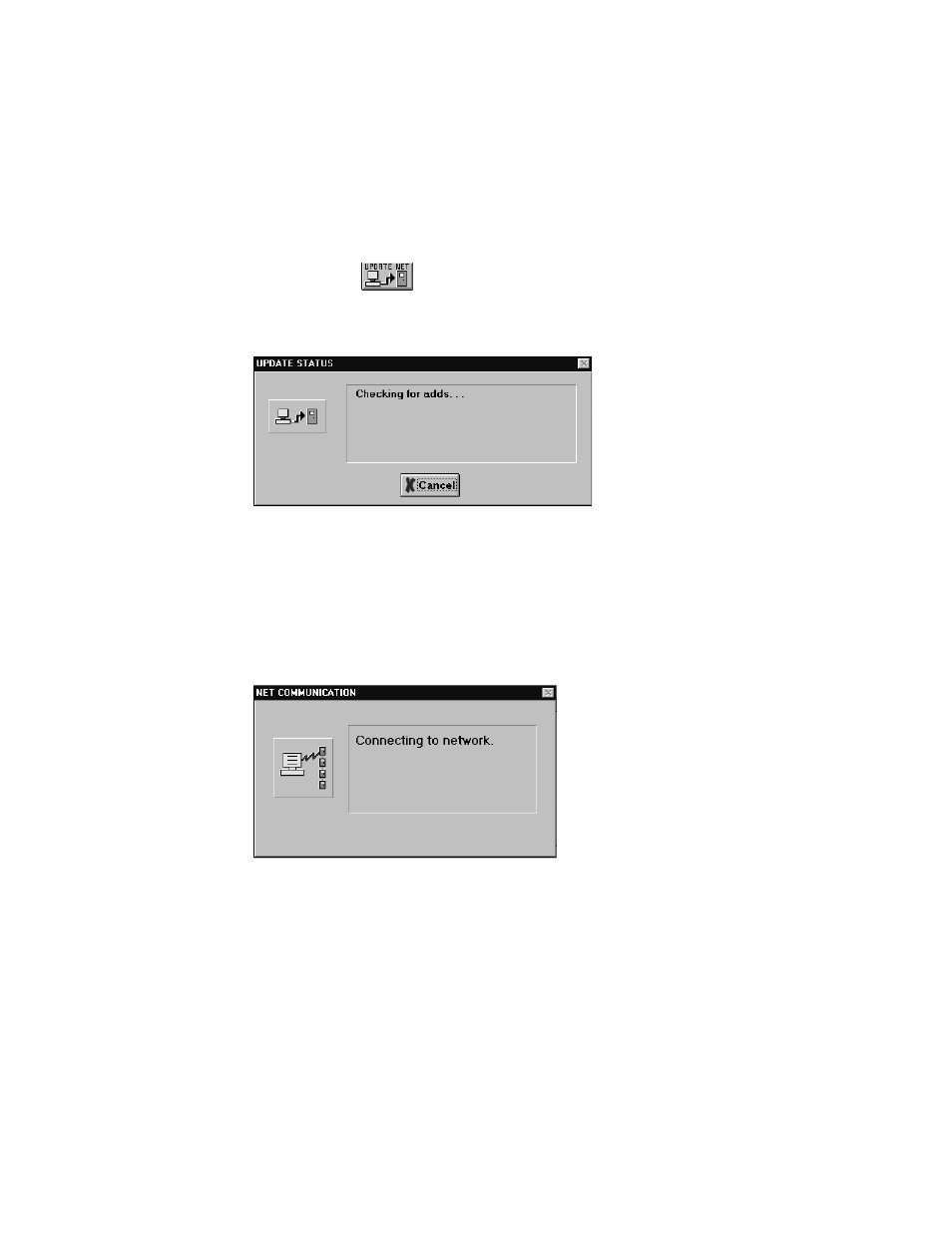
Keri Systems, Inc.
Doors™ Users Guide
01821-001
October 1998
Revision 2.1
Page 133
Update the Network
Now that all of the instructions necessary to run the access control network have been created,
they must be downloaded to the access control network. The Update Network command (also
called Smart Update) uploads only the database changes from the host computer to the access
control network.
1.
Click on the
icon on the tool bar. A series of windows similar to Figure 113 will
appear as the program collects all the database changes to be sent to the access control
network.
Figure 113 – Collecting Information to Update the Network
NOTE: Click on the Cancel button at any time to stop the update process.
2.
Once all information has been collected, the host computer will connect to the access
control network (if it isn’t already connected). The Net Communication window appears
as the connection is being made (see Figure 114).
Figure 114 – Connecting to the Access Control Network
3.
Once the connection is made a series of windows similar to Figure 115 appears indicating
data is being transferred from the host computer to the access control network.
NOTE: Once the update process has begun, please be patient. The update process can take
anywhere from several seconds to an extended period of time depending upon the amount of
information to be updated and the number of controllers receiving information.
