Keri Systems Doors16 User Manual
Page 112
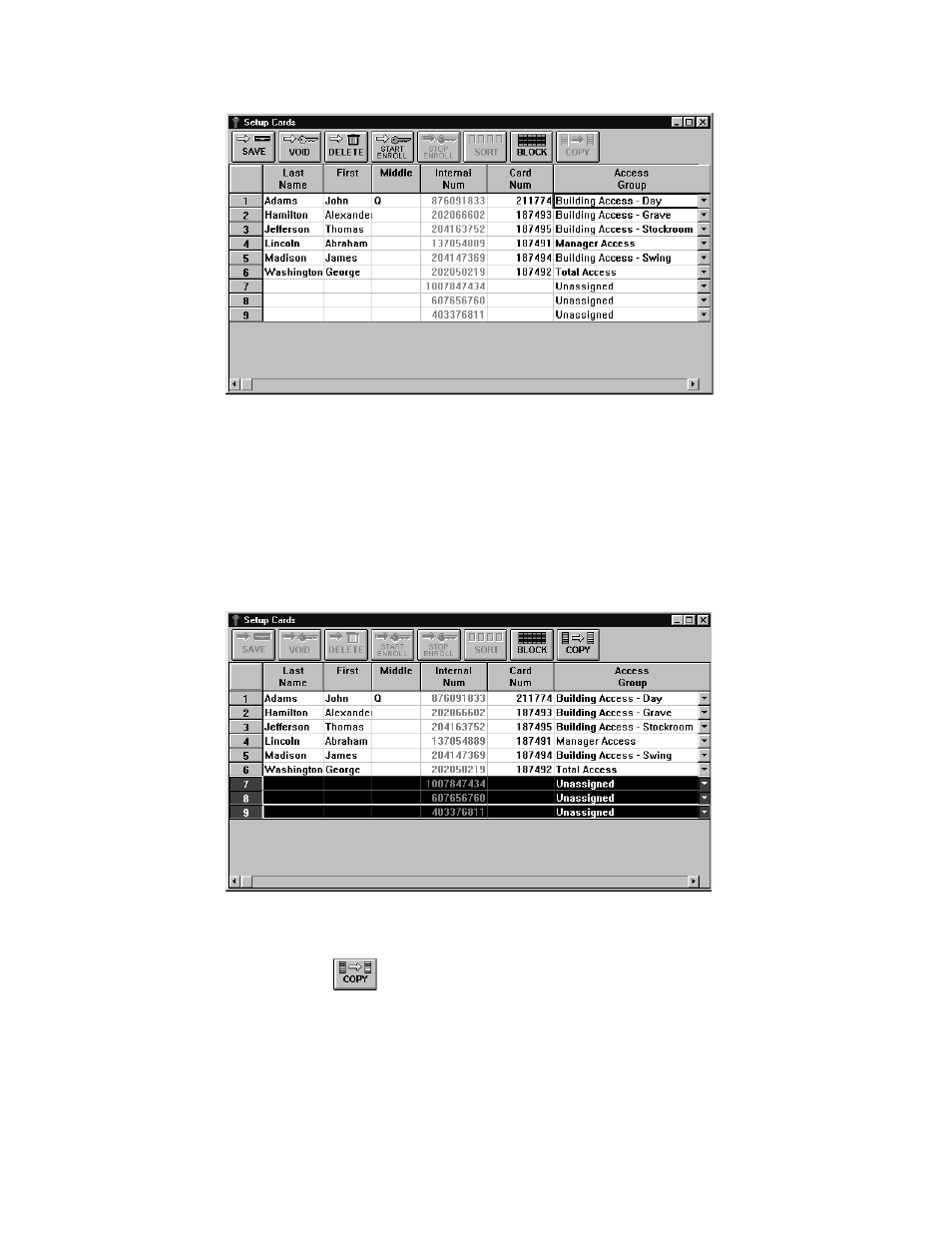
Doors™ Users Guide
Keri Systems, Inc.
October 1998
01821-001
Page 112
Revisioin 2.1
Figure 93 – Block Selected Data Ready for Copying
3.
There are three ways to block select the cells to which data is copied. Use the method you
find easiest (see Figure 94).
•
Click and hold on the first cell to copy and then drag the mouse down to the last cell to
copy.
•
Click on the first cell, hold the Shift key down, and click on the last cell.
•
Hold the Ctrl key down and one-at-a-time click on the cells to be copied. This method is
best used when receiving cells are not in sequential order.
Figure 94 – Copy Data Rows Selected
4.
Click on the
button. All copyable data will be transferred (see Figure 95).
