Keri Systems Doors16 User Manual
Page 100
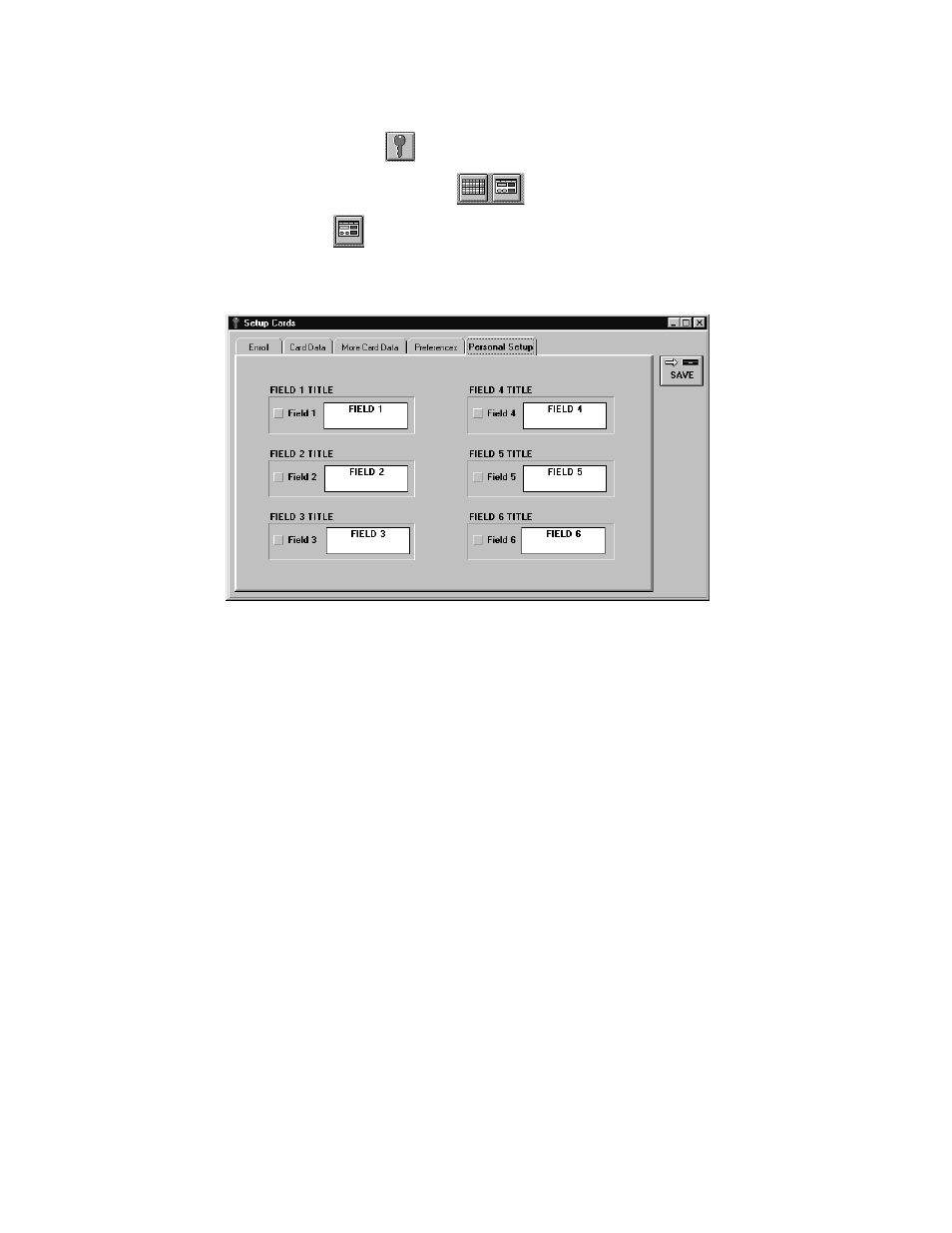
Doors™ Users Guide
Keri Systems, Inc.
October 1998
01821-001
Page 100
Revision 2.1
1.
To change a preference for the card database, click on the Setup
⇒
Cards pull-down
menu or click on the
tool bar button. A card enrollment window appears and these
two icons appear on the tool bar
.
2.
Click on the
tool bar button to ensure the card enrollment dialog box window is
active.
3.
Click on the Personal Setup tab. The resulting window should look similar to Figure 78.
Figure 78 – Personal Setup Window
4.
Click in the small box beside Field 1. A check mark will appear in the box, activating the
field for assignment.
5.
Click in the large box beside Field 1. Use the backspace and delete keys on the keyboard
to erase the "FIELD 1" text within the box.
6.
Now type in the name to be designated to this field. For this example, type Home
Telephone Number. The resulting window should look similar to Figure 79.
