Keri Systems Doors16 User Manual
Page 180
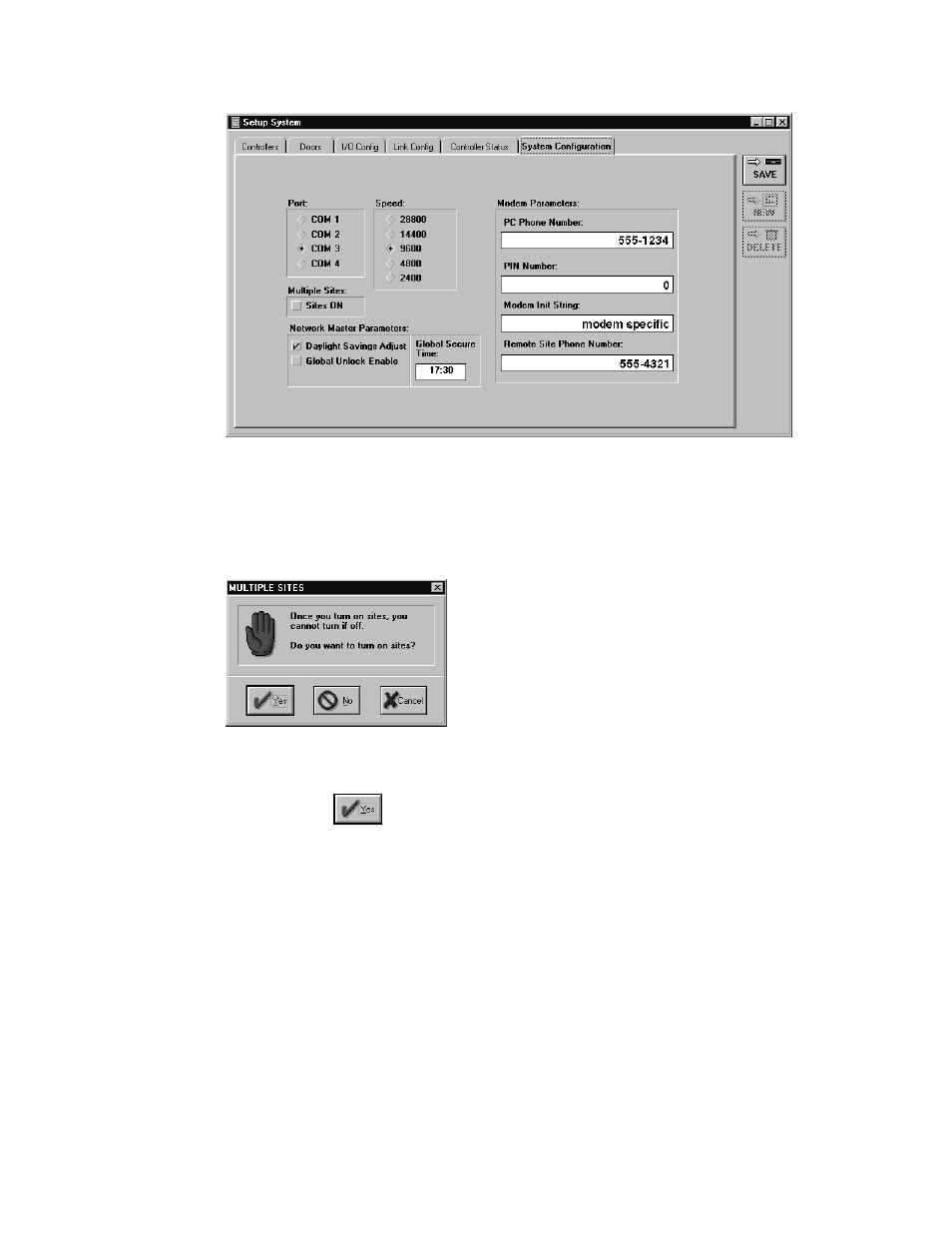
Doors™ Users Guide
Keri Systems, Inc.
October 1998
01821-001
Page 180
Revision 2.1
Figure 168 – System Configuration Tab
2.
Click on the Multiple Sites: Sites ON box. Because the changes required to implement
the sites feature make major changes to the Doors program and its supporting databases,
a confirmation window appears (see Figure 169).
Figure 169 – Sites Confirmation Window
3.
Click on the
button to implement the multiple sites feature. Changes are made in
the System Configuration tab, removing the configuration parameter fields for the remote
modem. These have been moved to a new window tab and reformatted to allow for
parameter entry for each site.
4.
Click on the PC Phone Number field and re-enter the host computer’s phone number (see
Figure 170).
