Database programming, Setup operators, Editing the default operator – Keri Systems Doors16 User Manual
Page 49
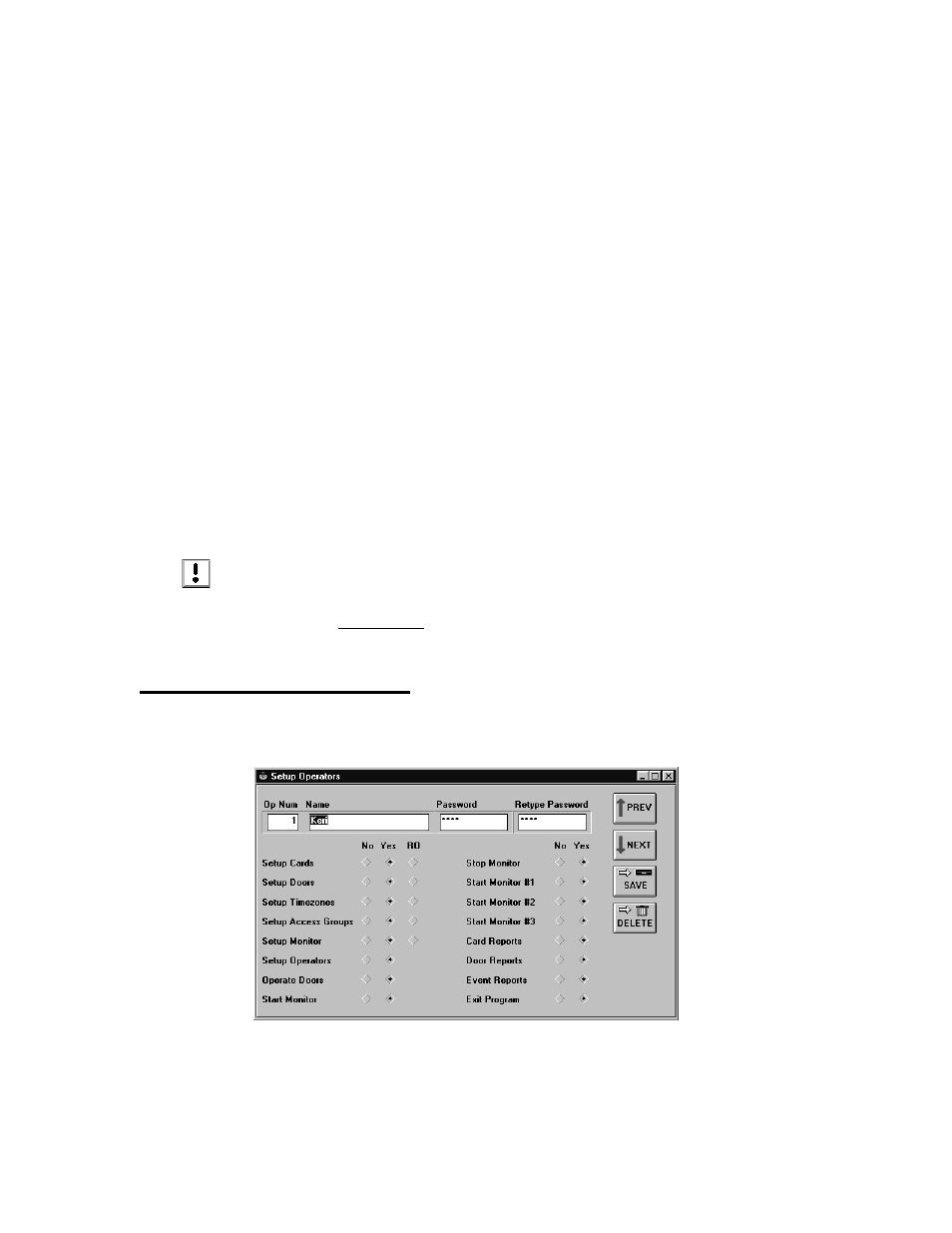
Keri Systems, Inc.
Doors™ Users Guide
01821-001
October 1998
Revision 2.1
Page 49
Database Programming
The database programming section describes the process for entering the day to day operating
parameters for the access control network. This section describes the following operations.
•
Setup Operators
•
Setup Time Zones
•
Setup Doors
•
Setup Access Groups
•
Setup Cards
•
Setup Monitor Windows
Setup Operators
This section describes the process for creating system operators and assigning operator
privileges.
It is the operators who will be performing the work, creating the databases required by the
Doors software to do its job and monitoring the system once everything has been downloaded
to the controllers. Every operation performed by an operator has an operator identification
number attached to it. This allows for tracking of operator performed changes.
Since the default operator has access rights to every operation, anyone who knows the default
operator name and password could have complete programming access. Keri Systems
recommends, at a minimum, changing the default password to protect your access control
network.
Editing the Default Operator
1.
Click on the Setup
⇒
Operators pull-down menu. The Setup Operators window appears
(see Figure 22).
Figure 22 – Setup Operators Window
