Keri Systems Doors16 User Manual
Page 52
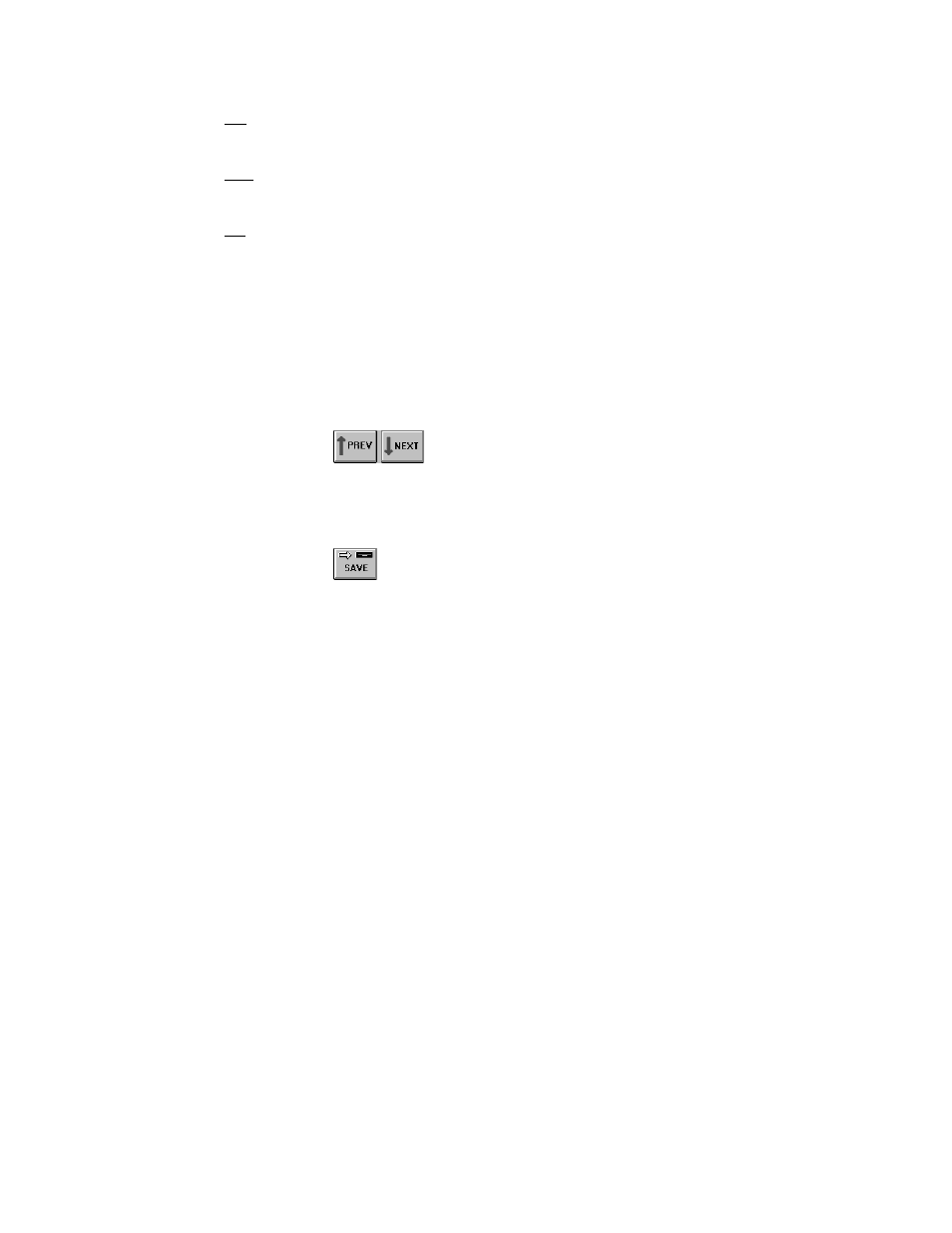
Doors™ Users Guide
Keri Systems, Inc.
October 1998
01821-001
Page 52
Revision 2.1
NO
The operator does not have operation rights.
YES
The operator does have operation rights.
RO
The operator has read-only operation rights – the operator can view, but not make any
changes to this operation.
Do a little pre-planning before assigning operator operation rights.
•
Determine how many operators are needed to cover operation of the access control
system.
•
Determine the requirements and responsibilities of these operators.
•
Use the above list and determine which operators should have which responsibilities.
1.
Click on the
buttons to scroll up and down the list of available operator
slots and locate an operator slot that is unassigned (there are 32 operator slots).
2.
Assign an operator name and password.
3.
For each operator option on the screen, click on the radio button that corresponds to the
operator’s responsibilities being granted for that option (NO, YES, RO).
4.
Click on the
button to save these changes. If the operator changes are not saved
before clicking any other button or exiting the setup operators window, the data entered is
lost and must be re-entered.
5.
Repeat this process for each operator to be assigned.
