Set a door open time – Keri Systems Doors16 User Manual
Page 69
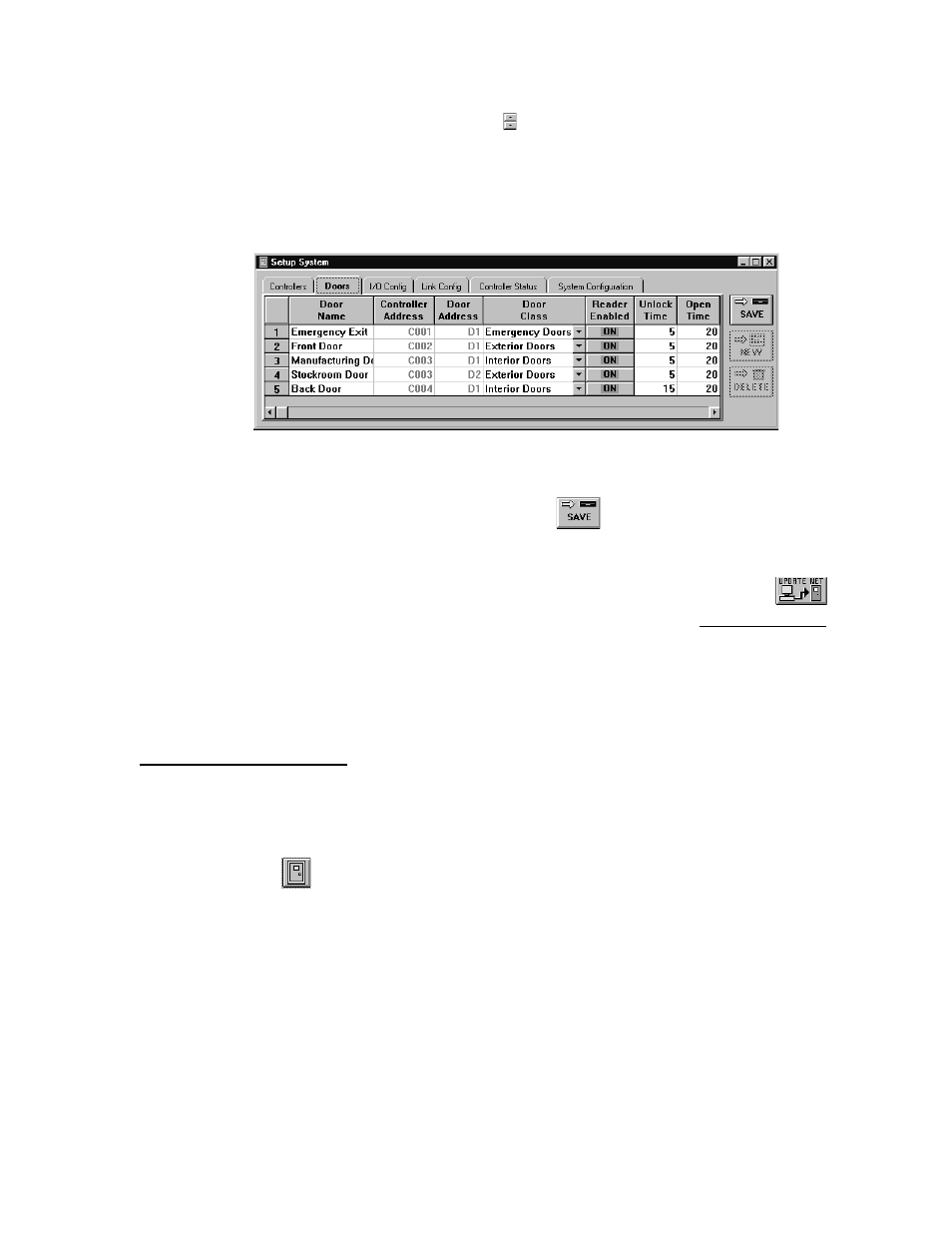
Keri Systems, Inc.
Doors™ Users Guide
01821-001
October 1998
Revision 2.1
Page 69
NOTE: If you double-click in the cell, a
spinner icon will appear. If you click on the
spinner icon, you can use the spinner to advance the time forward or backward and select the
desired time. You may decide to use this method to set the time instead of directly typing the
information into the cell.
4.
The resulting window should look like Figure 37.
Figure 37 – Set the Door Unlock Time
5.
Once changes have been made, click on the
button. If the changes are not saved
before clicking any other button or exiting the system setup window, the data entered is
lost and must be re-entered.
6.
Now update the access control network with the new information. Click on the
button on the tool bar (for details on the update process refer to the Update the Network
section found later in this users guide).
NOTE: The unlock/lock time zone is valid on holidays as well as days-of-the-week. Any door
assigned a unlock/lock time zone that includes a holiday schedule will be automatically
unlocked and locked on the dates in that holiday schedule.
Set a Door Open Time
The door open time is the number of seconds a door can be held open for ingress or egress
before the controller generates a door held alarm. The default time is 20 seconds.
1.
To set a door’s open time, click on the Setup
⇒
System pull-down menu or click on the
tool bar button. Then click on the Doors tab. Building off the previous section, the
window found in Figure 37 appears.
2.
Scan down the door name and controller/door address columns and locate the door to
have an open time assigned.
3.
Locate the "Open Time" column and click on the cell corresponding to the selected
controller/door. Type the desired open time; the existing value will be overwritten. For
example, a back door may need to stay open longer than other doors. Locate and click on
the "Back Door - Open Time" cell and type 60. This will set the unlock time for this door
to 60 seconds.
