Keri Systems SM-2000 User Manual
Keri Systems Safety
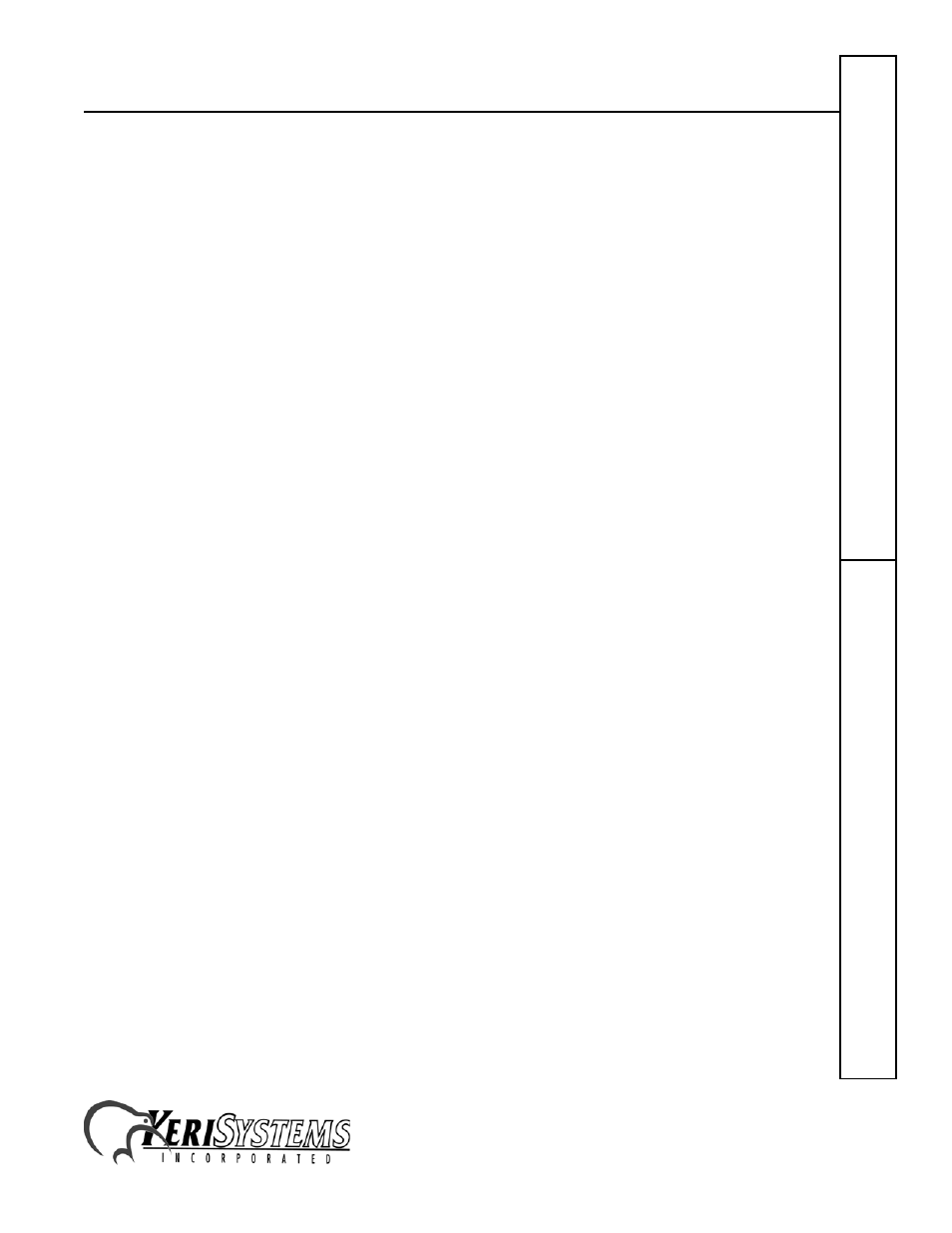
IntelliProx – SM-2000
2305 Bering Drive
01830-003 Rev. H
San Jose, CA 95131 USA
(800) 260-5265 (408) 435-8400 FAX (408) 577-1792
Web: www.kerisys.com E-mail: [email protected]
Page 1 of 10
IntelliPr
o
x
Quick S
tart Guide
Contents
1.
Features of the IntelliProx
TM
System
2.
Specifications
3.
Cautions
4.
Jumper Settings
5.
IntelliProx Connections in Stand-alone Mode
6.
IntelliProx Connections in 26-Bit Wiegand Reader Mode
7.
Lock Connection Options
8.
IntelliProx to D-Lite
TM
Connections
9.
First Time Power On Procedure: Pin and Memory Reset, LED Mode
10. Standard Operation
11. Troubleshooting the IntelliProx
12. Ordering Information
13. CE Declaration of Conformity
1.0
Features of the IntelliProx System
The IntelliProx is capable of operating as a stand-alone single-door entry control system or as a Wiegand output reader
with optional, back-up local door control. Small and unobtrusive, the IntelliProx can be mounted almost anywhere
within 500 feet of the reader (depending upon the type of reader and the maximum cable run allowed by that reader).
When used with a host controller, the IntelliProx can be mounted up to 500 feet from the host. Therefore, with the
appropriate reader, the reader to host distance can be as great as 1,000 feet.
1.1
Stand-alone Entry Control System
The IntelliProx has a capacity of 500 user cards, maintained in nonvolatile memory. The cards are held in "slots" within
the IntelliProx's internal memory. A Form-C relay output provides normally open and normally closed contacts for
door lock control. A door sense input provides door status for local annunciation if the door is held open. Programming
is accomplished using either D-Lite card database management software or the Keri Hand-Held Programmer (P/N:
HPP-22). With both the D-Lite program and the Hand-Held Programmer, access to the IntelliProx is controlled with
Personal Identification Numbers (PINs). A user must enter the PIN associated with the IntelliProx, and the PIN
associated with the host computer (when using D-Lite), before access to the IntelliProx unit is granted.
D-Lite is a simple, spreadsheet based IntelliProx slot/card management program that can enroll cards, upload a set of
cards to an IntelliProx unit, or download a set of cards from an IntelliProx unit. Refer to the D-Lite Users Manual for
programming instructions, P/N 01869-001. D-Lite can be used when the IntelliProx is used as a stand-alone entry
system; it is not compatible with the IntelliProx when the IntelliProx is used as a 26-bit Wiegand output reader.
Communication between a host computer (with the D-Lite program) and the IntelliProx unit is done through an RS-232
serial connection.
The Hand-Held Programmer works like a television remote-control unit, issuing commands to the IntelliProx with
simple two or three step push-button functions. Refer to the HPP-22 Quick Start Guide for programming instructions,
P/N 01831-003.
Document Outline
- Contents
- 1.0 Features of the IntelliProx System
- 2.0 Specifications
- 3.0 Cautions
- 4.0 Jumper Settings
- 5.0 IntelliProx Connections in Stand-Alone Mode
- 6.0 IntelliProx Connections in 26-Bit Wiegand Reader Mode
- 7.0 Lock Connection Options
- 8.0 IntelliProx to D-Lite Connections
- 9.0 First Time Power On Procedure: PIN and Memory Reset, LED Mode
- 10.0 Standard Operation
- 11.0 Troubleshooting the IntelliProx
- 12.0 Ordering Information
