Keri Systems Doors16 User Manual
Page 108
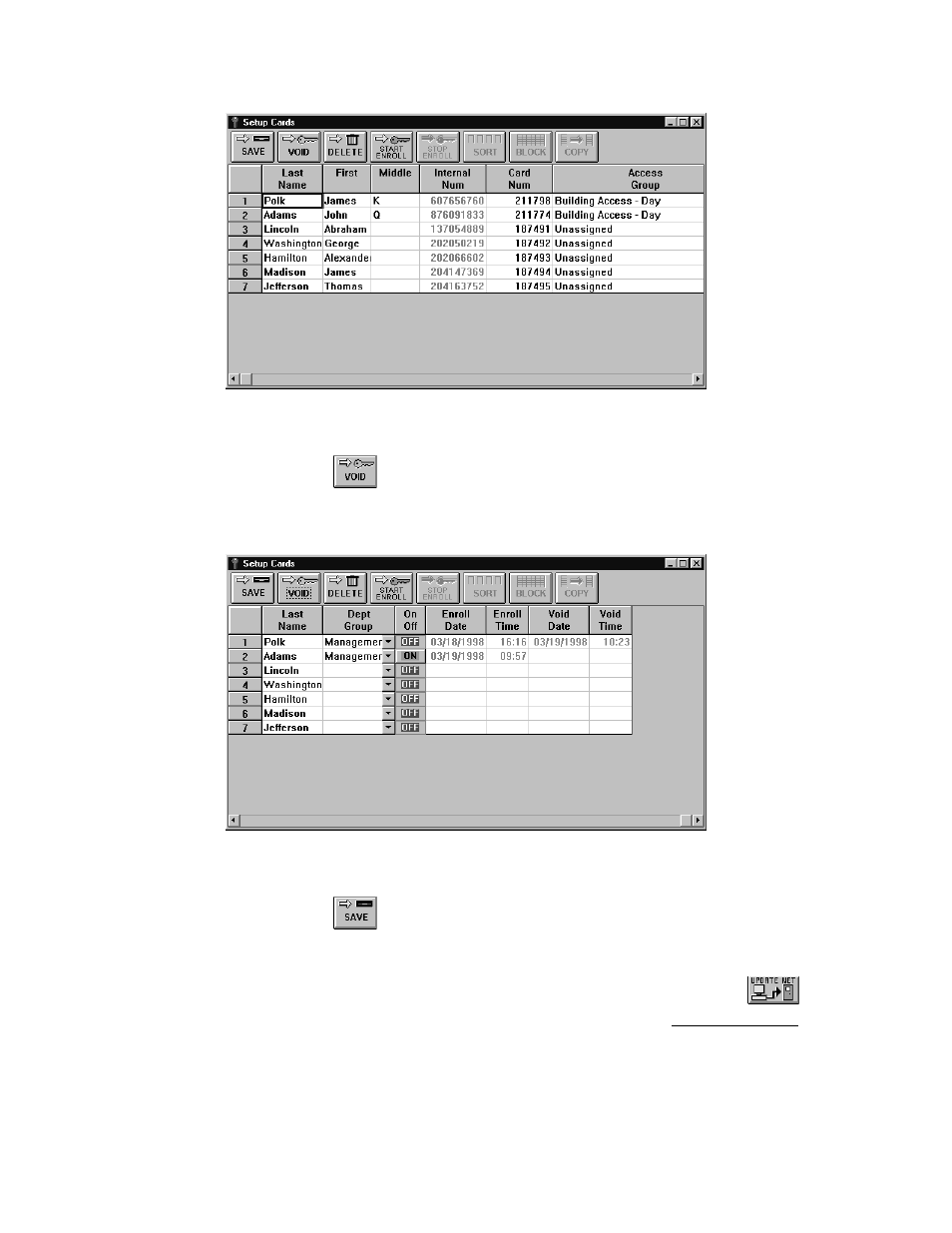
Doors™ Users Guide
Keri Systems, Inc.
October 1998
01821-001
Page 108
Revisioin 2.1
Figure 87 – Selecting a Card to Void
3.
Click on the
button. The card is inactivated and the void date and time is entered
into the spreadsheet (see Figure 88). This card will not be accepted by any reader/
controller in the access control system.
Figure 88 – Voided Card
4.
Click on the
button. If the voided card is not saved before clicking any other
button or exiting the card spreadsheet window, the changes are lost and must be re-
entered.
5.
Now update the access control network with the new information. Click on the
button on the tool bar (for details on the update process refer to the Update the Network
section found later in this users guide).
