Keri Systems Doors16 User Manual
Page 170
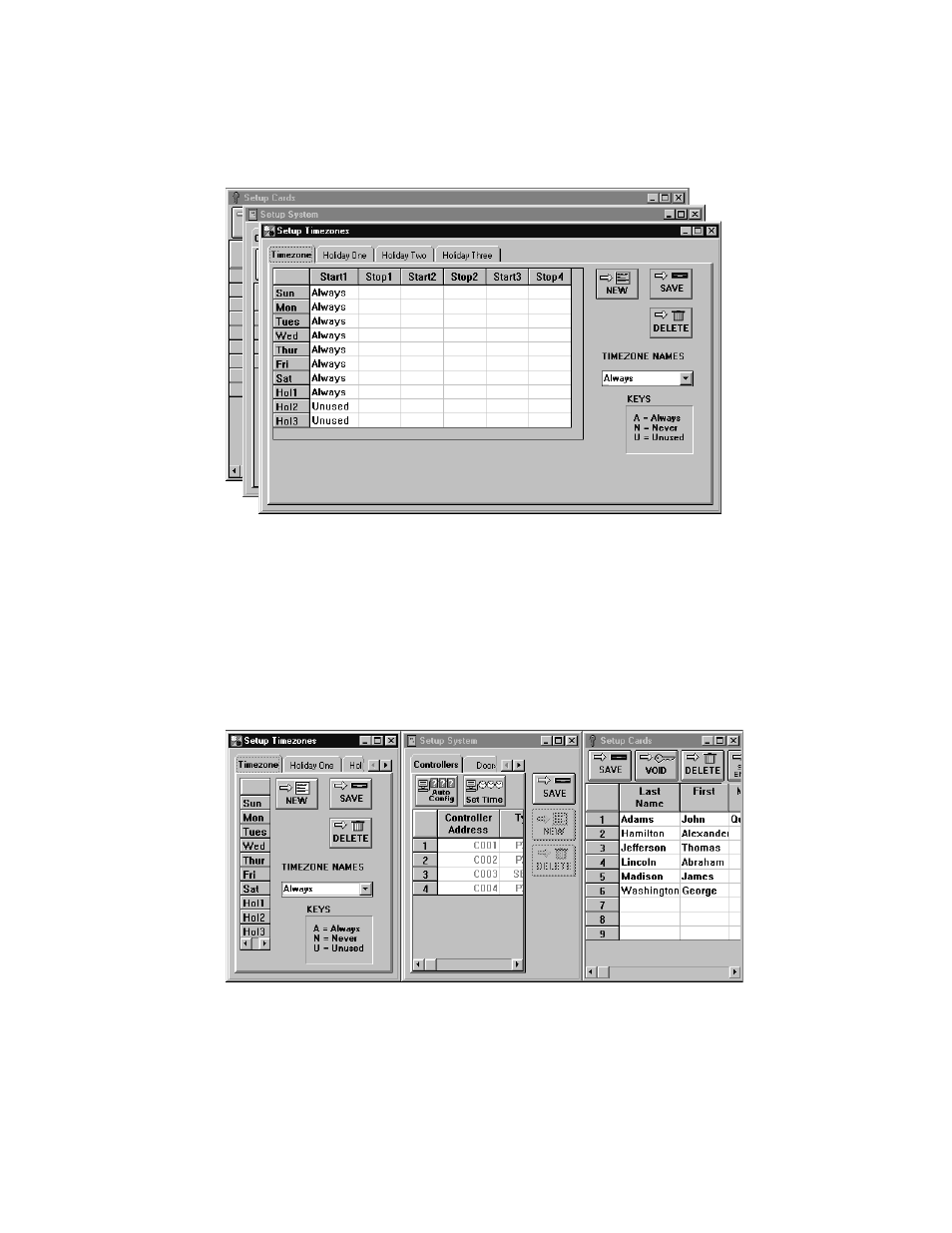
Doors™ Users Guide
Keri Systems, Inc.
October 1998
01821-001
Page 170
Revision 2.1
1.
To cascade all open windows, click on the Window
⇒
Cascade pull-down menu option.
The individual database windows will be organized in the Doors window as shown in
Figure 162.
Figure 162 – Cascading Database Windows
Tiling Windows
Tiling windows automatically takes all open windows and arranges them, side-by-side, from
left-to-right, filling the Doors window.
1.
To tile all open windows, click on the Window
⇒
Tile pull-down menu option. The
individual database windows will be organized in the Doors window as shown in Figure
163.
Figure 163 – Tiled Database Windows
Tiling Windows Horizontally
Horizontally tiling windows automatically takes all open windows and arranges them, side-
by-side, from top-to-bottom, filling the Doors window.
